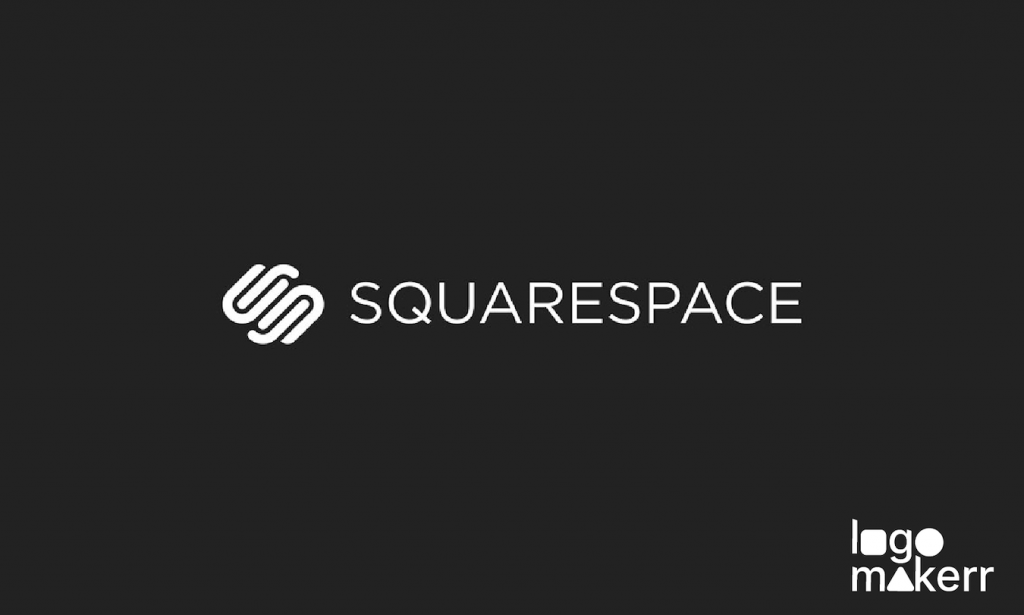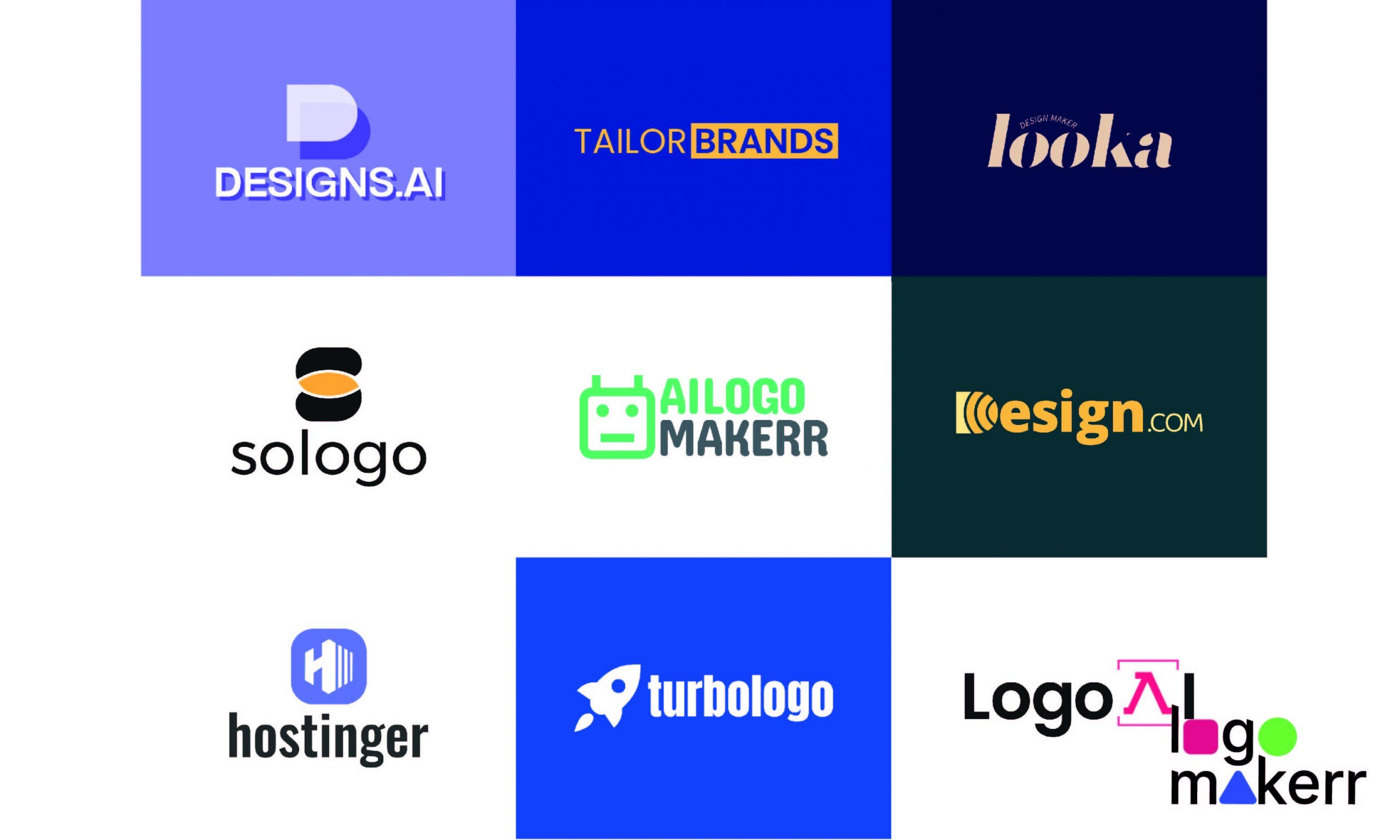SquareSpace knows no bounds. It’s the ultimate website builder for startups and businesses that are just starting to transform their brick-and-mortar stores into digital ones. After all, creating a digitized logo might not be enough!
Squarespace is a platform that has an intuitive drag-and-drop interface, thousands of customizable templates, and so much more. Some of the best Squarespace websites take full advantage of these features to create stunning, high-converting designs.
As one of the many leading website-building platforms in the industry, SquareSpace has truly revolutionized the way we design, build, and launch online spaces. Be it a visually stunning or highly functional website (or a mix of both – nothing’s wrong with that anyway), SquareSpace has something for everyone!
So, in this blog post, let’s take a look at the things you can do with this user-friendly and trending website builder.
7 Things You Can Do with SquareSpace
Here are the 7 surprising things you can do with SquareSpace!
1. Create a Customizable Online Portfolio
More than 60% of the people in this world have turned to digital portfolios – and for good reason. This kind of document take your professional online presence on a whole different level.
Gone are the days of generic, template-driven portfolios that scream “I’m an amateur!”. Because with SquareSpace, you can be as creative as you want – all the while showcasing your best work, skills, and utmost personality. Fun, right?
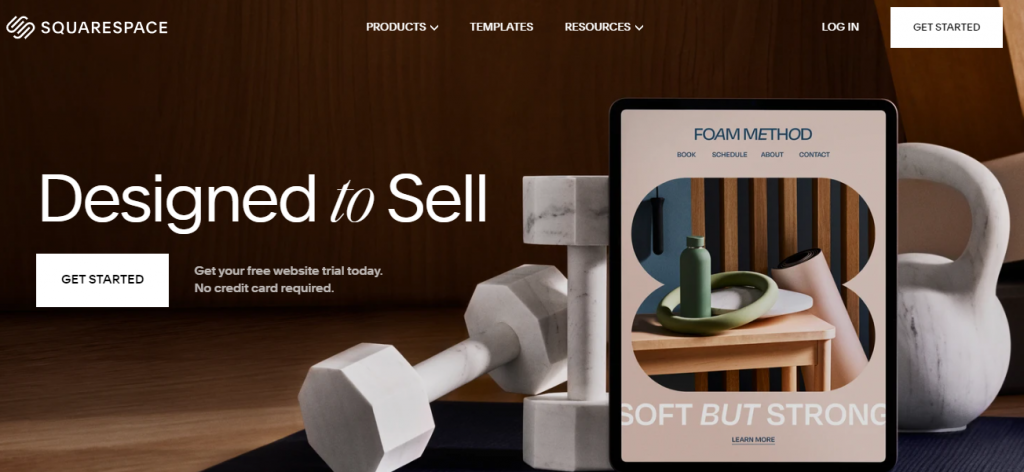
So whether you’re a photographer, writer, artist, or an aspiring graphic designer, you can create your customized online portfolio on SquareSpace!
Plus, with the ability to easily update and add new content, your portfolio will always be fresh and up-to-date, ensuring that your online presence is always working in your favor.
2. Design a Unique Landing Page for Your Business
SquareSpace is a platform that has an intuitive drag-and-drop interface, thousands of customizable templates, and so much more.
Want to add a touch of interactivity? Embed a video or a countdown timer to create a sense of urgency. Need to highlight a special offer? Use Squarespace’s built-in promotional tools to create a sense of FOMO. That means “fear of missing out”, btw.
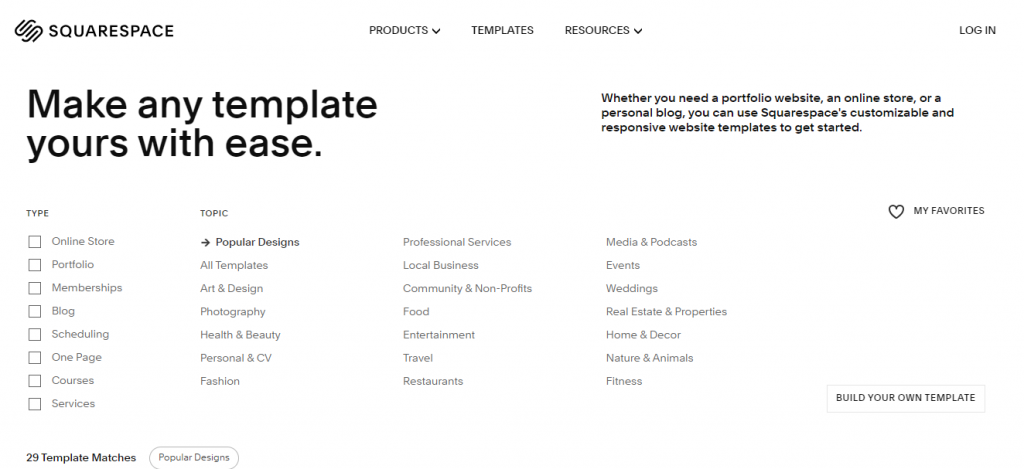
The possibilities are endless, and with Squarespace, you can design a landing page that truly reflects your brand’s personality and style.
So if your business is launching a new product, promoting a limited-time offer, or just simply wants to drive traffic conversions, create a unique landing page with the perfect logo design now!
3. Build a Membership or Subscription-Based Website
Imagine having a loyal community of customers who eagerly anticipate exclusive content, early access, or premium perks – all while generating a steady stream of income for your business.
With SquareSpace’s built-in membership features, you can finally create a gated section of your website for exclusive contents! Whether you want to share in-depth tutorials, behind-the-scenes insights, or wants to give early access to new products – there’s something for everyone, quite literally.
You can also use third-party integrations like Memberful or Paid Member Subscriptions to unlock even more advanced features, such as tiered membership levels, subscription management, and automated email notifications.
4. Design a Stunning Online Magazine or Publication
Are you a wordsmith with a passion for storytelling or a publisher who wants to bring the industry of print publication to the digital world? If that’s a yes and yes – SquareSpace is not just a website builder!
This trending platform offers and serves as a powerful tool that allows you to design a stunning online magazine of publication.
The templates, customizable layouts, and interface SquareSpace has enables its users to create a digital publication that rivals the glossiest of print magazines.
If you’re overwhelm by that, you can just imagine showcasing your editorial content, photography, and illustrations to a more responsive and mobile-friendly design that looks both perfect on a desktop as it does on a tablet or smartphone!
5. Make a Custom Event or Conference Website
Imagine hosting a sold-out event or conference where attendees are excited and excited. But before the big day arrives, you need a website that perfectly captures the essence of your event and provides a seamless experience for your guests.
This is where Squarespace shines!
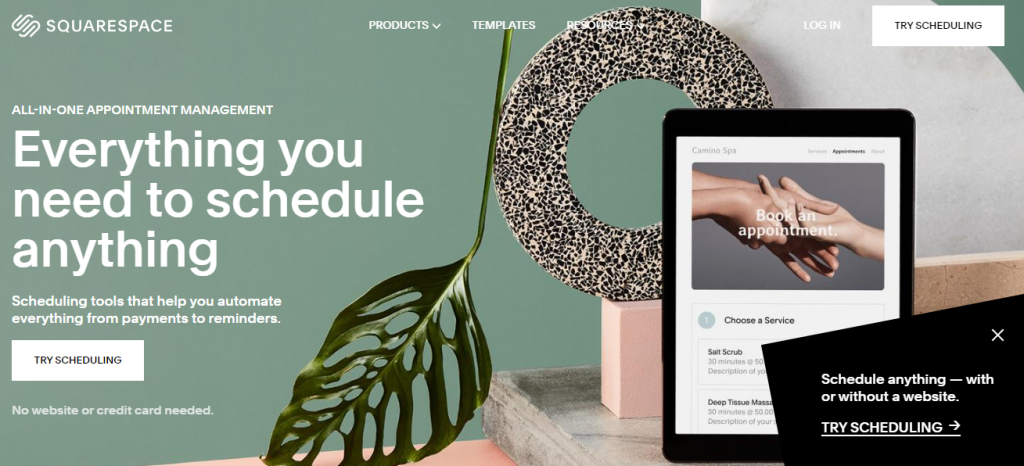
The intuitive interface and templates of this platform will shock you. Because just when you thought you were about to settle for nothing but ordinary, you’ll find the best style that tailors every detail of the event.
SquareSpace also offers built-in e-commerce functionality that can easily sell tickets and merchandise!
Now, if you don’t want to allocate money for merchandise photoshoot, using an AI logo generator that offers product mockups in different goods can be an easy way out! Just check out this Logo Maker AI sample product mockups with the perfect logo!

6. Build a Community Forum or Discussion Board
Community forums or a discussion board are definitely game-changers for any business or startup that wants to foster engagement.
With Squarespace, you can create a members-only area where users can register, log in, and participate in discussions, ask questions, and share their experiences. This can be especially powerful for businesses that offer complex products or services, or for those that cater to niche audiences.
7. Create a Resource-Rich Online Course or Educational Platform
Whether you have a thing for modules, lessons, or quizzes, SquareSpace allows you to create structured courses! By using this platform, adding multimedia content has never been easier.
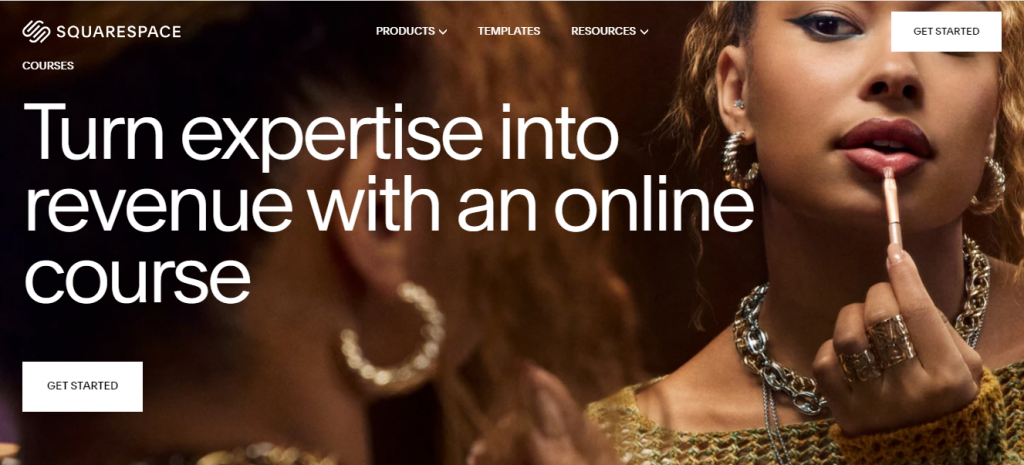
Additionally, Squarespace’s built-in e-commerce functionality, you can sell your course and track student enrollment with ease. The possibilities are endless – from teaching photography techniques to sharing business strategies, or even offering language lessons.
How to integrate Logo Maker AI to start your SquareSpace Journey?

Discover how Logo Maker AI, a long-standing presence in the industry, has been serving clients for years, including digital enthusiasts like yourself.
If you want to establish your startup or business in this digital era using SquareSpace, creating a unique logo is definitely what you should do first.
Here’s a simple step-by-step guide on how to use the top AI logo generator in the market!
Step 1: Head to Logo Maker AI’s Website: Visit our website from any device with an internet connection, making it easy to design wherever you are.
Step 2: Choose Your Style: Explore the various logo styles and pre-designed templates tailored specifically for the Internet.
Step 3: Input Your Team Details: Enter your company name or slogan to personalize your logo and ensure it reflects your brand’s identity.
Step 4: Browse Design Elements: Get creative with Logo Maker AI’s extensive library of design elements, including symbols, shapes, fonts, and colors. Whether you’re inspired by traditional marketing or prefer a more abstract approach, you’ll find everything you need to bring your vision to life.
Step 5: Customize Your Logo: Experiment with different combinations of design elements to create the perfect logo for your team. You can also explore additional features like the split-font option for added customization.
Step 6: Preview and Refine: Take advantage of Logo Maker AI’s preview feature to see how your logo will look in various contexts, such as on uniforms, merchandise, and social media profiles. Make any necessary refinements to ensure your logo meets your expectations.
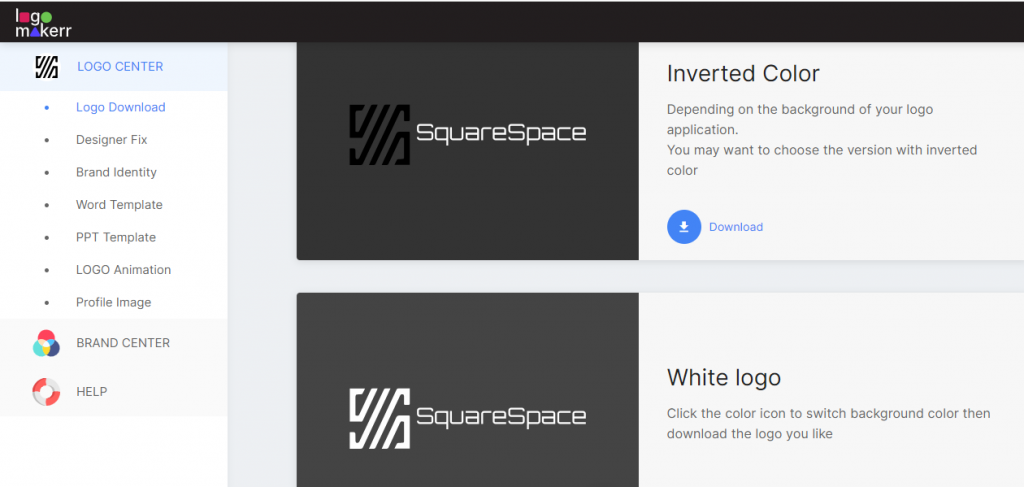
Step 7: Download Your Logo: Once you’re satisfied with your design, download your logo in high-resolution format. If you need additional assistance, you can opt for the Designer Fix feature for a small fee of $40.
Final Thoughts
Many people would agree that the world is now mostly digitalized. Technology is everywhere, from how we live our day-to-day lives to creating something as simple as a logo. So, take advantage of tools like SquareSpace and Logo Maker AI to make things easier!