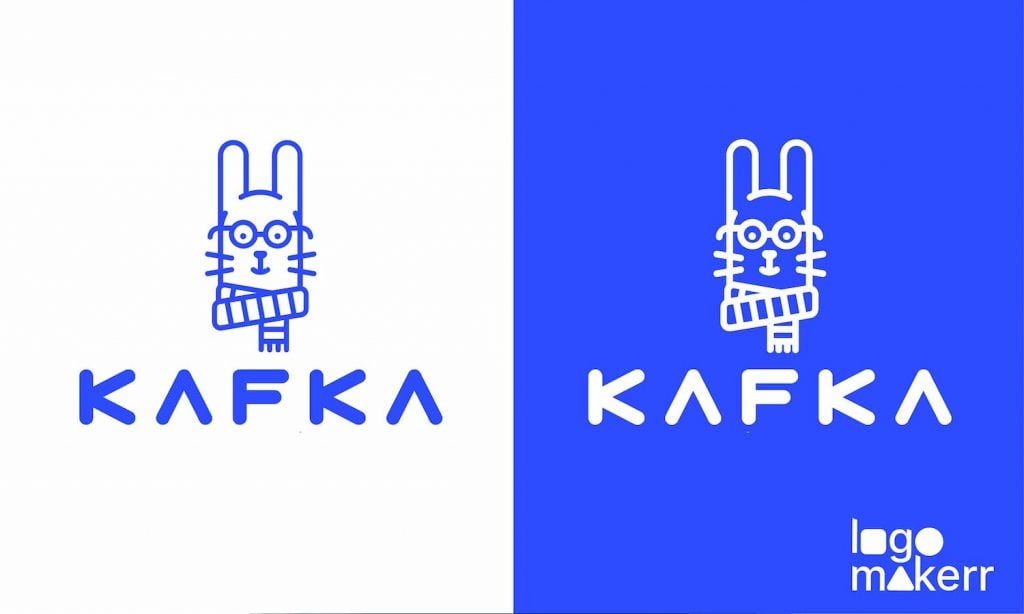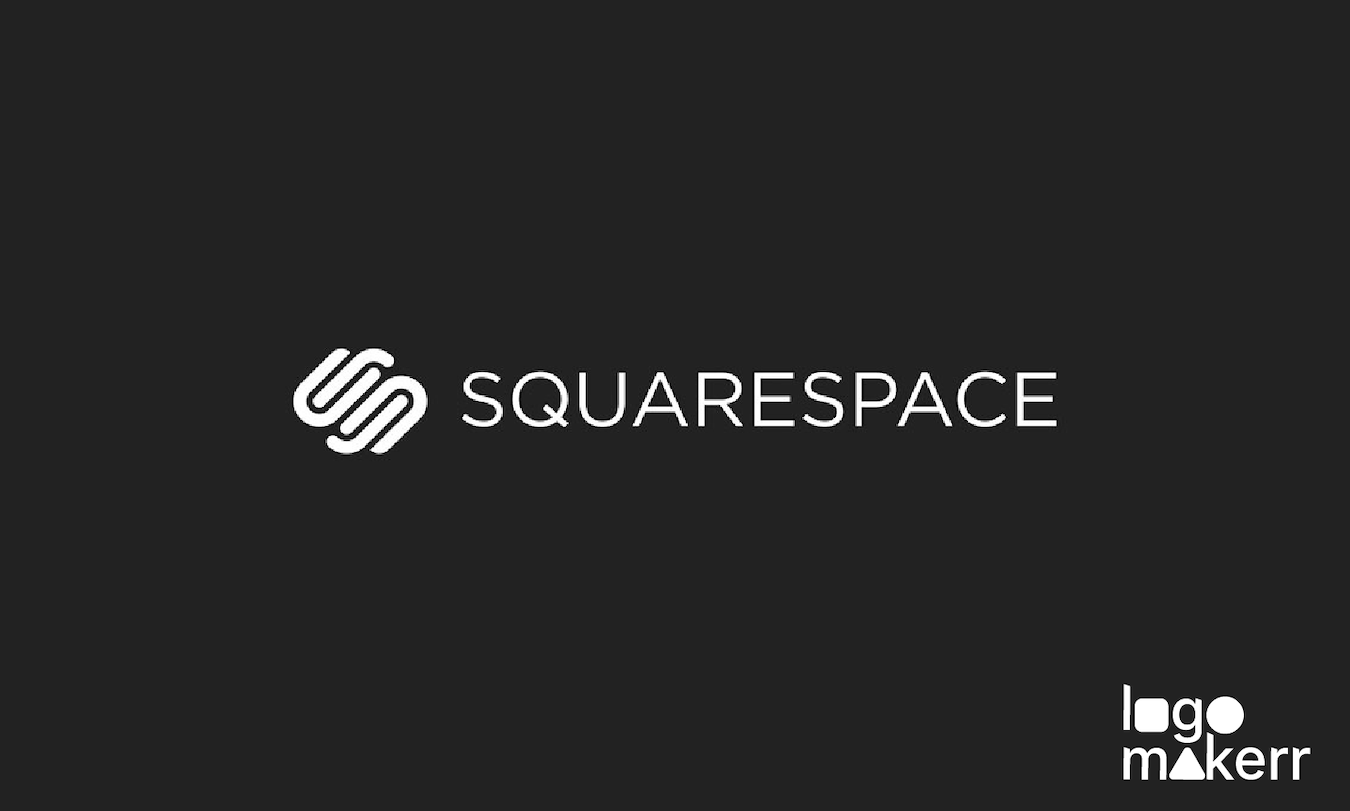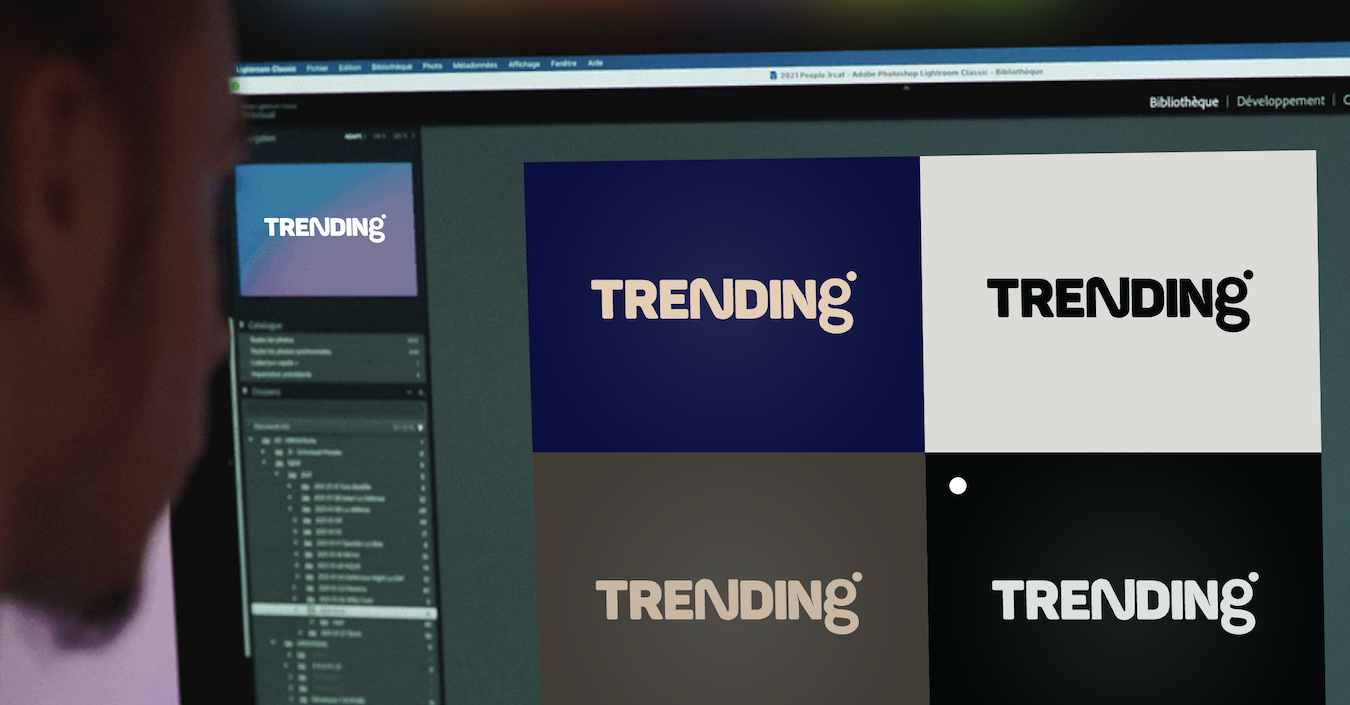In the world of logo design, the pursuit of originality and visual impact is a constant endeavor. Every brand strives to create a logo that stands out and captures the essence of its identity.
But what’s the underrated buzz technique about inverted images and flipped symbols? Think about it—by flipping an image or symbol, you introduce a new level of intrigue and creativity into your logo. It’s like giving your brand a secret code, inviting your audience to decode its hidden meaning.
This blog will take you through the fascinating realm of inverted images and flipped symbols in logo design.
Why Inverted Images Matter in Logo Design?
In simple terms, an inverted image is a visual representation where symbols, shapes, or entire scenes are flipped horizontally or vertically. It’s like taking a mirror and reflecting the world entirely.

Instead of seeing things as they are, you see them reversed. Imagine taking a photo and turning it around so that everything is the opposite of what it should be.
When designers create logos, they carefully choose colors, shapes, and symbols to represent a brand or a company. However, in certain situations, the original logo may not work well with the background it’s placed on. That’s where the inverted image comes in handy.
Imagine a logo that has dark-colored elements on a light background. Sometimes, when this logo is placed on a dark background, the elements may not be visible or easily distinguishable. This is when the logo needs to be inverted.
Flipping the colors makes the logo light-colored on a dark background, making it more visible and readable.
Creating an Inverted Image with Logomakerr.AI
Logomakerr.AI, an innovative AI-powered logo design tool, provides designers with the flexibility and resources to create striking inverted image logos effortlessly. Here’s how you can leverage the power of Logomakerr to bring your inverted image logo designs to life:
Customize The Design.
Let’s say you had the chance to generate your company logo details and choose from among 1000+ logo templates available; it’s time to put your creative touch on the logo.

Logomakerr offers a user-friendly interface that allows you to modify various elements, such as colors, fonts, and layout. Experiment with different combinations to enhance the impact of your inverted image.
Create an Inverted Image Through the Download Page.
But wait, what if you need help finding where the inverted image option is placed? It’s because the ‘real’ inverted option is seen right after your whole personalization process.
If you’re ready to buy and download your design, you’ll be redirected to this page, where you’ll see many other options.
On the logo center, scroll down a bit, and you’ll find a huge text named “Inverted Color.” Choose the file type you prefer, hit that download button, and you’re all set with your fantastic inverted image!
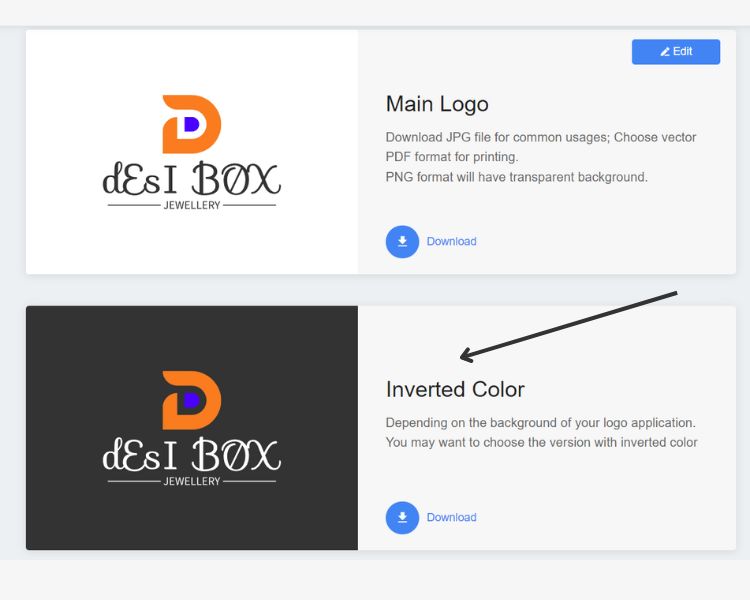
It’s as easy as pie! So, don’t worry if the inverted image seems elusive at first. With a little guidance, you’ll find it in no time.
Another Bonus Feature – Black & White!
So what if you just wanted something simple – perhaps a black-and-white logo format?
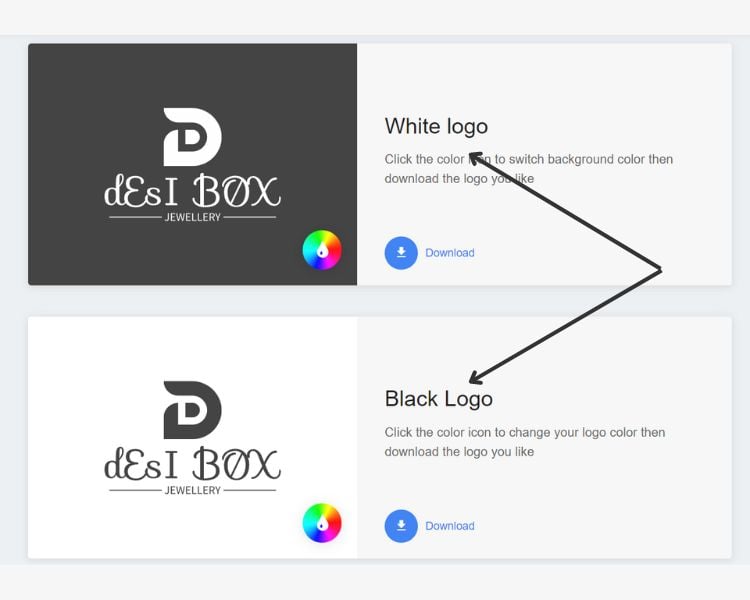
Just beneath the ‘inverted image’ option, you can click on the ‘white’ or ‘black’ download buttons, which you can use in your branding materials or any other applications that require a clean and minimalist look.
Conclusion
The power of inverted images in logo design cannot be underestimated. By flipping symbols and creating inverted images, you add a touch of intrigue and creativity to your brand’s identity.
Inverted images are especially useful when your original logo doesn’t work well with specific backgrounds. Flipping the colors ensures that your logo remains visible and legible, regardless of the backdrop it’s placed on.
With the help of AI logo generator Logomakerr.AI, creating an inverted image logo has never been easier. The user-friendly interface allows you to customize various logo design elements, including colors, fonts, and layouts.
And when it comes to generating the final inverted image, Logomakerr.AI has got you covered!
With this intuitive platform and helpful guidance, you’ll quickly master creating captivating inverted image logos. Get ready to amaze your audience and set your brand apart with the compelling power of inverted images in logo design!