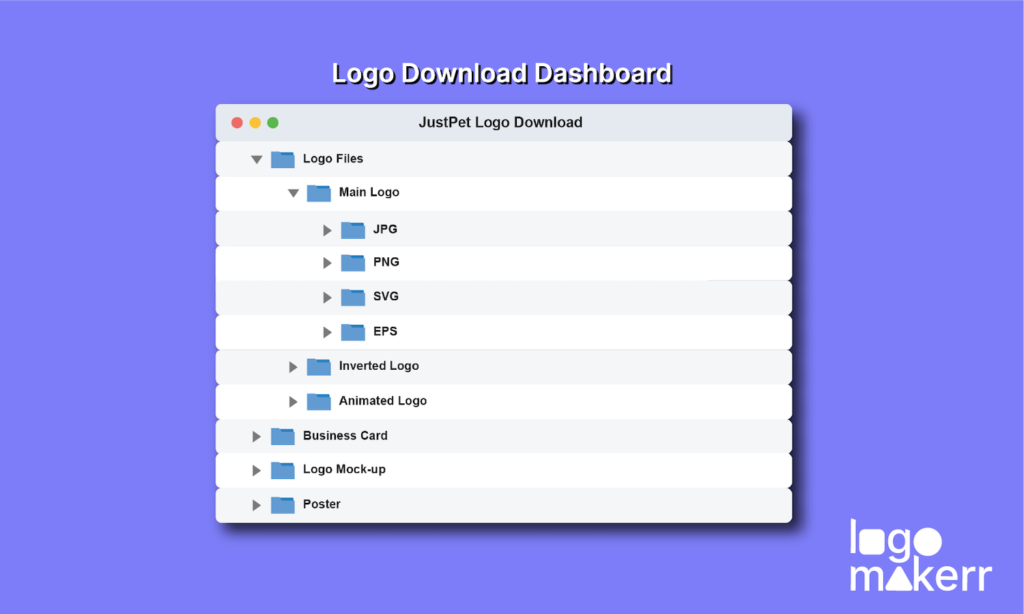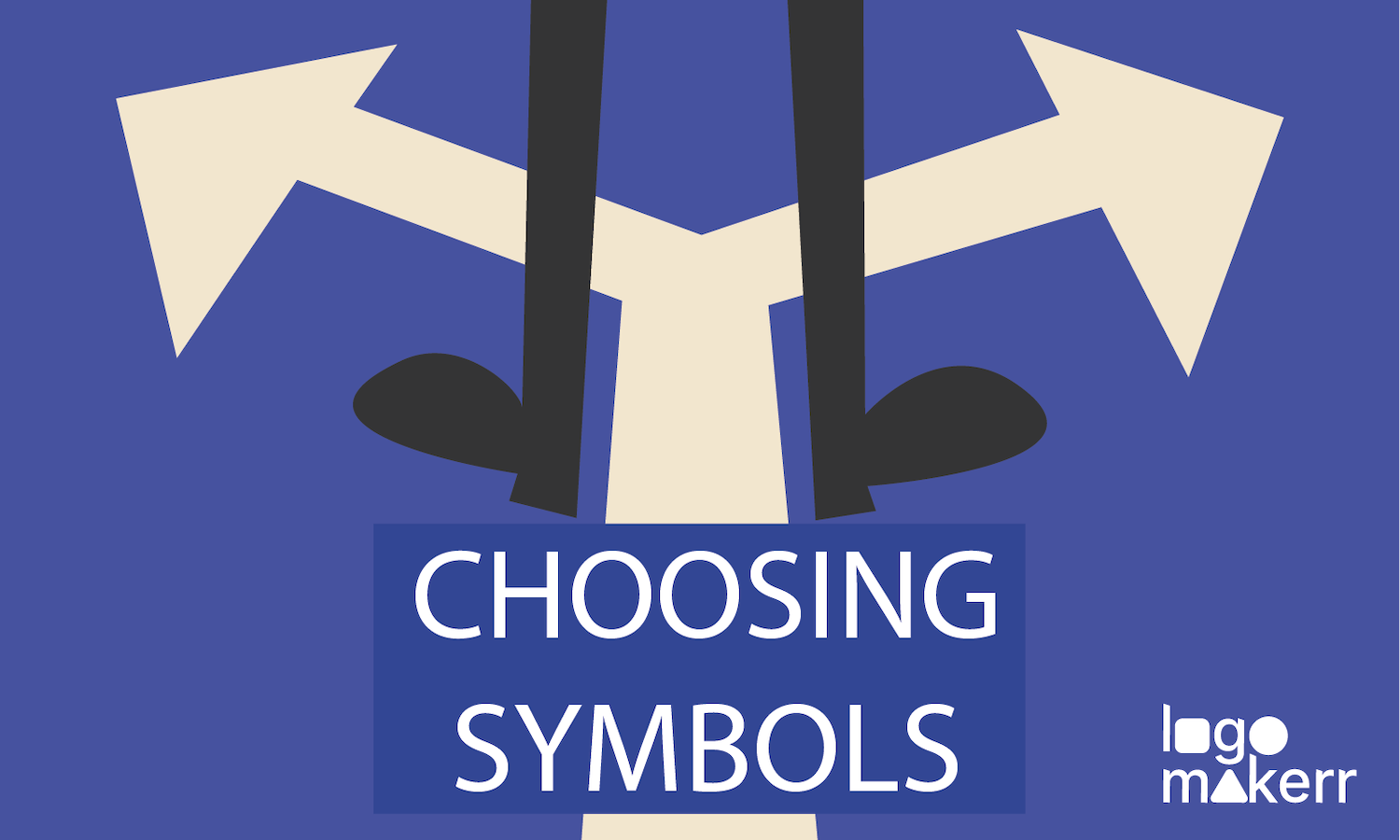Logo makers are often used by small businesses that are either starting up or don’t have the budget to hire a professional graphic designer.
But what makes Logomakerr, an AI logo generator, different? Its logo and brand center feature allows branding consistency across all marketing materials.
What is a logo center? It’s a page where you can check, review, edit, and download your company logo in various file formats, sizes, backgrounds, and more!
So, if you’re ever curious about it and just wanted to dig deeper, then continue reading!
Check out the starting guide in using Logo Maker AI.
Logo Center of AI Logo
Once you’ve learned how to edit your design through the customization dashboard, you’ll be redirected to the Logo Center, where you can double-check your design and download your logo accordingly.
The logo center is divided into eight sections, which are as follows:
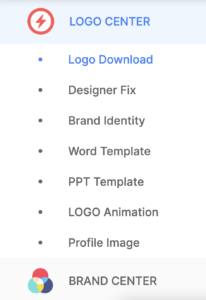
Logo Download
From the word itself, this is where you can download your logo in different file formats, including JPG, PNG, PDF, EPS, and SVG. You’ll also have the option to download an inverted color logo that best suits your marketing materials’ background.
More so, marketing material does need a specific file format and background, download the image in PNG format, and Webp or PNG to PDF converter turns images into a shareable format.
Logo Maker AI already has the opportunity to download the white and black logo as well as the logo symbol separately.
Designer Fix
This section is intended for individuals who requested our in-house designer’s assistance. It’s a reasonable solution for business owners who don’t have a lot of time to create a logo or who don’t have time to look for design ideas.
With a professional cost of $40, the custom logo page assists them in creating a distinct and special logo.
Brand VI of Logomakerr
VI stands for Visual Identity, and this section displays all of the essential elements of your logo. This will also serve as a reference point for you and your team to develop a consistent and mutual visual identity across all platforms.
The Brand VI section allows you to examine and freely look at the font, color, logo mockup, background, and logo icon or symbol of your brand. This will give more idea on why such an element is included in the final output and why it’s necessary.
Word Template
If you’re concerned about how your logo will appear in a document file or any printed materials, the word template section will help you with that!
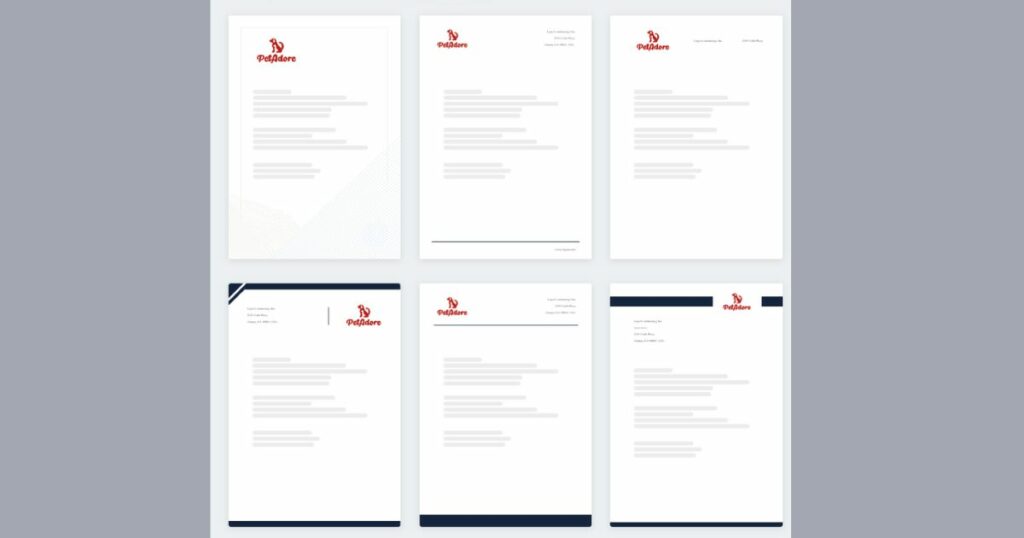
You can download any sample template files, which you can use for mailing purposes. For instance, if you need to send an email to a client or the rest of your team, simply download the template and start writing.
PPT Template
You don’t have to manually alter and insert your logo design because the PowerPoint template is full of unique and exciting ideas for your sales and marketing presentation.
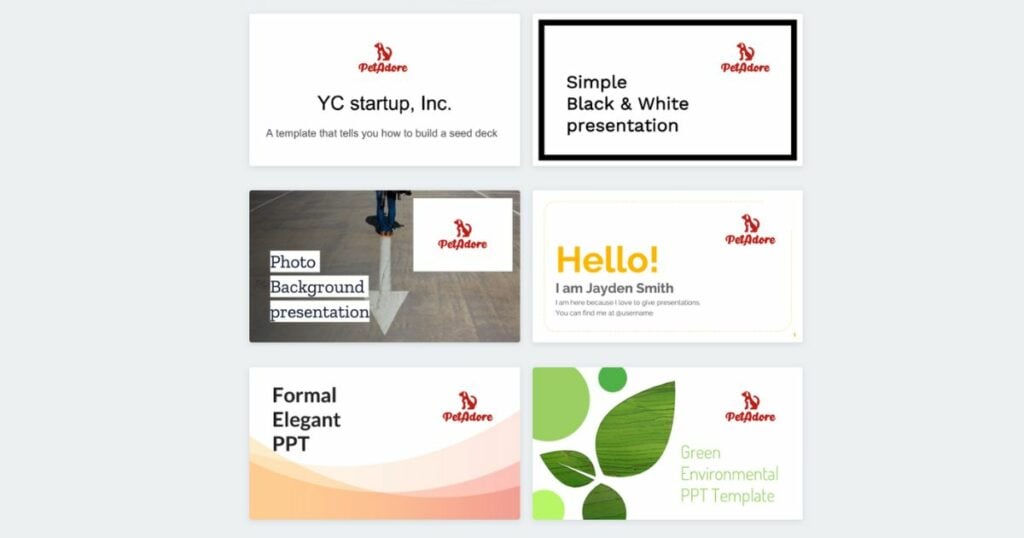
This will also save you time and resources that you might put to better use elsewhere. Oh, and did I mention it being fun? Also, you can use a PPT maker to streamline your presentation process even further.
LOGO Animation
Who doesn’t love to watch animation? And by logo animation, I mean anything that moves freely, such as a movie or a television show.
Logo animation allows you to see the different angles of your logo and the projection and transition dramatically and from the sides.
Profile Image
Do you know about Facebook’s temporary profile display? This section functions similarly. Basically, you’ll be able to choose where your logo attachment will appear in your profile image.

Do you want it across the borders? On the sides? An inverted preview? Or only the icon that appears next to your image?
And what about the Brand Center? It’s slightly different and technically separated from the other pages mentioned above. Let’s have a look at what it offers!
The Brand Center Page
Small businesses and startups can benefit from Logo Maker AI’s brand center. It instills uniformity across marketing materials, from business cards and social media to flyers and website designs.
It also guarantees that your branding is consistent throughout all marketing pieces, regardless of who is working on them.
But what are the interests of this brand center, and why is it important?
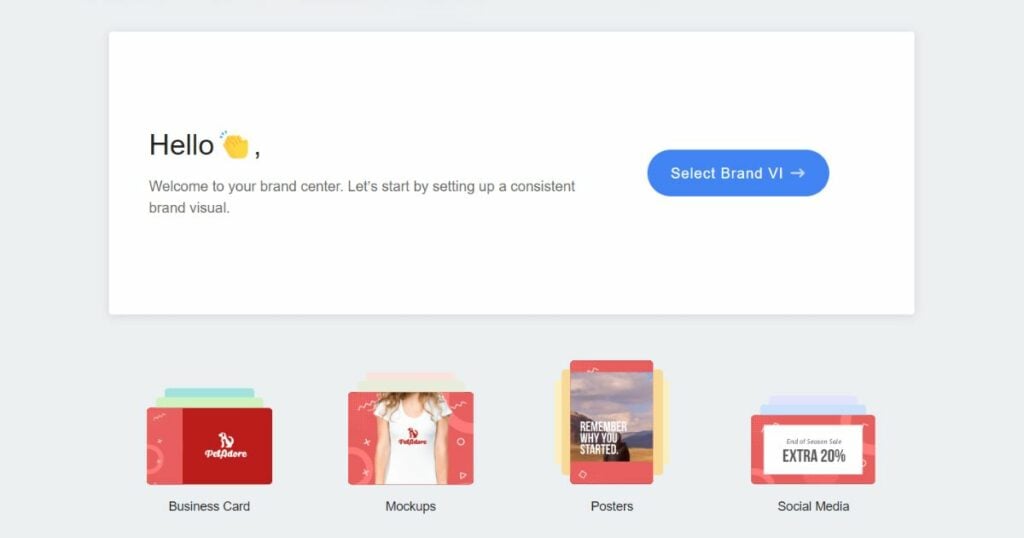
There are a total of 4 sections that take up this page, namely,
- business card
- mockups
- posters and;
- social media.
Let’s have a look at them one-by-one.
Business Card
You can’t deny that business cards are absolutely essential for any company or a business owner. This page essentially allows you to select from various pre-designed business card templates.
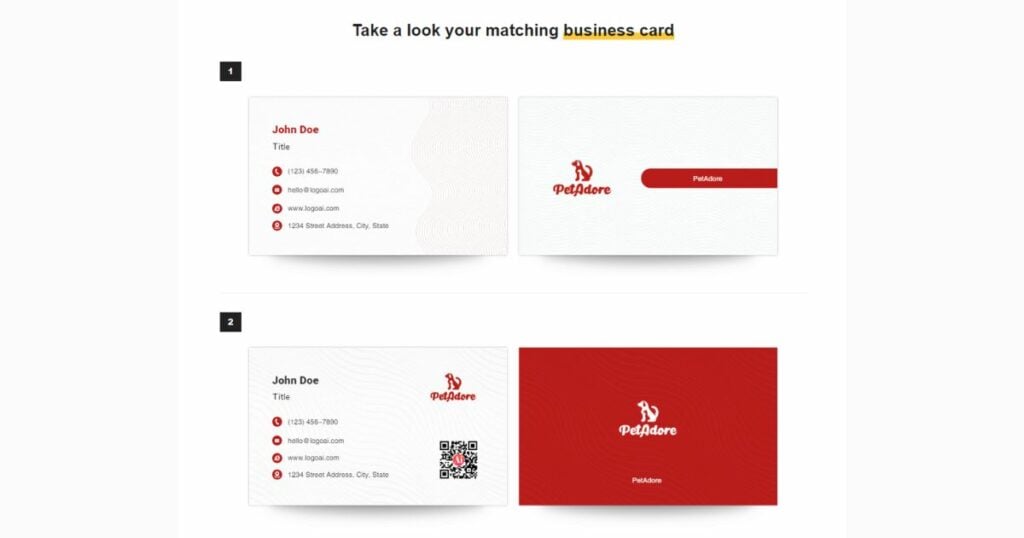
And the best thing about it? It’s not limited to just two or three choices. There are hundreds of cards created just for you!
If you’re not satisfied with the first few outputs, you can always click the ‘click here to load more’ option and scroll further.
Mockups
The mockups page is probably the customer’s favorite section (and probably ours too!) This is where you can see your design printed or attached to different backdrops.
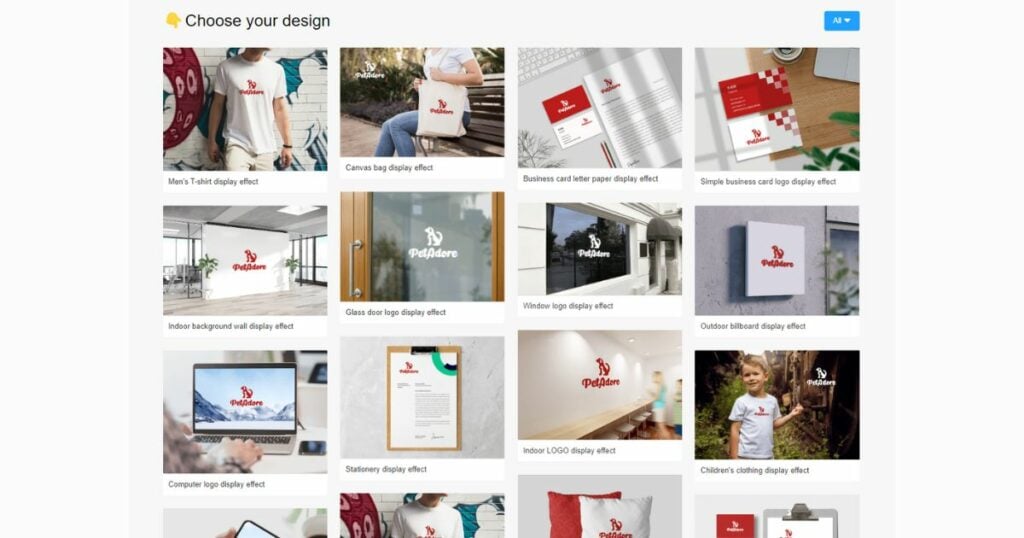
Do you want to see how it would seem on a t-shirt? On a pillow and in bags, perhaps? How about using it as wallpaper? Do you want a large print to hang in your business’s window or on the wall?
These will give you an idea of how it will look on digital and print media.
Posters
For the more creative part, Logo Maker AI also gave out a ‘posters’ section to see how your logo would look in various marketing materials like banners, posters, and thumbnails.
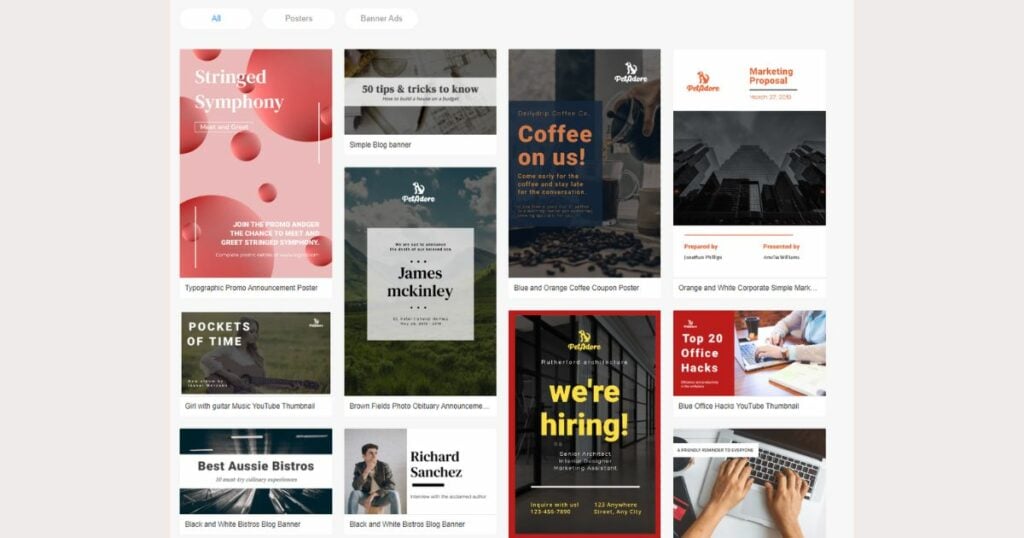
This is a good projection to attract more prospects and keep your customers coming back to create a logo design like never before!
Social Media
Who among us does not use social media at this point?
In fact, about 97% of marketers use social media for their business. Why? Because it’s simply effective, plain, and simple.
More and more people are turning to social media, and as they click and scroll through, there’s a good chance that they will and can notice your brand.
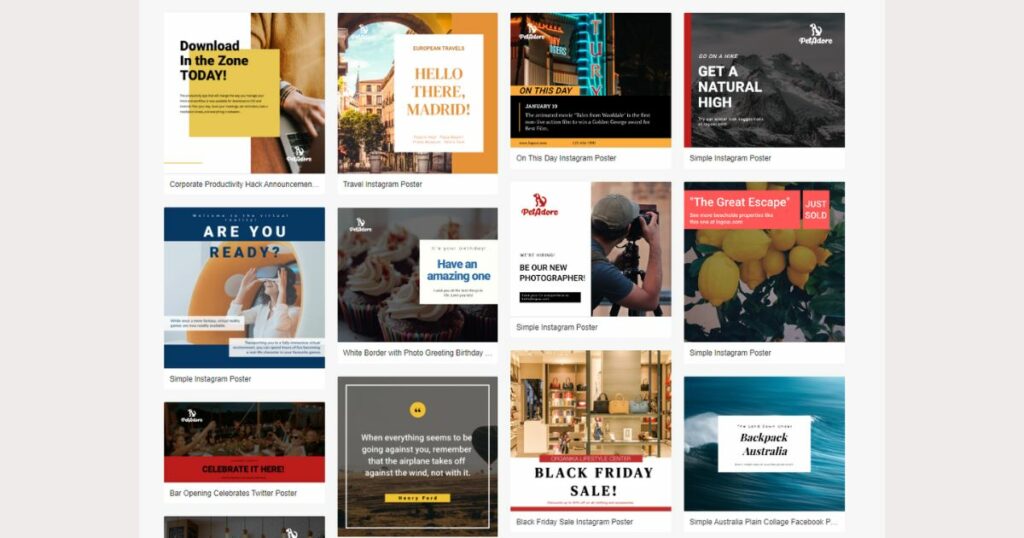
Isn’t that amazing? That’s why Logo Maker AI figured out a way to make it easier for their current clients to create social media sales and marketing posts with their logo already included!
Instagram, Facebook, Twitter, you name it! It serves as a universal template for every social media platform you use (and are about to use).
What Are Your Thoughts?
The brand center of Logo Maker AI is a great way to ensure that your branding is always on point, no matter who is working on your marketing materials.
Our website’s page(s) also provides access to hundreds of ready-made business card templates, mockups, posters, and social media posts, making it easy for businesses to develop a consistent corporate identity.
That’s it for this quick guide! We hope you’ve found this article helpful and informative, and we also want to hear your thoughts about it.
What do you think of the Logo Maker AI brand center? Did we miss anything? Do you have any questions? Is there anything else you would like us to cover? Let us know in the comments below!