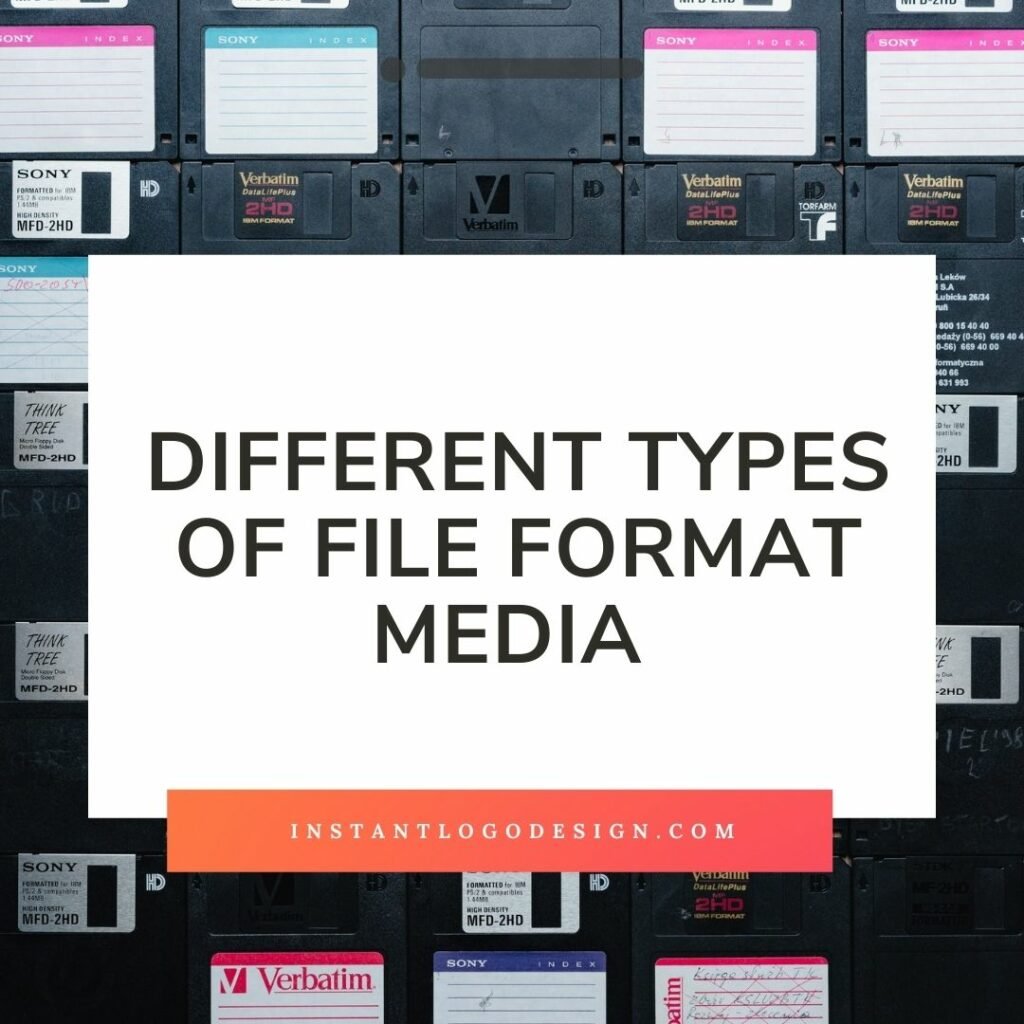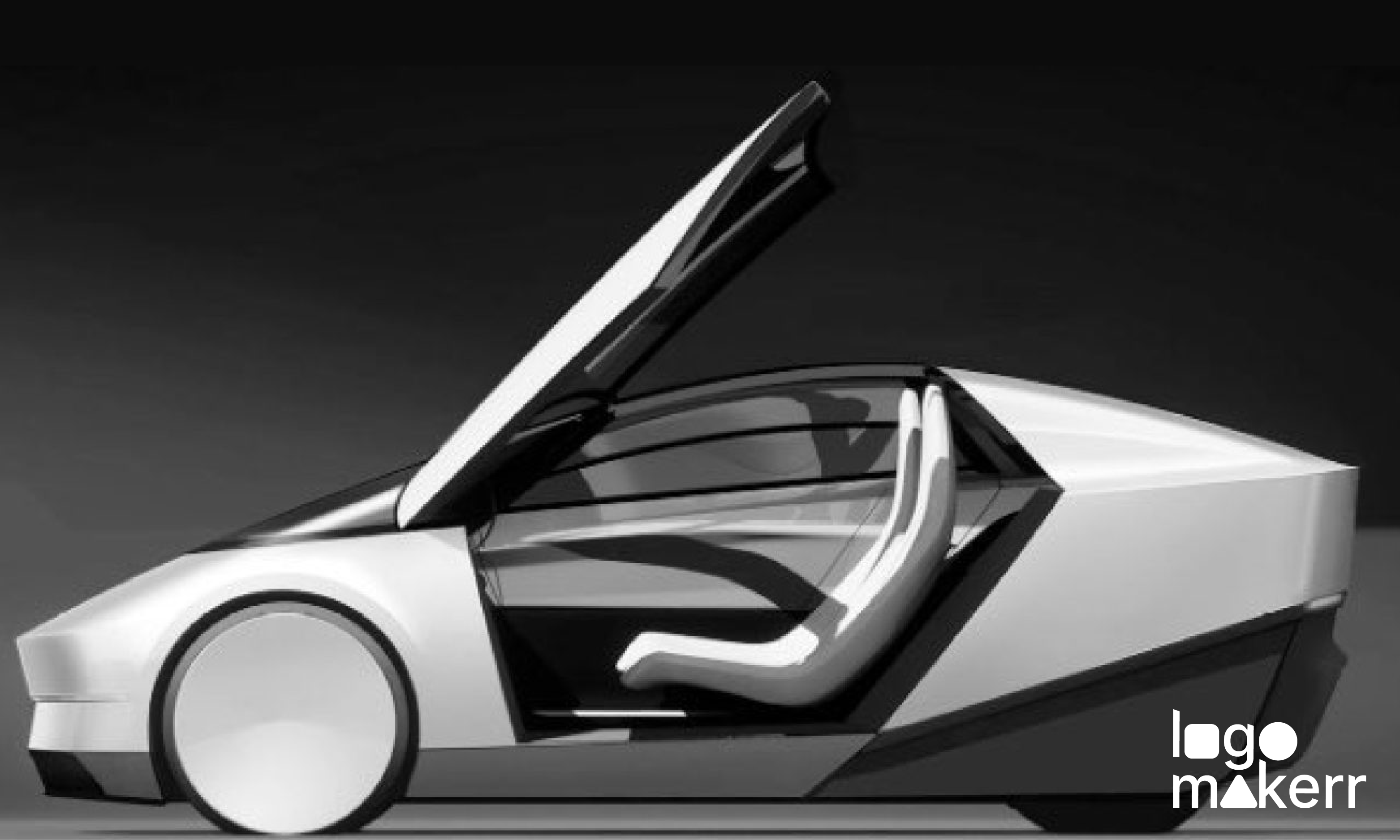From JPEGs that show pictures of your favorite dog to MP4 videos that make you laugh on the latest viral video, these weird codes at the end of every file are everywhere! But, what exactly are they?
There are many different types of file formats in the world, and unless you work in the tech industry, you may not be aware of them all. Sometimes, needs to share Word images and data files. Simply convert Word to PDF file format and share the files on various platforms.
In this blog post, we will discuss the most common types of files and what you can use them for. We’ll also provide a brief description of each format to understand their uses better.
So whether you’re looking to learn about the appropriate file format for your next logo design branding, a compressed file for your edited videos, or just curious about them all, read on!

Note: Keep in mind that this is just a general overview – there are many more file formats out there than we could cover in one post!
What Exactly is a File Format?
In most terms, a file format is just a standard way to store and encode information so that different computers or devices can read it.
For instance, if the file has ‘.mp3’ at the end of the file, you can’t open this in any photo viewer program.
Why? Simply because it’s not compatible.

Compatibility explains a lot when it comes to file formats. Like how you won’t be able to open your .doc files using Notepad, you won’t be able to access file formats that are meant to be displayed in a Microsoft Word program.
File formats can store anything from text documents to images to videos. Sometimes, people interchangeably use file formats and file extensions.
But in reality, file extensions are just used to indicate the file format. For example, Microsoft Word uses the .docx file extension, while Adobe Photoshop uses .psd.
4 Types of File Formats
The file formats you’ll encounter in your life will vary from audio to video and from common file types like a spreadsheet files to less-common ones like vector graphics.
Some file formats are proprietary to a particular computer system, while most operating systems can read others. Still, other files have been created for specific tasks or purposes.
In order to open these files, you’ll need the correct software that reads the format, which is usually denoted by the file extension. Here’s a list of standard file formats you’ll encounter in your life and their extensions.
Document File Formats
This type of file format is probably the most common type that you’ll come across.
They are most commonly used in a work environment as they are easily edited, designed, and shared with other users. The files like resumés, forms, and email announcements are examples of document file formats.

The five most common document file formats are:
a) .Txt or Standard Text File contains plain text, and is considered as the most basic type of document you can create to write notes, list instructions, or type almost anything for every program.
b) .Docx or Microsoft Word’s is the default file format for Microsoft documents. It can also be opened in other word processing programs like OpenOffice Writer and Apple Pages. Most people and businesses use them to send, receive, share, and edit documents from one email and device to another.
c).Xls and .Xlsx or Microsoft Excel Worksheet is another file type known along with Microsoft Word that is mainly used to create graphing data, spreadsheet files, databases, and financial analysis. It usually contains numbers or different information for a user to track, design, and even formulate.
d) .Pdf or Adobe’s Portable Document Format is a format developed by Adobe that preserves the formatting of a document, which makes it helpful for signing various paperwork and even sharing plans.
e) .HTML and HTM or Hypertext markup language is the most common type of file format on the internet. This is most commonly used by web developers, encoders, and other website professionals to create and structure web pages.
Image File Formats
An image file format is a computer file that stores digital images. The most common image file formats are JPEG, PNG, GIF, and SVG. They vary in size, scalability, compression, quality, and use case.

a) .JPEG or Joint Photographic Experts Group are the most common image file types you see on the internet. They are compressed image files produced by digital photography that take up less disk space but can still be high quality.
b) .PNG or Portable Network Graphics is a lossless compression format (images that do not lose quality when compressed) commonly used in photography or logo made by any AI logo maker or designer.. But unlike JPEG, it maintains its size and quality even being saved or changed multiple times.
c) .GIF or Graphics Interchange Format are image files that support animation and transparency. They have smaller file sizes than other video formats. So, if you’re looking to put that 2 seconds Cat video clip you have as a Facebook comment or that clip of Thanos snapping his finger. This is the way to go!
d) .SVG or Scalable vector graphics is a vector image format that describes two-dimensional images using mathematical expressions. This means that they can be scaled to any size without losing quality. They are commonly used in web design and icon design that maintains clear resolution and work well with search engines.
e) .EPS or Encapsulated PostScript is a vector file format created by Adobe that can contain text and graphics. EPS files are usually intended for print media but can also be used on the web.
Video File Formats
From the word itself, video formats create video content on YouTube, social media, and other streaming platforms. The files are pretty big, so they’re often compressed to save space.

a) .MP4 or MPEG-4 Part 14 is one of the most common video file formats that can easily be played on most media players, browsers, computers, and mobile devices. If you want your content in front of as many people as possible, this is the best option!
b) .MOV or the QuickTime Movie is a file format created by Apple and can be used by the Apple OS’ Quicktime application. A large-sized file that is ideally used for movies and promotional videos.
c) .AVI or Audio Video Interleave is another popular video format that’s been around for a while. It’s best suited for older devices and operating systems. However, the file can be large and take too much space. Purpose-wise, it’s still a good option.
d) .WMV or Windows Media Video file format a great video slideshow format that is not as widely used, but can still be played on some media players and devices.
e) .FLV or Flash video format deliver video over the internet using Adobe Flash Player. However, since HTML-based videos are now more common, this format isn’t used as much as before.
Audio File Formats
Similar to video, audio formats are pretty self-explanatory. They are file formats you’ll encounter when dealing with music and sound and storing digital audio data on a computer system.
The most common file formats are:

a) M4A or MPEG 4 audio stores audio data, and is popular among iTunes users because it uses less disk space while still maintaining good sound quality. You can use this for recording and presenting audio notes.
However, it may not work well with every computer system, so always be prepared if your audio file works with it or not.
b) MP3 or MPEG layer audio 3 is the most popular audio file format that can be played on different media players, computer systems, and mobile devices. It uses lossy compression, which means some data is lost when the file is compressed, but it maintains a good sound quality.
c) WAV or Waveform audio file is an uncompressed audio format with large file size. It is mostly used in professional settings such as recording studios and movies.
Other common file formats include:
a) Compressed files: these are files that have been reduced in size for storage purposes and have the extensions .zip, .rar, or .sit
b) Executable Files: these are files that can be run as a program and have the extensions.exe,.msi, or.jar
c) Disk Image Files: these are files that contain an exact copy of all the data on a disk and have the extension .iso
Conclusion
The list of different file types can be long and never-ending, which is a good thing! Each type of file format is used for a specific purpose and has its benefits and drawbacks.
It will always depend on what you are trying to achieve, thanks to the continuous innovation of technology leaders. Be sure to understand the differences between each type of file format to select the best option for your needs.
A more optimized, flexible, and adaptable file format may exist in the future.
There’s no perfect, go-to file format to use, and it will always be based upon your use case and optimization. We may never know. Maybe one day, we’ll be able to open an audio file format using a photo viewing program that could help deaf people consume music.
There are limitless possibilities with technology, and we are just getting started!