We’re graphic designers, of course we’re constantly looking for AI logo generator features that’ll help boost our skills and strengthen the design community!
Yup, we know that a logo can make or break your brand – and whether you like it or not, using an AI logo generator to create a cool logo will make you look more professional as a new graphic designer.
With features of Logomakerr.ai, you can showcase your skills easily, provide product mockups, and better brand identity to your client instantly. But before we go to the good stuff, let us take you into an adventure where we share 5 features of Logomakerr.ai that can help you as a new graphic designer!
AI logo generators for upskilling new graphic designers
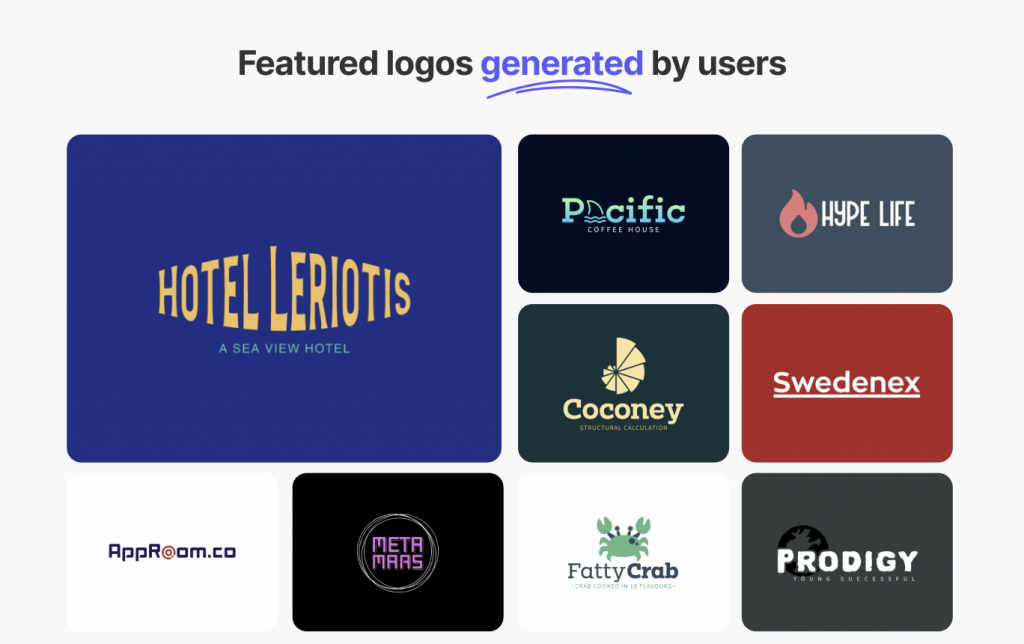
AI logo generators like Logomakerr.ai and Ailogomakerr.com are perfect for upskilling new graphic designers because they offer a hands-on way to learn design basics. Just imagine the things you can do with an AI tool like this in terms of revisions, adding symbols, choosing from thousands of typographies, and *drum roll please* pre-designed logo templates!
All in all, AI logo generators simplify the process by suggesting design elements and layouts, helping beginners understand how different elements work together.
And once you’re done with all that, you’ll definitely gain a lot of practical experience in logo creation – a factor that many clients look for in new graphic designers. Also, if an AI logo generator offers thousands of pre-designed templates, they serve as a valuable source of inspiration to spark your creativity and exploration as a newbie in the design community.
5 Features of Logomakerr.ai You Never Know You Need
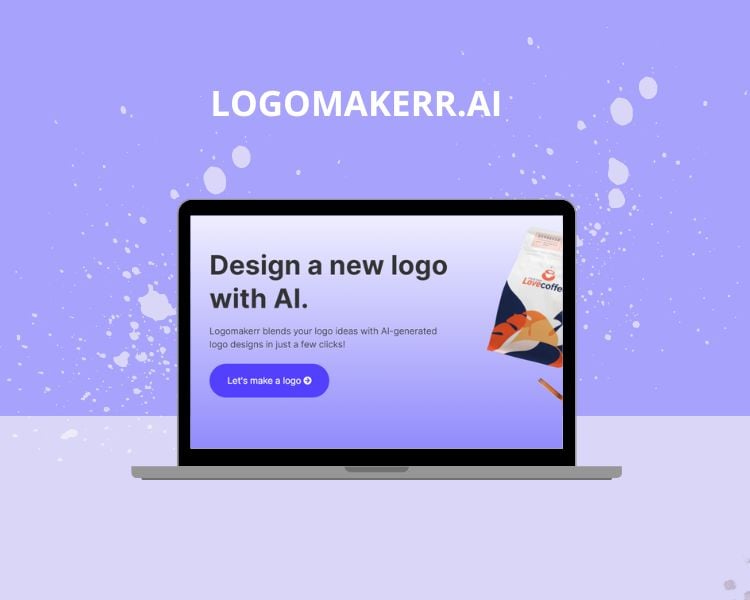
Logomakerr.ai is one of the best AI logo generators out there. Why? Well, first off, this tool if fighting on a seven-figure revenue already despite only being in the industry for 2 years! Aside from that, Logomakerr.ai is a friend to a lot of new graphic designers who are still finding themselves as a diamond in the rough!
So, here are 5 features of Logomakerr.ai you never know you need!
1. Pre-design templates
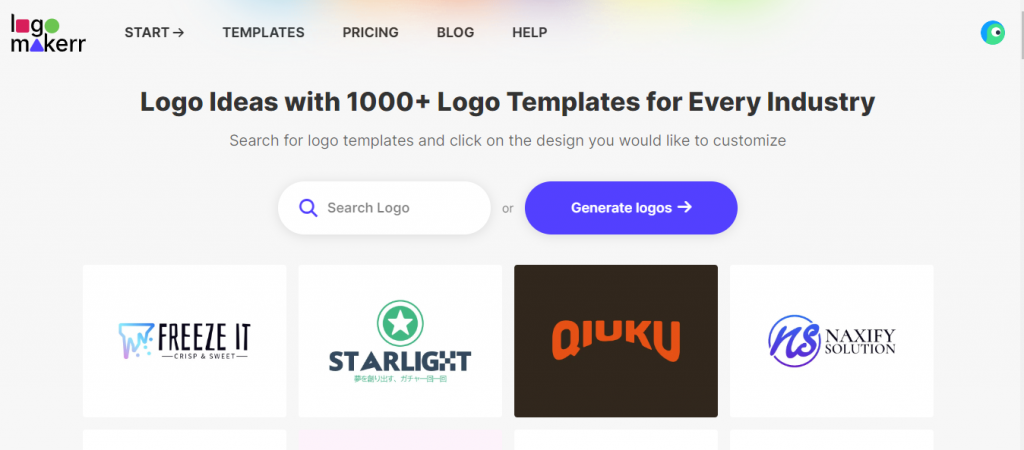
More often than not, other AI logo generators offers little to no pre-designed templates – forcing their users to learn a lot about logo designing without even knowing where to start!
Fortunately, one of the features of Logomakerr.ai has its own way to deal with new graphic designers like you by offering thousands of pre-designed templates for your project. Whether you need a purple logo, sports logo, business logo, or tech logo, Logomakerr.ai makes logo creation a piece of cake.
2. Designer Fix Feature for only $40
Being a new graphic designer doesn’t mean that you won’t encounter a creative hiccup. Still, it’s vital to maintain your image as an expert in the industry so you might need someone to tweak your logo until it’s just right.
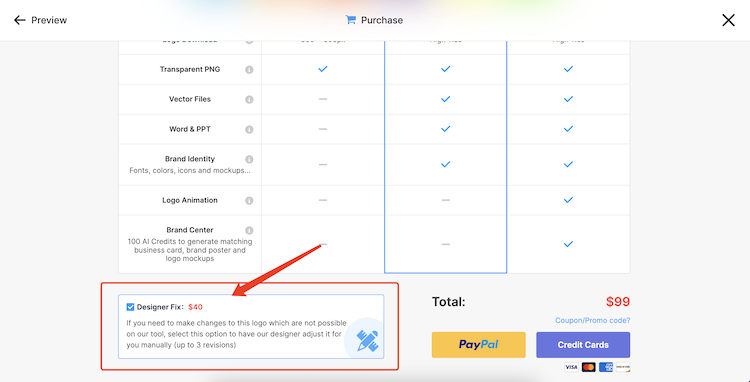
Sometimes, you need that extra touch of finesse to polish your logo to perfection. With one of the features of Logomakerr.ai namely Designer Fix , users can tap into the expertise of seasoned designers to refine their creations.
At an unbeatable price of just $40, this optional service offers personalized assistance, ensuring your logo aligns seamlessly with your brand identity and objectives.
3. Google Fonts
Who says typographies are limited? Not with Logomakerr.ai! This AI logo generator has been a long partner of Google Fonts to offers its users plenty of options in terms of fonts. So whatever it is you desire, you design!
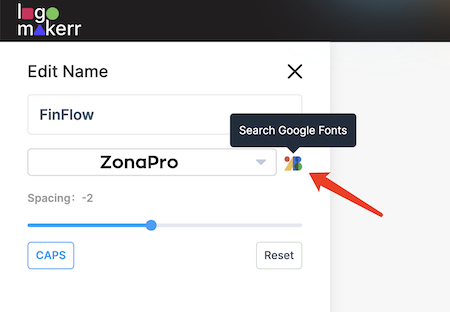
Okay, that line sounds corny – but don’t let us lose you. What we mean is another features of Logomakerr.ai is by partnering up with Google Fonts, so you’ve got a massive selection of fonts to play with. Whether you’re into something classic or a bit funkier, you’ll find the perfect font to match your brand vibe.
4. Brand Kit Center for product mockups
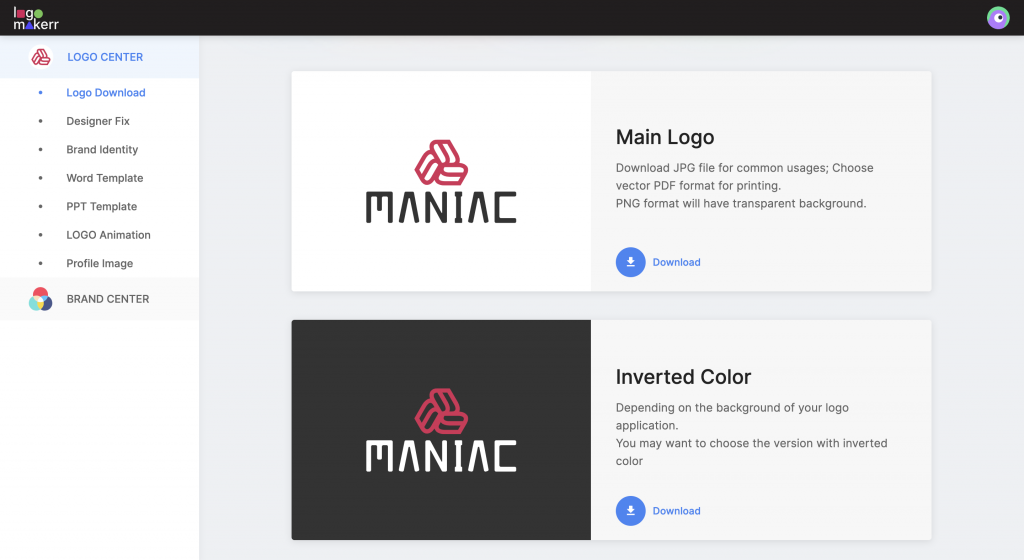
There are a lot of AI product mockup tools out there, but isn’t it much better if you can access your product mockups right after you created your brand logo? Want to see how your logo looks on a t-shirt or coffee mug? You got it! It’s a fun way to visualize your brand in action.
Features of Logomakerr.ai offers a Brand Kit Center for your product mockups. Whether it’s a shirt, paper bag, coffee mug, or even a billboard – the center is just what you need to visualize your logo over anything.
5. 100% Customizable
Of course, what’s an AI logo generator if you can’t customize it, right?
Your logo, your rules! With features of Logomakerr.ai, you can tweak every little detail of your design until it’s exactly what you want. Change colors, fonts, shapes—you name it. It’s like having your own personal logo designer, but way cheaper and easier.
To make matters more interesting, Logomakerr.ai allows you to modify the logo in 3 days – including its name and symbol. But in terms of background, color, and other little details, you can change it forever!
You can head over the tool’s FAQs to learn more about it.
Final thoughts
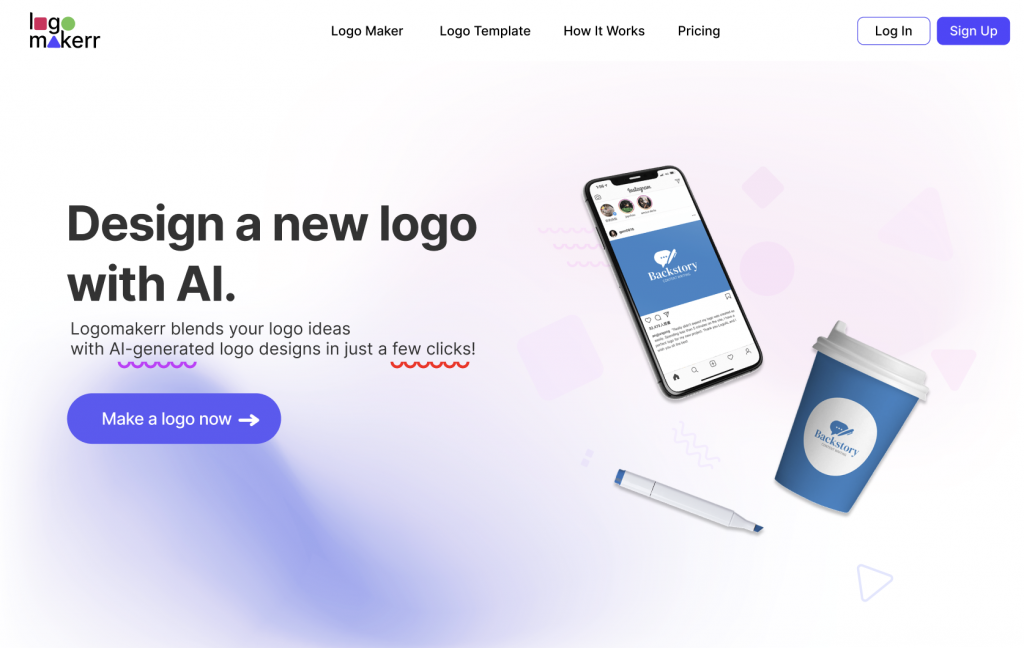
These features collectively make Logomakerr.ai a versatile and user-friendly platform for individuals and businesses looking to create high-quality logos that resonate with their target audience and leave a lasting impression.
We think what you’ll like most is you can use it as a free AI logo generator and only pay once you found the perfect logo – for as low as $29! So get your creative juices flowing and head over to Logomakerr.ai to start that brand.




