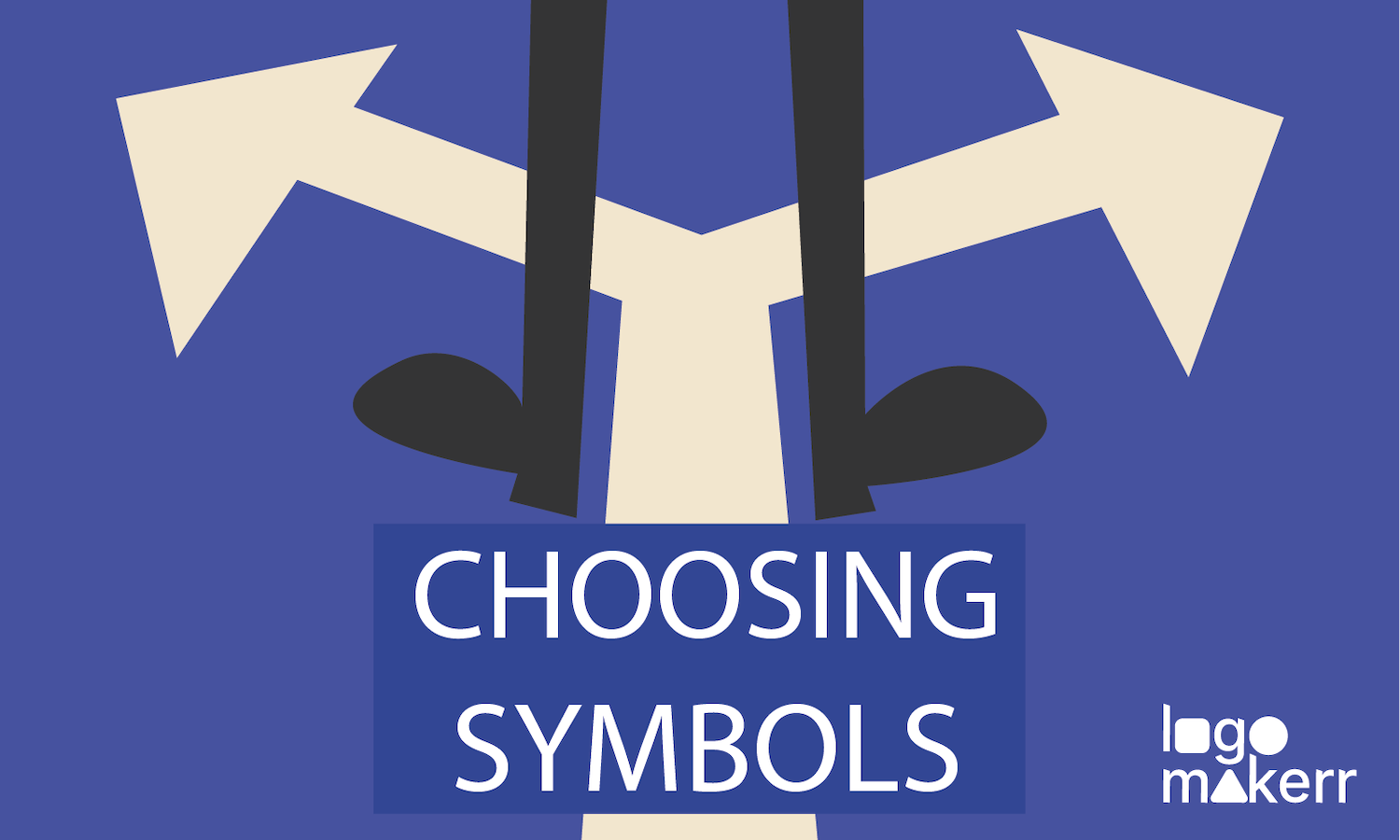Creating any visual design like vector file, brand packaging, or even logo design has plenty of applications in and out of the business. Hence, graphic designers, illustrators, and anyone alike are highly valued individuals in the market.
And just like any other skill, designing and learning how to – is not an easily acquirable skill or talent. Moreover, they face different types of struggle in the competitive field of arts and design, including work stress, skill improvement, and artificial intelligence.

That’s why Ai logo makers, some design tools and software are the solution to their problem!
With the help of automation tools, software, and techniques, you can maintain work quality while having streamlined time management.
Design Tools – What Are They?
Taking assistance from designing tools has become a norm among most designers because of the fantastic benefits they bring to the table.
Gradually, these tools are becoming more of a necessity than a utility.
To explain this, let’s use a drill and a screwdriver analogy.
When you have to tighten multiple screws at once, of course, you would prefer a drill instead of a screwdriver. And just like that, the designing tools are based on a similar principle. Like the drill, these tools speed up the designing process to reduce workload and improve productivity.
These tools offer various services, such as automation, pre-made templates, and much more. In other words, you can utilize these tools to eliminate the unimportant aspects of designing.
Productive Tools to Streamline Your Workflow
Tools and software – you might only know what they are now!
But here are some productivity tools that can amplify your outcome both as a newbie designer and business owner.
Logo Maker AI
Logo Maker AI is an AI logo generator tool that allows startups or small businesses to create logos based on the information they provide the site with.
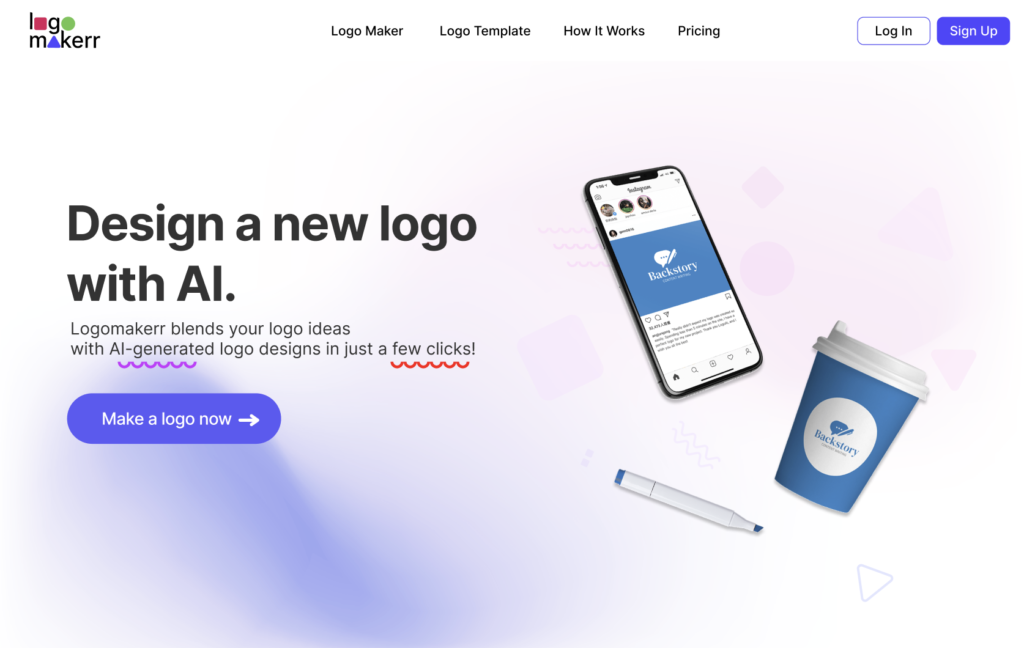
Some designers might argue that such automation tools are depriving people of creativity. But if used rightly, this tool can be very useful.
They can even be utilized by non-designers or someone without any prior budget or design experience.
Let’s walk through the logo-generating process of this tool. After giving the name and slogan (optional) of your company, the tool asks you the following things:
- Industry
- Color Scheme
- Font Style
Then select the generate button to show you many pre-made template ideas.
How Does This Tool Streamline Your Work?
Creating logos requires developing extraordinary ideas according to your customer’s demands. Yet no matter how innovative a designer might be, their creative fuel might run out.
So besides helping entrepreneurs do them alone,’ suppose you want more logo ideas to finish all your logo-related tasks.
You have two options:
- Use the website and get inspired with all the logo templates or;
- Utilize the website and do your logo (or your friend’s).
In both cases, this tool saves you a lot of time that would otherwise have been spent trying to develop ideas.
Canva
Canva is the one for all solution for creating designs of different natures. With thousands of free and paid pre-structured templates, this tool has revolutionized the concept of graphic designing.
Some of the main designs that you can craft with the help of this tool are:
- Documents
- Whiteboards
- Presentations
- Infographics
- Graphs
- Flyers
- And much more.
So, instead of creating shapes, designing text, and adding layers of elements manually, you can import a template and work on it.
The best part? It’s free of use—or at least some of its logo design templates.
So to enjoy the complete package, subscribe to the tool’s Pro plan.
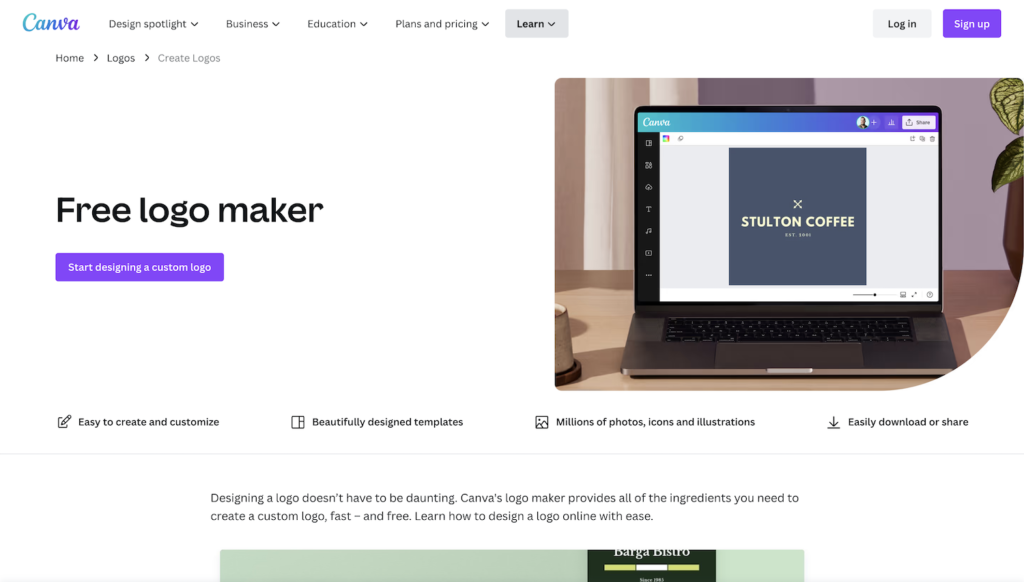
How Does This Tool Streamline Your Work?
Like the previous one, this tool can be utilized to tackle large amounts of workload. You can also use them for other purposes.
For instance, if you’re writing a blog or an article for your newly built website, you can use Canva to add a few visuals to your content and make it more interesting.
This ensures productive working and doesn’t affect the quality of your designs.
Invert Image by Imagetotext.info
Invert Image is an online image processing tool that inverts the colors of an image inserted into it.
An inversion of an image means converting all the colors of the image into their opposite hue. The opposite of a color can be determined with the help of a color wheel.
The interface is also easy-to-use and user-friendly. You can insert an image, click on the submit button, and the results will show instantaneously – an image with an opposite color scheme compared to the original.
Here’s a sample visual representation of an image and its inverted version.
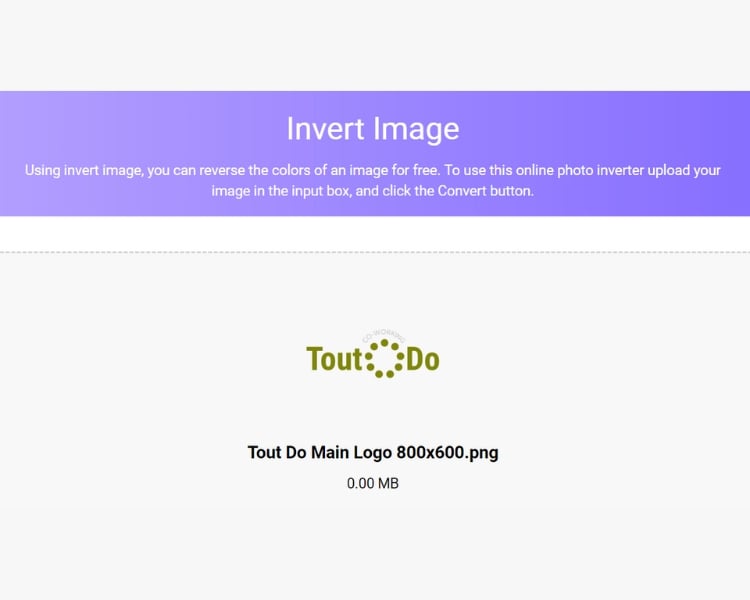
This will give you an idea of how the ‘inversion’ of an image is and how you can make use of this website for your next design project!
How Does This Tool Streamline Your Work?
Most designers might need to familiarize themselves with the use cases of image inversion. But this is a very useful thing both for graphic designers and business owners. How?
Suppose you want to edit minor details from an image. Depending on the quality of the image, altering these details might be challenging for you, especially if you are designing a branding visual.
Brands usually want flawless designs. To make it happen, an image inversion can help ensure no imperfections. This is because an inverted image might help you focus on parts of the design that weren’t very prominent in its original colors.
Mid Journey
Mid Journey is the first AI-driven tool that can understand commands in the form of simple language. For example, you can enter a command that says, “Make a tall and strong medieval character,” it will do just so!
Pretty cool, isn’t it?
It can create almost anything from real-life pictures to animated characters, scenery, and more! Like how artificial intelligence works nowadays, everyone can use it to generate images they like!
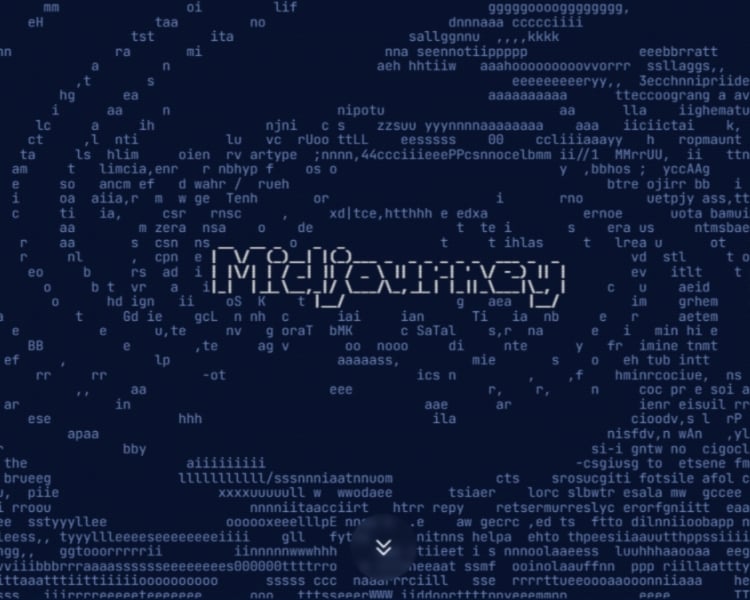
How Does This Tool Streamline Your Work?
This can be used both as an idea generator and an automation tool.
- As an Automation Tool: If you feel like an image is not worth spending time and effort on, insert its description in the Midjourney tool and let it do the work for you.
- As an Idea Generator: Similarly, if you know what you want to create but, for some reason, can’t visualize it, you can use this tool to get ideas. In Midjourney review, you will find all the features and characteristics of this tool.
This tool is highly beneficial in terms of saving time. For example, a human portrait requires a couple of days to complete. On the other hand, Midjourney creates such a portrait in just a few minutes.
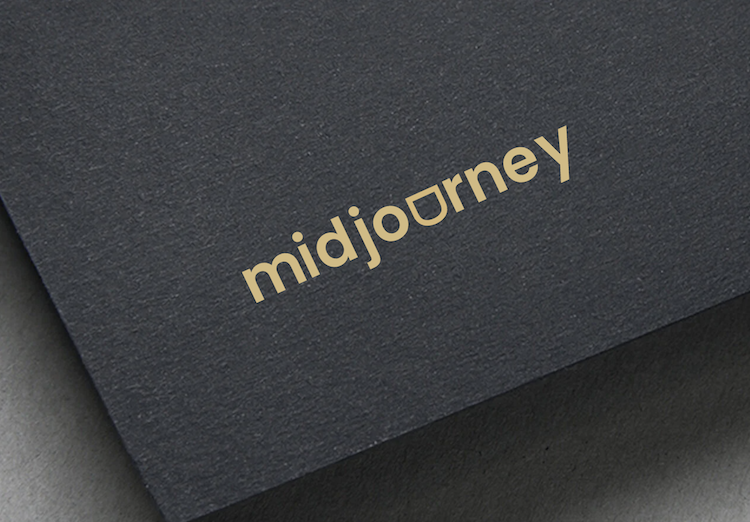
Image to Text
Most experienced designers already know what OCR means.
Optical Character Recognition (OCR) is a technological program that detects various characters inside an image.
These detected characters can be extracted with the help of the Image to Text converter. This tool performs automatic text extraction from image, so there is no need for you to manually locate and extract text from image online.
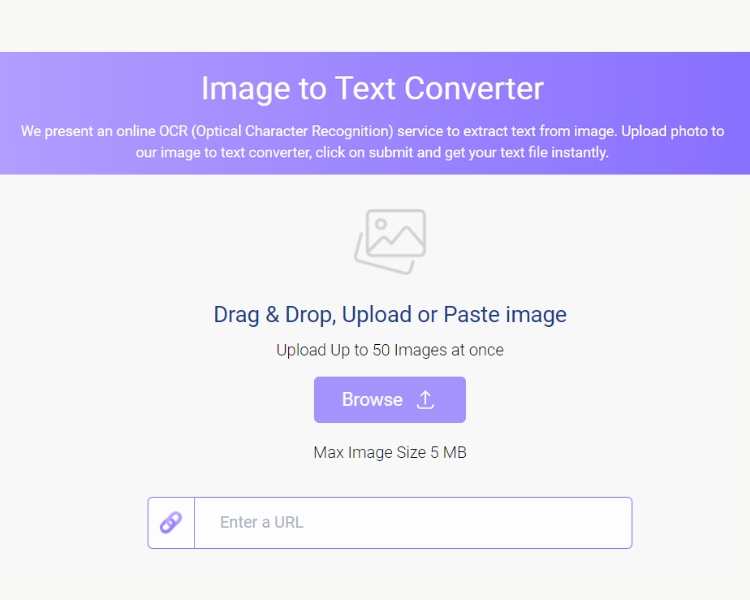
How Does This Tool Streamline Your Work?
If, in some cases, you have to edit a piece of text in an image, you first have to convert it into an editable format.
Without an OCR tool like Image to Text, you’ll need to create an image from scratch. On the contrary, an OCR tool can extract that text from the image, and once done; you can edit the text and paste it over the original one.
This process streamlines your work by saving:
- Time
- Resources
- Effort
- Time
- Resources
- Effort
Adobe Creative Cloud
Adobe Creative Cloud is a space where all the Adobe tools are available. Meaning if you’re not a graphic designer, these tools would be confusing to use.
Yet, Adobe uses tools with heavy applications and requires a specific skill set.
Photoshop, Illustrator, Premiere Pro, name it, they all have it! All these design software are all accessible under one platform!
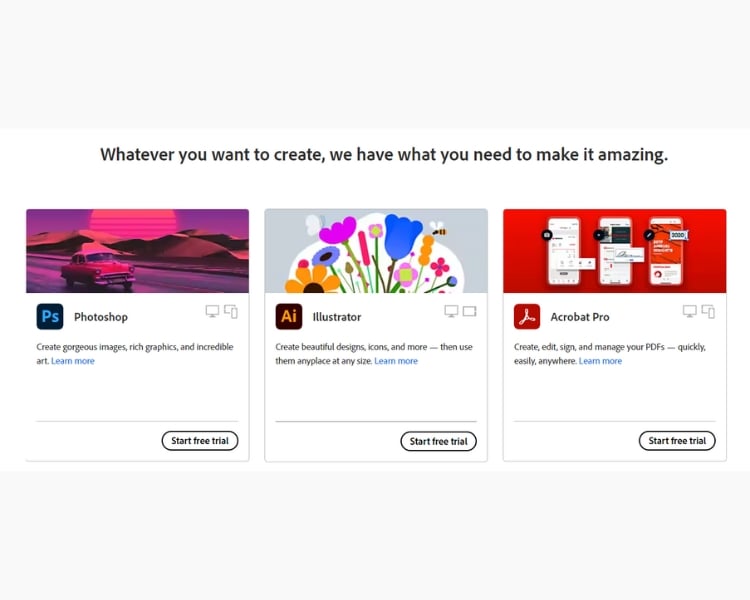
How Does This Tool Streamline Your Work?
The creative cloud allows designers to switch between tools to create the best designs most efficiently. Your work is often not centered on a single tool but consists of various processes that can be performed on different platforms.
If you’re using scenery as your background and performing typography on it, then the best option for this task is to use Photoshop. However, if you also want to add some elements or change the color scheme, you might need Illustrator and LightRoom assistance.
This way, you can structure a design most optimized and streamlined.
Figma
Figma is a collaborative tool that makes team projects easier. In the design field, circumstances are widespread, where you need more than one person to create a design.
In this case, it becomes difficult to share the project among the different members, especially for those working remotely.
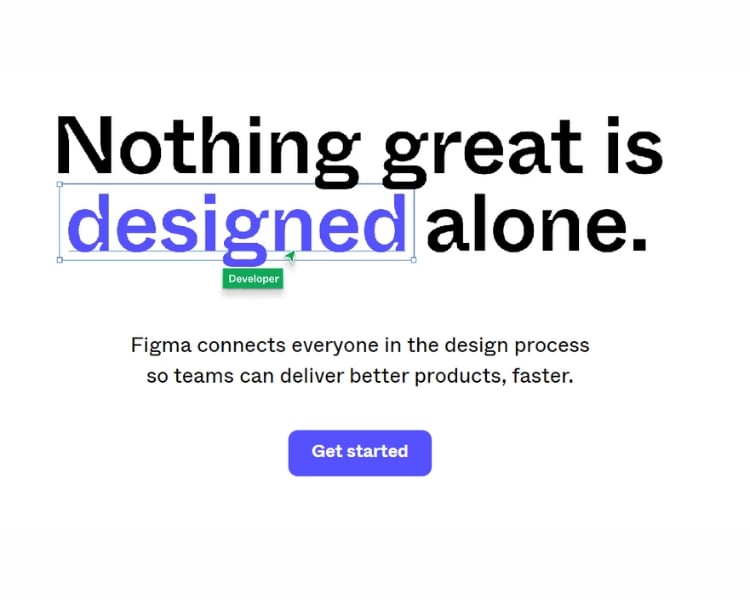
Figma, on the other hand, is different as it can help create visual designs simultaneously.
How Does This Tool Streamline Your Work?
The collaborative features of this tool allow multiple collaborators to work on a project together in real time. This means that if you both have access to an internet connection, you can load the same design simultaneously and make changes to it together.
This brings out maximum creativity because these real-time collaborated projects help teams use and implement all members’ best ideas. With this tool, you can avoid many challenges.
- Some members might fall behind as the project progresses
- A few excellent ideas might get rejected because of time limitations
- Team members might not be able to resonate with each other’s ideas
These and many other issues can occur if remote team projects are done without tools like Figma.
Final Thoughts
Productivity and a well-structured workflow go hand in hand. If these two are a part of your work as a newbie designer, or a small business owner trying to be hands-on, you’ll be able to perform tasks with maximum efficiency.
In simpler words, you will be able to do more work in less time without making even the slightest compromise on the quality of your work.
You shouldn’t be skeptical about automating a few aspects of your work. If used in the right amount, this will harmonize your workflow, and do so much more work in much less time!