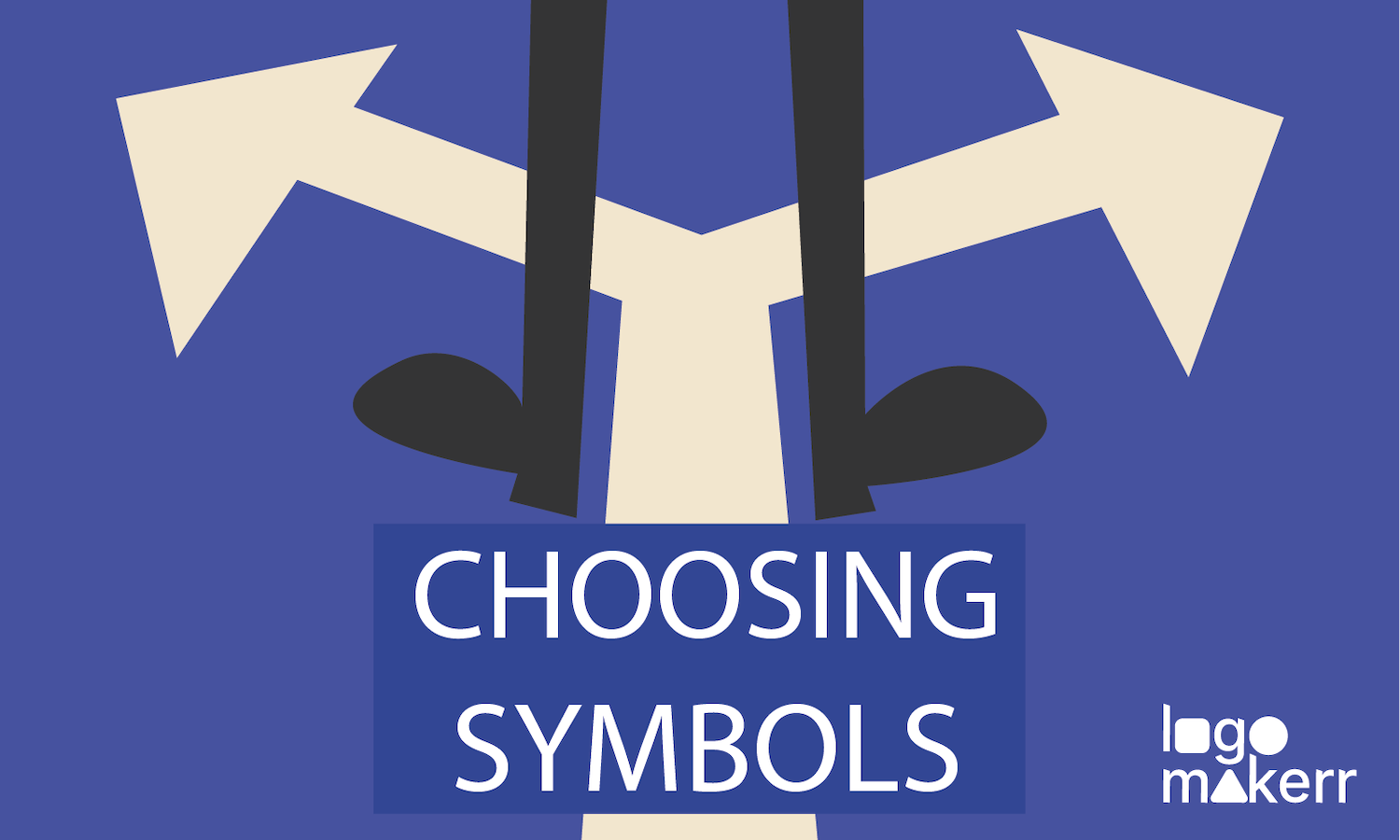Startups and small businesses often find their way to building a brand that lasts, especially with their logo making process. And one of the few things to consider is to create a logo design suitable for their brand mission and vision.
But mainly due to a lack of budget, these startups often need more money to hire a graphic design agency or a professional designer..
So what can help?
The good news is businesses have found their way to creating a brand identity with the help of Artificial Intelligence. One of which is what we refer to as a “logo maker” or, oftentimes, “logo generator.”
With the help of online AI logo generator tools like Logomakerr.AI here’s how you can (too) kickstart your business today as a small business owner, a startup founder, or a creative individual.
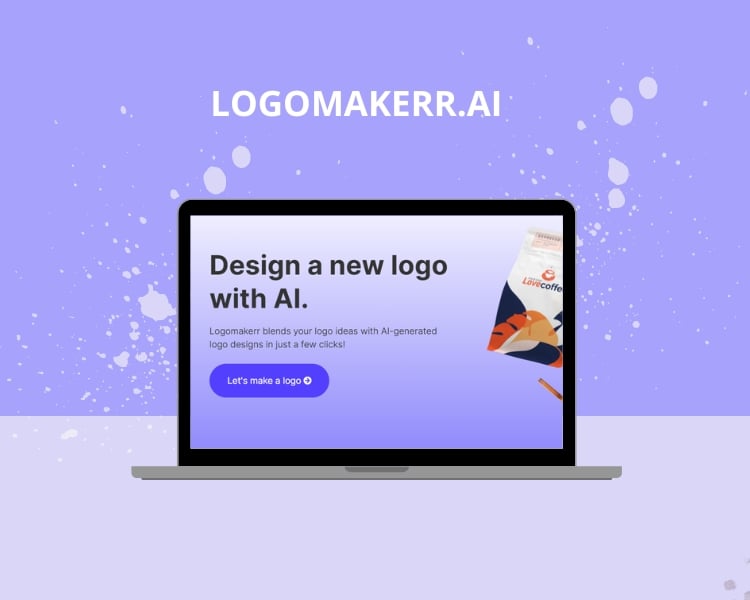
Step 1: Head Over to Logomakerr
Just by visiting the website, you’ll see a friendly interface with a navigation toolbar that allows you to check on the ready-made logo templates, view the pricing plans, read informative blogs, and ask for help.
As you scroll down the page, you’ll see more details on how our Logomaker works!
But if you want to get started, simply click on the “Start” button on the navigation toolbar or the “Let’s make a logo” button at the bottom of the page.
Step 2: Logo Making Process
If you click either of the two buttons mentioned above, you’ll be redirected to the Logo Generate page, where you’ll be asked about the following pages:
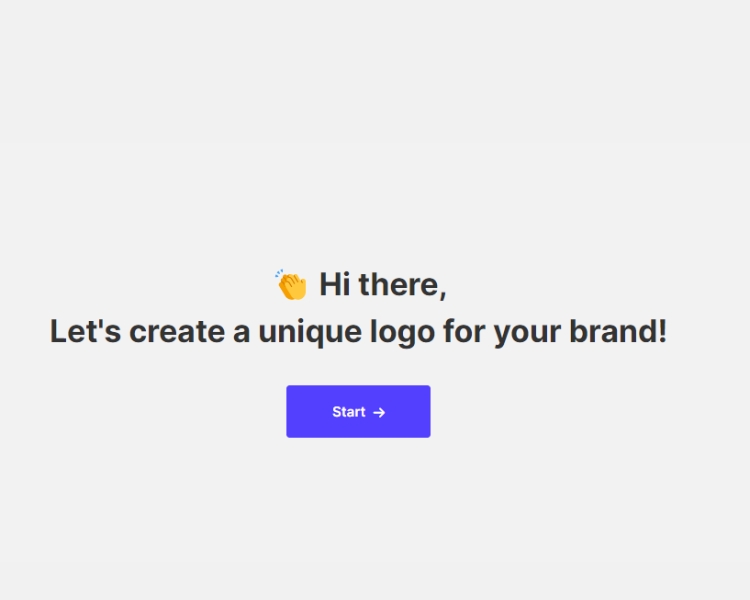
- Enter your logo name.
- Select an industry.
- Select a color scheme.
- Select font styles.
Once you’ve answered the following questions, Logomakerr.ai will generate unlimited templates based on your answers.
If you aren’t satisfied with the generation, click “see more logos” or change your chosen features using the options above (like in the picture).
Step 3: Preview, Edit, Buy
Before proceeding to either the customization dashboard or the checkout page, you can choose any of the three:
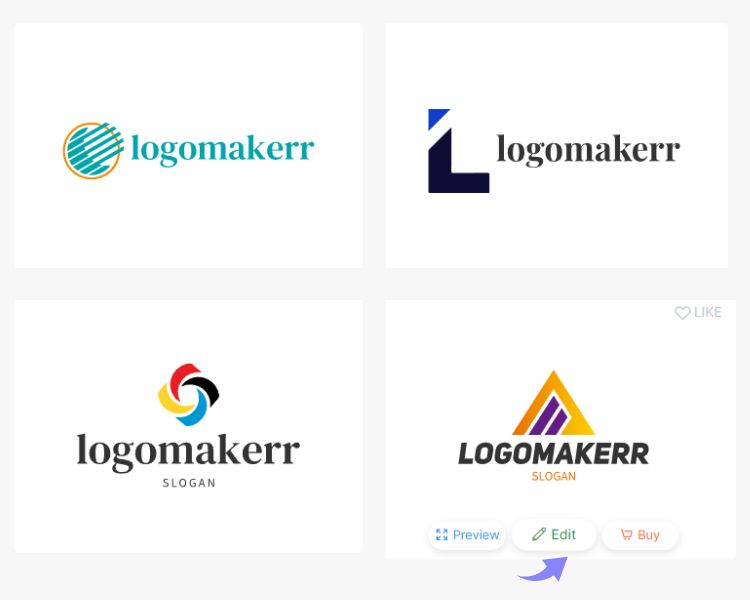
- Preview – zoom in on the logo designs and view them on different backgrounds or marketing materials.
- Edit – customize each logo according to your preferences and needs.
- Buy – directly download the file in any format.
Step 4: Head Over to the Customization Dashboard
If you decide to edit the logo design, Logomakerr.ai will redirect you to the customization dashboard page, where you can edit the symbols, layout, fonts, and colors within the logo.
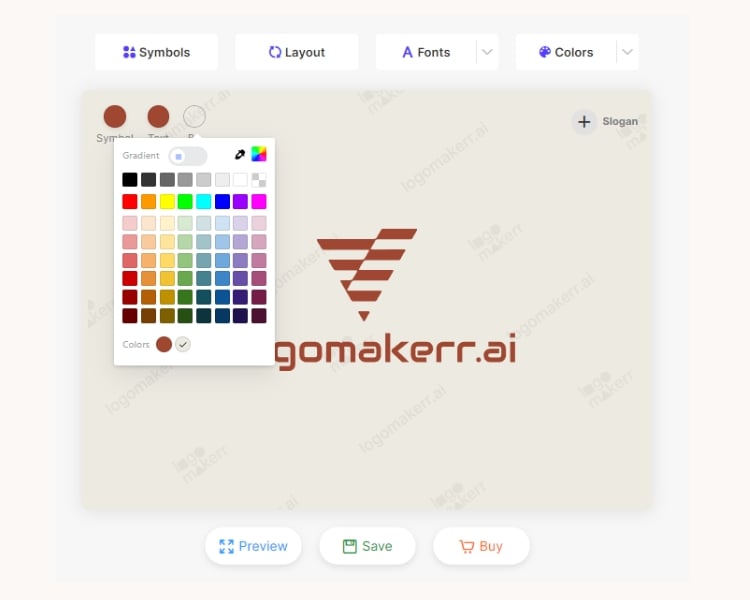
Once you have figured out every element needing changes, you can preview, save, or buy the logo design.
But what if you’re unsatisfied with your work?
Simply click on the “buy” button, scroll down, and check the tab for the ‘Designer Fix.’
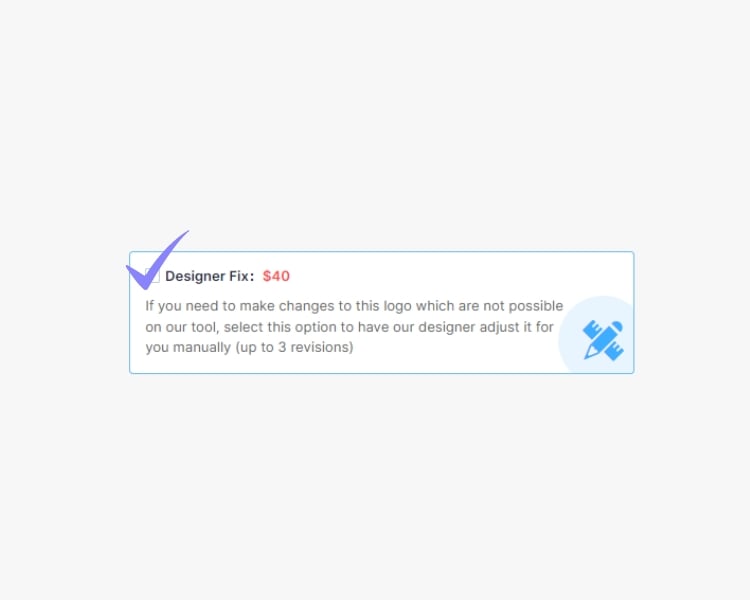
The designer fix allows you to call our in-house designers and help you make the logo revisions based on your preference.
Step 5: Download Your Logo Design
Satisfied with your work? You can go with the three pricing plans with different features, packages, and file formats: Basic Plan for $29, Pro Plan for $59, and Brand Plan for $99.
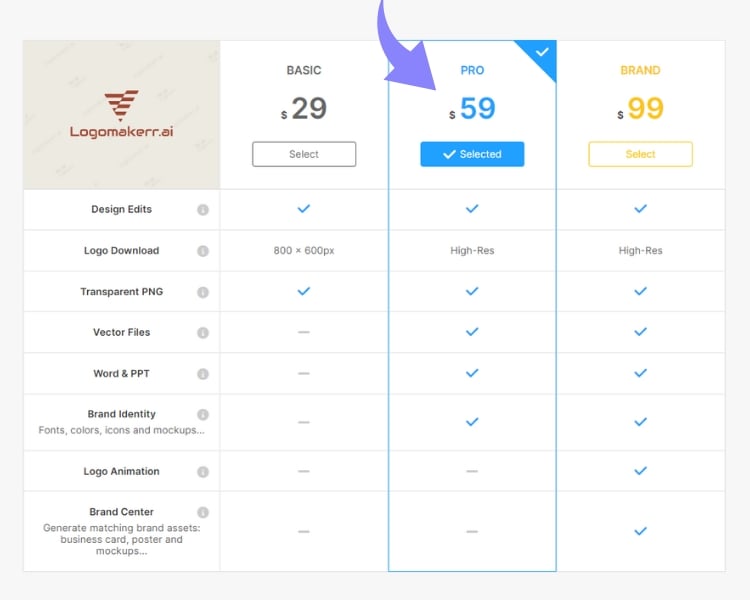
Whether you need a vector file, a social media branding kit, logo mockups, or just further edits, Logomakerr.ai offers you a complete branding package!
Try It For Yourself for FREE!
Creating a logo for your business or personal brand doesn’t have to be complicated or costly. With Logo Maker AI, you can kickstart your logo-making process with ease and confidence.
Its user-friendly interface, extensive library of design elements, AI-powered logo generation, customizable logo templates, high-quality logo files, and affordable pricing plans make it a powerful tool for logo creation.
By following the step-by-step guide we’ve provided in this blog, you can create a professional logo that perfectly represents your brand’s identity and helps you stand out from the competition!