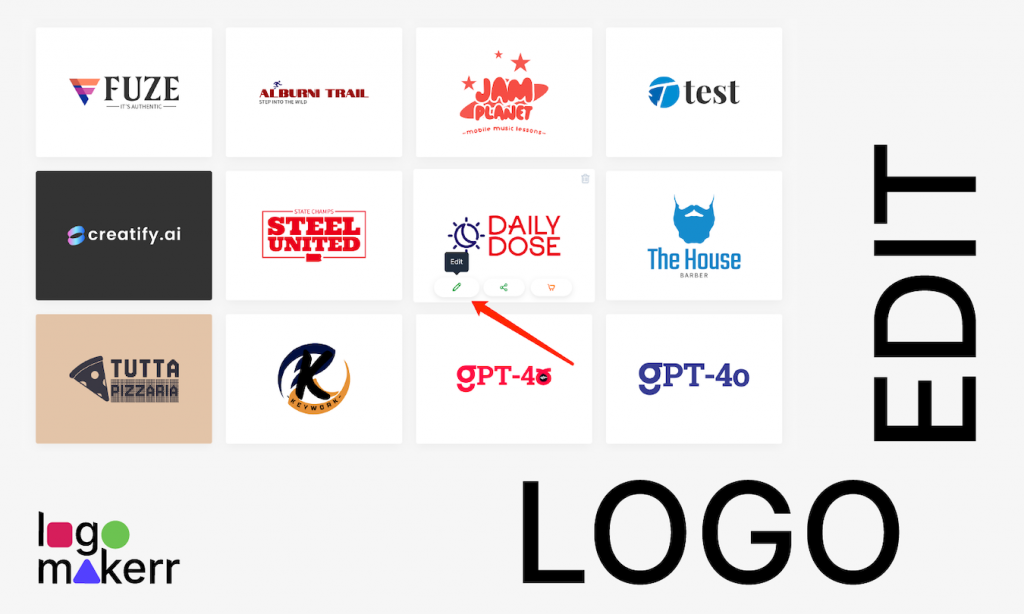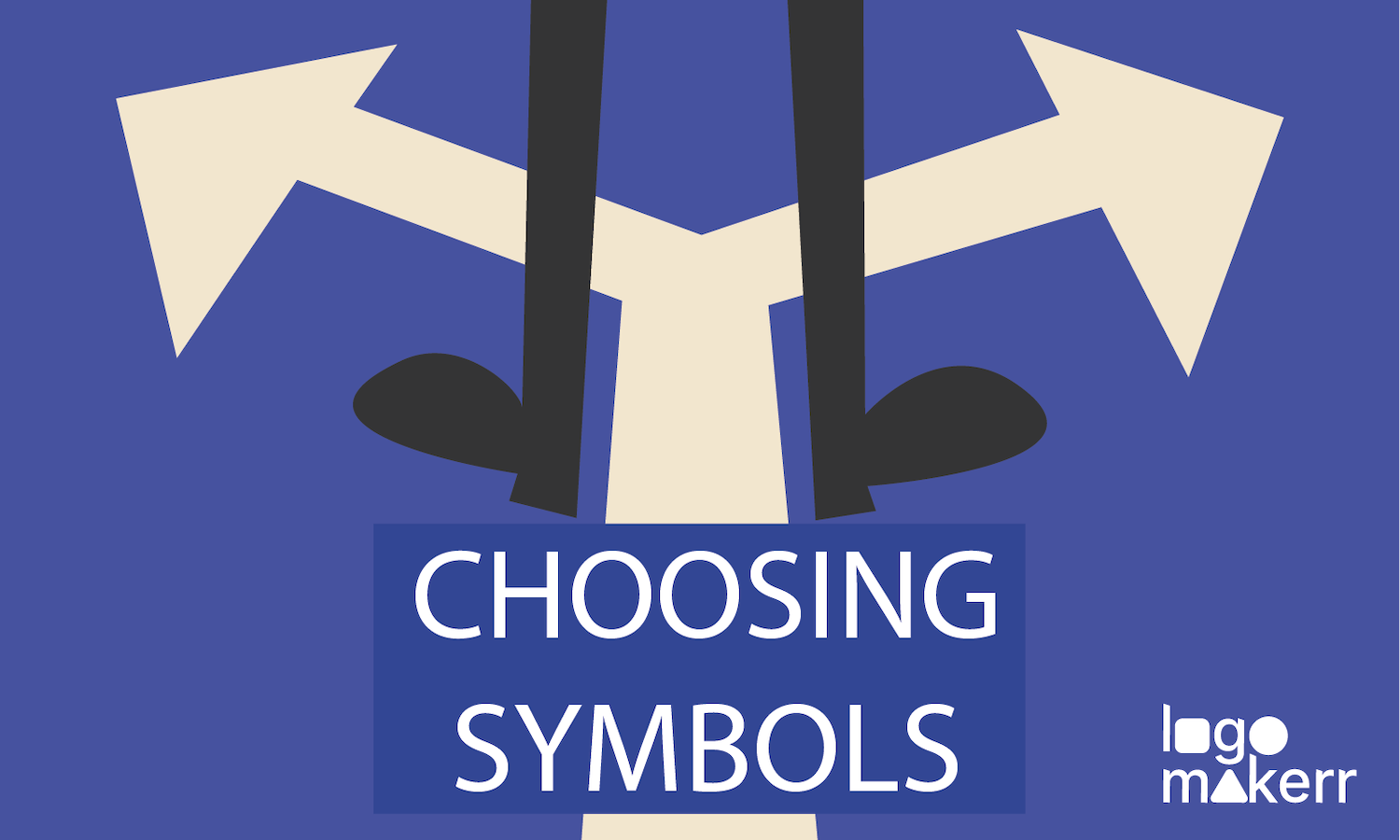Revising a logo is no easy task. There are so many things you need to remember and some of them might not be enough. You see, creating a logo sets you apart from the competition – and if it’s not working in the first place, maybe revising it and adjusting your brand kits are necessary.
Also, we’d like to point out that revising a logo is a very essential step in rebranding – especially if you are new to logo designing. Luckily, a lot of AI logo generators are now available on the internet for free.
One AI logo maker that works well to revise a logo is Logo Maker AI. This AI-powered logo generation tool is a god sent. With this tool, you can create a logo based on the industry you’re in, revise it, and adjust your brand kits accordingly.
To make matters more interesting, let’s take a look at how you can revise a logo in Logo Maker AI in this blog post!
Reasons on why you should revise your logo
Sure, there are so many ways to revise a brand logo – but why? Here are some of the top reasons on why you should revise your logo;
- To stay current – Staying current and updating your logo to keep up with the trends are very important. Updating your logo can help you showcase your business in a modern, relevant way. It shows that your business is keeping up with the times.
- Reflects growth – If you see that your business is growing and you’re 100% positive on how much success you have in your journey, never ever let your logo feel a little left out. Be it to represent how you expanded your services, added new products, or updating your business goals, a fresh logo makes everything better.
- Improves brand clarity – There are times that companies don’t realize how outdated their logos and brand kits are. But, considering revising your logo makes every transition much simpler and the brand more recognizable.
- Allows you to connect with your audience – It’s inevitable that your customers’ preference and taste can change. If you revise a logo, you can connect with them better especially if you try to grow your audience in terms of vicinity or culture.
- Differentiate from competitors – If your industry is crowded, a unique and updated logo can help you stand out. It sets you apart and makes your brand more distinctive. And with a brand new revised logo, you can easily tell your story.
Remember, revising your logo doesn’t just mean you’re going or a better look. It means that you want everything to remain fresh, relevant, and aligned with your business goals.
How to revise a logo using Logo Maker AI?
Now that you are 100% sure that you want to revise a logo, it’s time that we teach you how to revise a logo using Logo Maker AI. Here’s where you can start;
- Gather inspiration
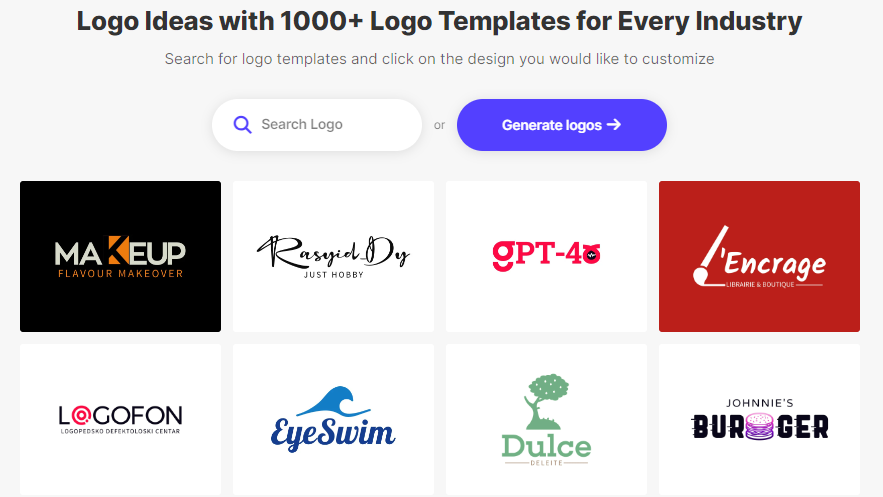
To ensure that you are doing everything right in the first place, gathering inspiration on how you wish to revamp your logo is the first thing you should do. You may think of this step as a treasure hunt where you are on the lookout for the right sparks (i.e., color, symbols, icon) that you want to add to your logo.
You may also research all the perfect and trending logo designs at this point.
- Prepare your current logo
At this point, preparing your current logo is vital.
Take a closer look at your existing logo and ask yourself some tough questions:
What do you like about it?
What do you dislike?
Are there any design elements that feel outdated or no longer align with your brand’s values?
It’s also here where you gather your current logo files, including any variations, and have them ready to reference as you work through the revision process.
- Choose a logo template in Logo Maker AI
Here’s where the magic begins! You see, once you know what you want, choosing a template from the thousands of pre-designed logo templates available with Logo Maker AI is super easy.
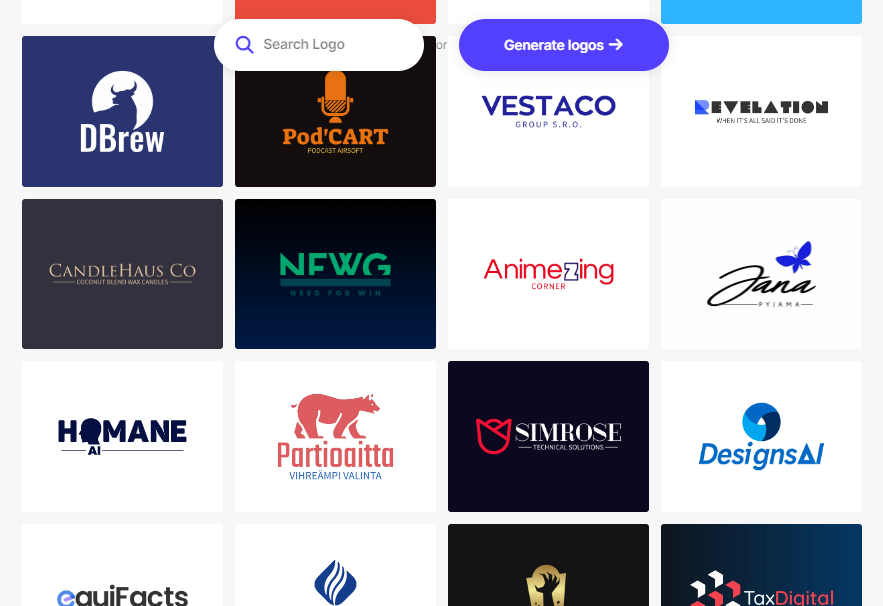
Be it a minimalist, vintage, or modern logo theme, Logo Maker AI offers everything you need in a logo revision.
- Pick the right typography
If your logo inspiration is a little more unique than those generic logos you see in your industry, it might be challenging for you to revise it without proper planning. Also, there are hundreds of thousands of typography, fonts, and families out there – so finding the right one is surely frustrating.
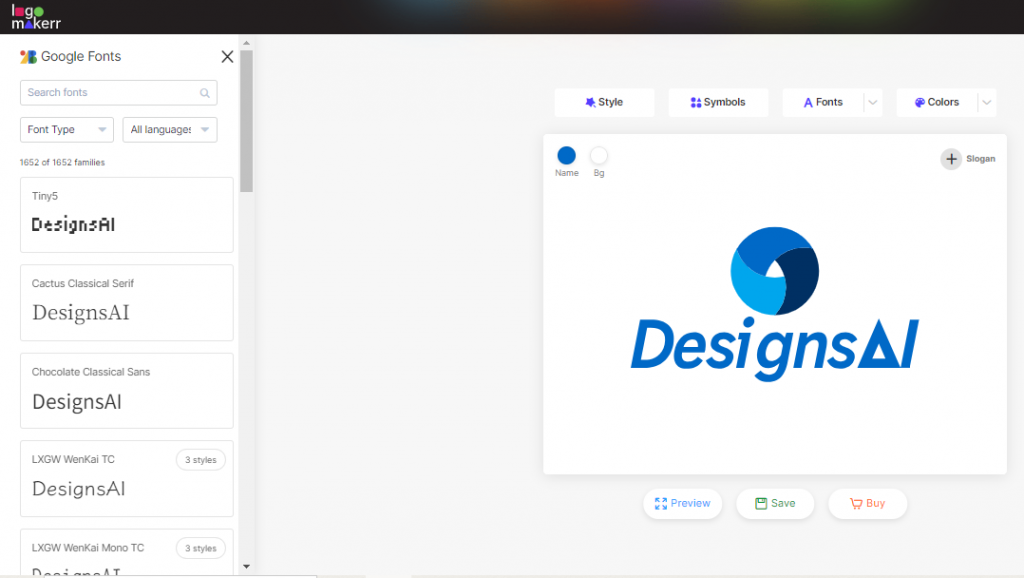
Luckily, Logo Maker AI is partnered with Google Fonts. You can easily type in the font you prefer and the AI logo generator tool will find the font for you in just 5 seconds!
- Adding icons and choosing graphics
In this step, you’ll breathe life into your design by incorporating icons and graphics that resonate with your brand’s personality and message.
With Logomakerr.ai, you have access to a vast library of customizable icons, shapes, and graphics that can be easily added to your logo. But you have to keep in mind that you can only add 1 symbol/icon to your logo.
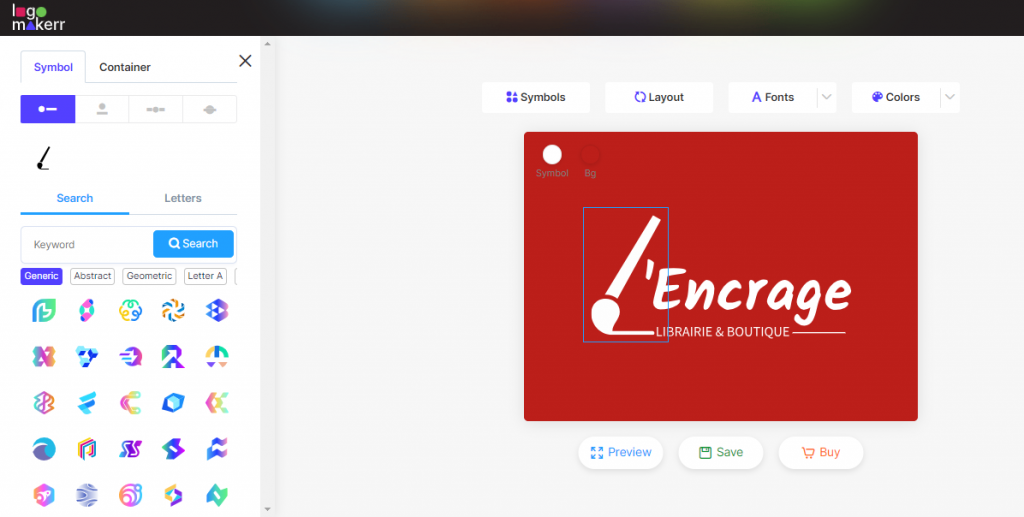
If you wish to add two or more, we suggest that you let one of their best graphic designers do it for you. This accounts to Logo Maker AI’s designer fix feature for an additional fee of $40.
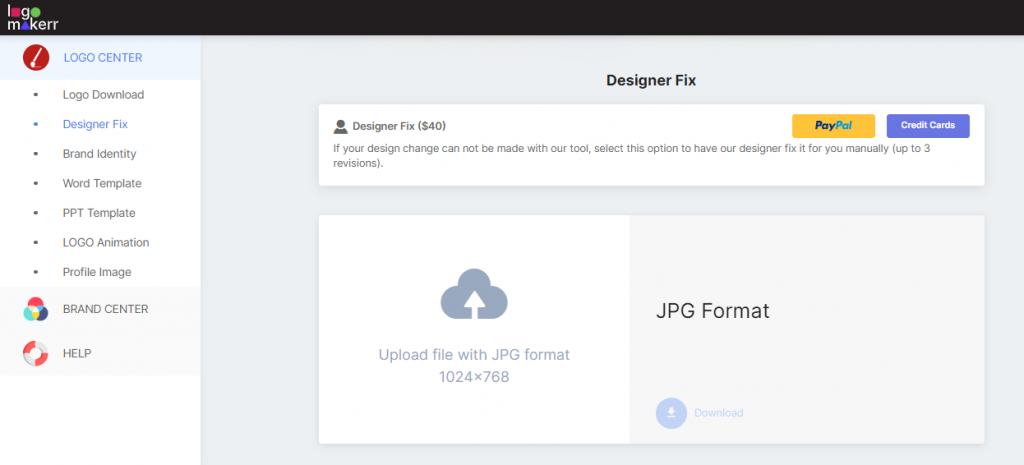
- Refining Colors Schemes and Logo Layout
With Logo Maker AI, you’ll find a vast palette of colors to choose from, and we’re not just talking about your run-of-the-mill primary colors. We’re talking about a diverse range of shades, tints, and tones that will help your brand stand out from the crowd.
Also, try to experiment with different typography alignments, spacing, and arrangements to create a harmonious balance that resonates with your brand’s personality.
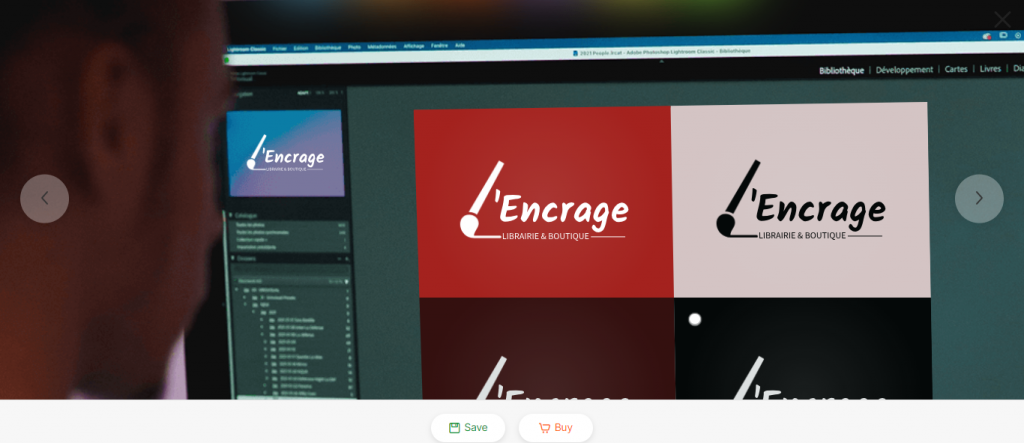
You may want to try out different logo structures, such as a stacked or horizontal layout, to see what works best for your design.
The final stretch to revise a logo with Logo Maker AI is to make sure that it is ready to shine across various platforms, from your website and social media profiles to business cards and merchandise. Depending on your intended use, you may want to export your logo in multiple formats to ensure versatility.
Final Thoughts
Indeed, revising a logo is a fresh opportunity to reconnect with your customers and reinvigorate your marketing strategy. In fact, it is one of the best ways to propel your business forward and ensure that you are growing within your industry.
So, what are you waiting for? Head to an AI logo generator today like Logo Maker AI and unlock a fresh new look for your brand that will leave a lasting impression on your customers!