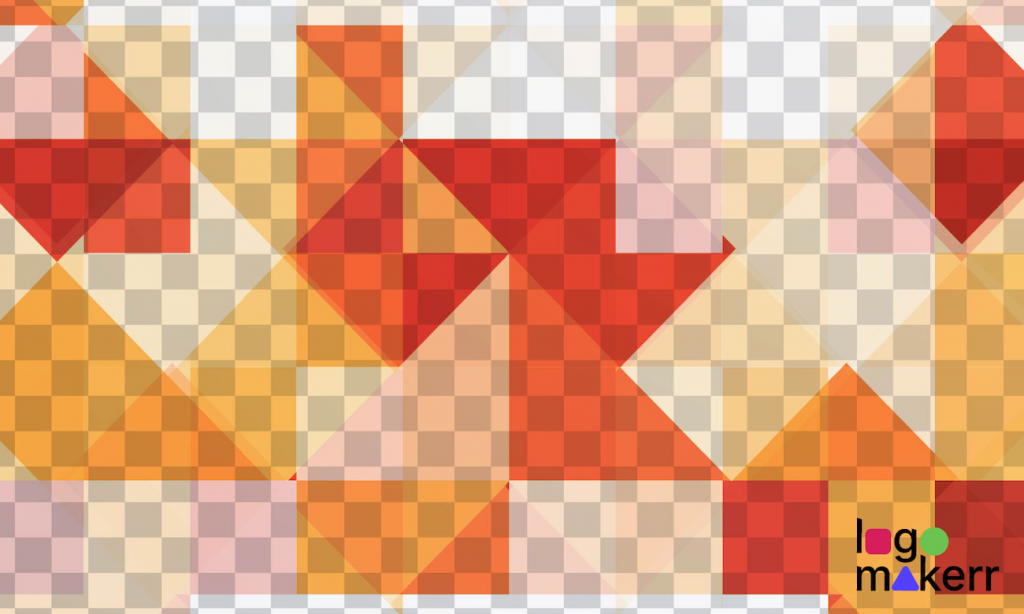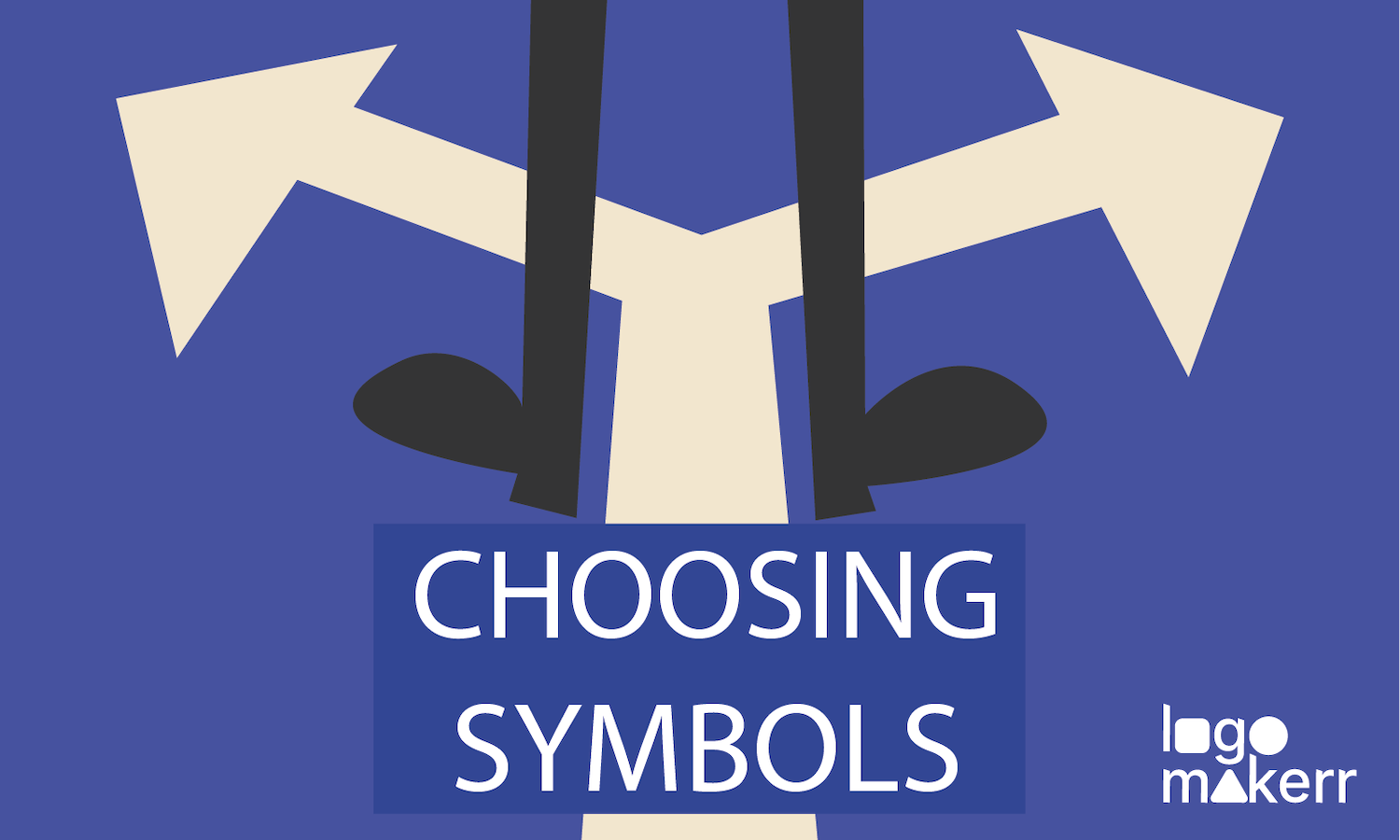We can all agree that logos of your brand (we’ve mentioned that so many times, yes). It’s just that your logo is plastered everywhere—on your website, business cards, mugs, and maybe even a billboard (manifesting big things for you!).
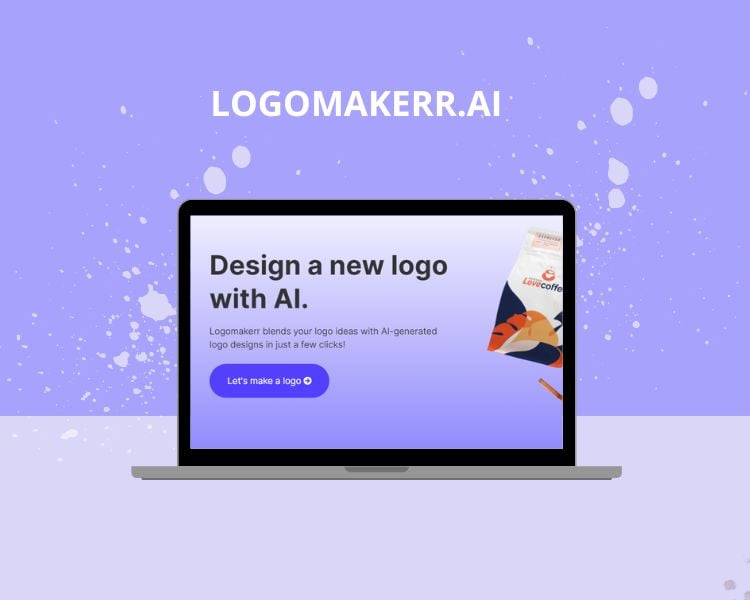
But here’s the catch: having a logo with a background can be frustrating when you want to use it on different platforms. Thankfully, removing a logo background is no longer rocket science.
With AI tools like Logomakerr.ai, you can easily create a polished, professional logo and make it background-free with just a few clicks. Let’s dive into why background-free logos matter and how you can achieve that perfect transparent look.
Why does removing logo background matter?
Backgrounds can limit your logo’s versatility. A transparent logo is like the chameleon of design—it blends beautifully with any surface or color. Here’s why this matters:
- Professionalism: Ever notice how big brands always have logos that seamlessly fit? That’s because they use transparent logos!
- Flexibility: Whether you’re designing a website banner, printing on merchandise, or posting on social media, transparency ensures your logo looks sharp everywhere.
- Clean Aesthetic: A transparent background makes your design look clean and modern. Say goodbye to those distracting white boxes!
Why use AI tools like Logomakerr.ai to remove logo background?
Gone are the days when you needed Photoshop skills to edit your logo. AI-powered tools like Logomakerr.ai have made things easier, quicker, and way more fun.
Here’s why they’re trending:

- Time-saving: Who has hours to learn a new software program? With AI, it’s drag-and-drop simple way to remove logo background.
- Affordable: Statistics show that hiring a designer for a single logo tweak can cost between $50 to $500, depending on the complexity. Tools like Logomakerr.ai let you DIY for free or a fraction of the cost. Fun and free, right?
- Accessible: No fancy computer needed—Logomakerr.ai works online, so you can even edit your logo while doing other things that makes your brand grow!
Tips for creating a background-free logo
Before you dive into the background-removal process, here are some key tips to keep in mind:
- Start with a high-resolution logo: Low-res images may lose quality during editing. With that, ensure that you have a high-resolution logo for the process.
- Stick to simple designs: Complex logos with multiple colors or intricate patterns can be harder to edit.
- Choose the right file type: Save your logo in PNG format. It supports transparency, unlike JPEG files.
- Preview it everywhere: Test your background-free logo on various platforms to ensure it looks good on all surfaces.
Why choose Logomakerr.ai for logo editing?

Sure, there are other tools out there, but Logomakerr.ai stands out. Here’s why:
- User-Friendly: Even if you’re not tech-savvy, you’ll find it easy to navigate.
- Affordable: While the basic features are free, premium options won’t break the bank.
- High Quality: The AI ensures your logo doesn’t lose quality during the editing process.
- All-in-One Tool: Beyond background removal, you can create, customize, and export logos—all in one place.
Step-by-Step: Creating a background-free logo with Logomakerr.ai
Let’s get to the fun part! With Logomakerr.ai, you can create a logo with a plain background and generate a professional brand kit for logo mockups in minutes. Here’s how to do it:
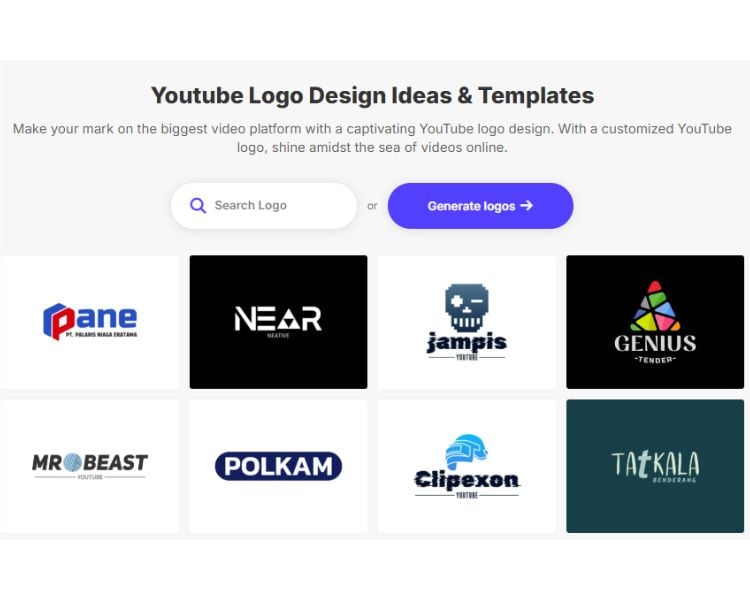
Step 1: Create a logo
Start by designing your logo directly on Logomakerr.ai. It’s quick and beginner-friendly, even if you’re not a designer.
Step 2: Customize Your Background
Choose a plain background color that complements your brand. Logomakerr.ai provides a variety of options to ensure your logo stands out. Whether you prefer a classic white, bold black, or brand-specific color, it’s easy to customize!
Step 3: Generate a Brand Kit
Once your logo and background are finalized, use the brand kit feature to create ready-to-use mockups. This kit can include your logo on business cards, letterheads, or other materials to visualize how it fits your branding.
Step 4: Preview your logo with mockups
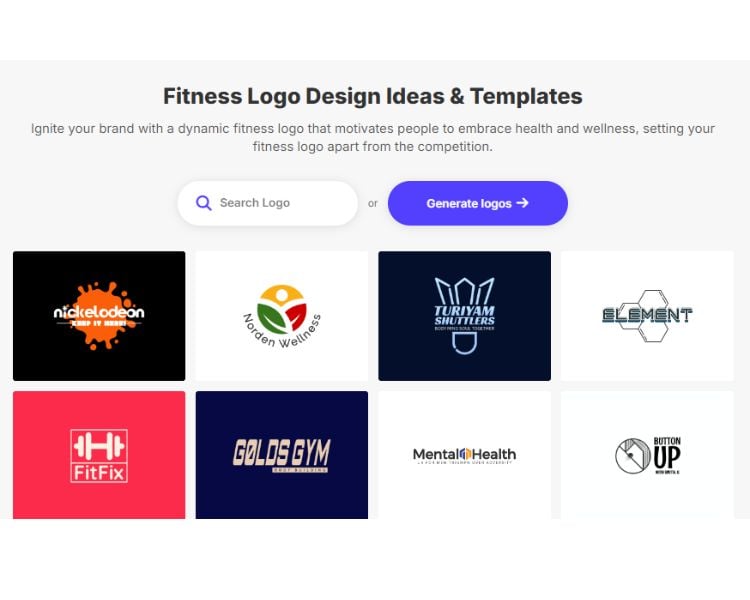
Check out how your logo looks on different platforms and materials. From digital presentations to print-ready designs, the brand kit helps you ensure your logo works in every scenario!
Step 5: Download your files
Download your logo and brand kit in high-resolution formats for only $99! You’ll have everything you need to showcase your logo professionally, thanks to our Brand Package!
How Logomakerr.ai helps brands refresh their logos?
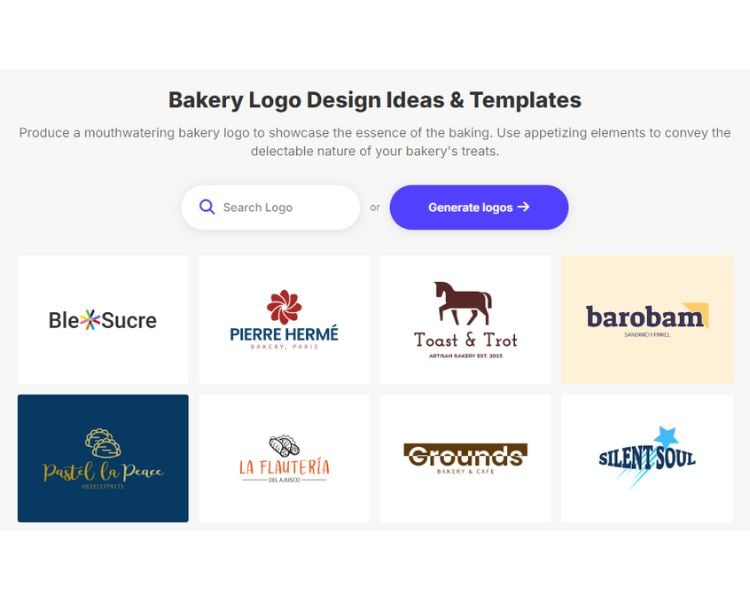
Sometimes, your logo just needs a refresh instead of a complete redesign. With Logomakerr.ai, you can tweak your existing logo, make it transparent, or even give it a new twist.
Here’s how to use Logomakerr.ai for a brand refresh:
- Edit logos from pre-designed templates: Start by choosing a logo from thousands of pre-designed templates available on the website!
- Edit Colors and Fonts: Experiment with modern fonts and trendy colors to keep your brand up-to-date.
- Remove Background: Follow the steps above to make your logo background-free.
- Save and Use: Download your refreshed logo and start showcasing your upgraded brand identity!
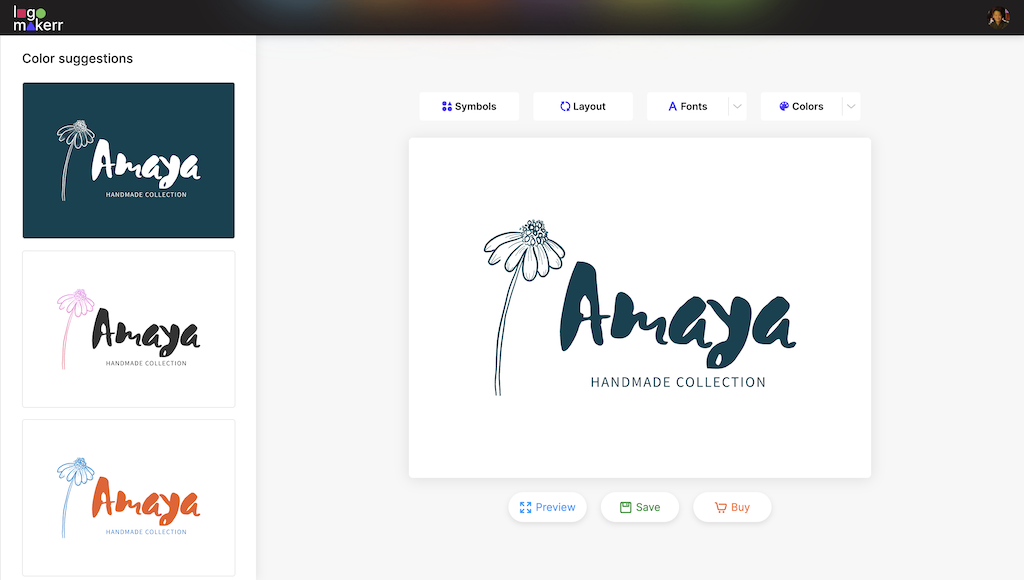
Final Thoughts
A transparent logo isn’t just a design trend—it’s a branding essential. It ensures your logo looks stunning across all platforms, from websites to T-shirts.
With tools like Logomakerr.ai, creating and editing a professional-grade logo has never been easier or more accessible.
So, what are you waiting for? Head to Logomakerr.ai, try out the background removal tool, and give your logo the glow-up it deserves. Whether you’re a small business owner or a graphic design enthusiast, Logomakerr.ai has got your back—literally (by removing it)!