You probably are attracted by the blog topic – CREATE A LOGO FOR FREE😊
A logo is the face of your business, and I don’t think you will disagree with me. An impressive logo doesn’t require a big budget or must hire a professional designer. You can create a stunning company logo for free with the right tips and tricks!
In this article, we will share the strategies and techniques to create a logo that will differentiate your business from others. From choosing the right colors, fonts, symbols to using free AI logo makers, we’ve got you covered.
So, let’s cut the crab and begin now! 👉
The Elements of a Great Business Logo
A great business logo should be memorable, unique, and visually appealing. But what makes a logo great? Here are some of the elements of a great business logo:
Simplicity
A great logo should be simple and easy to recognize. It should be easy to understand at a glance and not too cluttered or complicated.
Simple logos are also more versatile and can be easily scaled to different sizes and used across different backgrounds of marketing materials like posters, menus, social media post etc. The logo below is a good example. It is simple enough so that it can be recognized easily even in the inverted version of it. The simplicity of the logo is what makes it truly effective.

Memorable
A great logo should be easy to remember. It should be unique and stand out from other logos in your industry. A memorable logo can help you create brand recognition and a strong brand image.
Relevance
A great logo should be relevant to your business and industry. It should communicate the values and personality of your brand. A relevant logo; or put it this way, a logo that makes sense – can also help you to connect with your target audience and build trust. You will get what I mean by the logos below😅


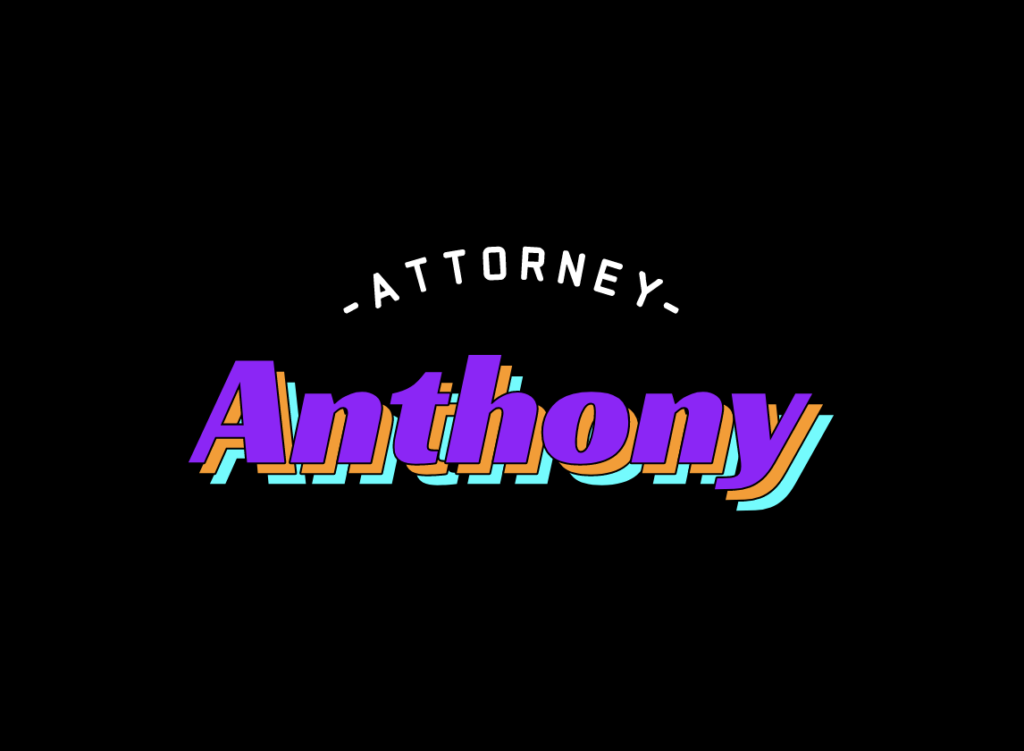
Timelessness
Current trends or fads should not influence a great logo but should remain relevant and enduring for many years. It should be easy to remember, simple, pertinent, and timeless.
Tips for Creating a Business Logo for Free
If you have a substantial budget for your business logo design, please close this browser tab now😅. This blog is about tips and tricks to create a stunning business logo for free.
Here are some tips to get you started:
Use Free Logo Maker Tools
Many online logo maker tools allow you to create a logo for free. These user-friendly tools offer pre-designed logo templates, icons, and fonts that can be personalized to create a decent logo for your business.
Some popular online logo makers include Canva, Wix Logo Maker, and Logomakerr.AI.
Keep it Simple
When creating your logo, it’s important to keep it simple. Avoid using too many colors, fonts, or graphics.
Stick to a simple design that is easy to recognize and understand. A simple logo is also more versatile and can be easily scaled to different sizes and used across different platforms.
Choose the Right Colors
Colors play a crucial role in creating a memorable logo, and try to stick to the same color tone in all the branding kits like business cards, PowerPoint slides, letterheads, poster, etc.
Consider the emotions that different colors evoke and choose colors that align with your brand message.
For example, blue is often associated with trust and professionalism. US presidents have been known to wear deep blue suits and ties on important speech days for this reason.

Typography Considerations
The typography of your logo is also essential. Choose fonts that are easy to read and reflect your brand’s style. Avoid using more than two fonts in the business names, and just one font type for the slogan.
You can also customize the typography by adjusting the font size, spacing, weight, height and style to make your logo unique even when others use the same font.
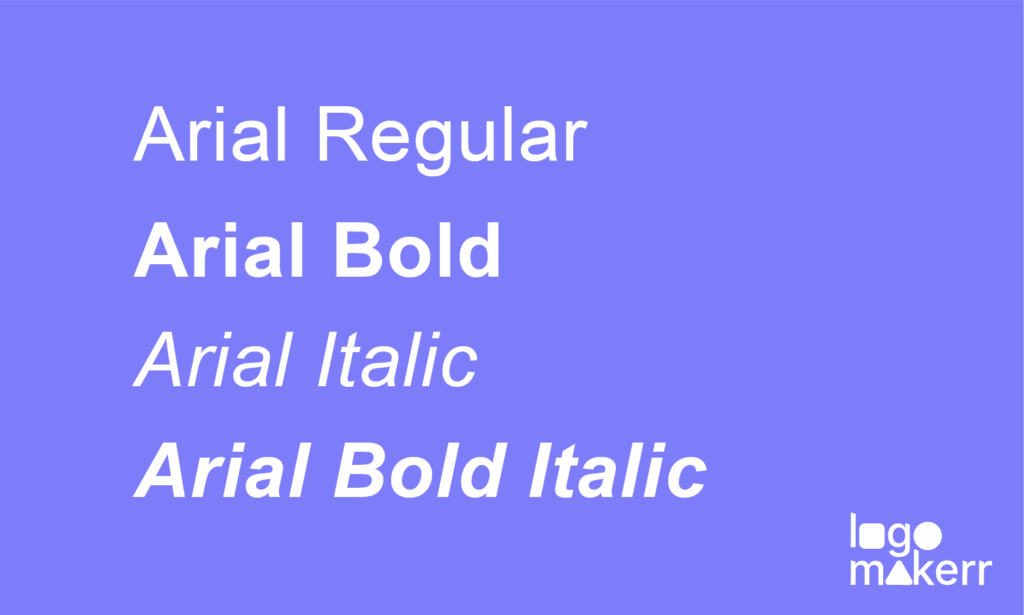
Get Inspired
Look at other logos in your industry and get inspired by their designs. Look for common themes and elements to incorporate into your logo. Use these ideas as a starting point and customize them to create a unique logo for your business.
Online Logo Maker Tools
Online logo maker tools are a great option for creating a logo for free.
These tools come with pre-designed templates, icons, and fonts that you can customize to create a unique logo for your brand.
Here are some popular online logo maker tools:
Canva
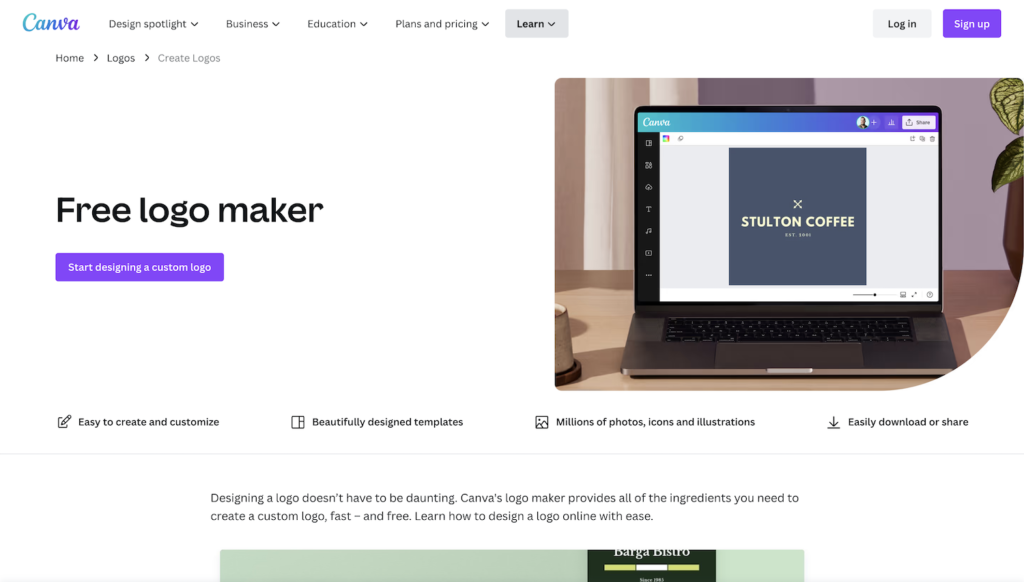
Canva is a popular online design tool that allows you to create a wide range of designs, including logos. Canva’s logo maker provides all of the ingredients you need to create a custom logo fast – and free. The logo maker and editor are made for non-designers: Drag and drop. When you’re finished, you can download your new logo.
Wix Logo Maker
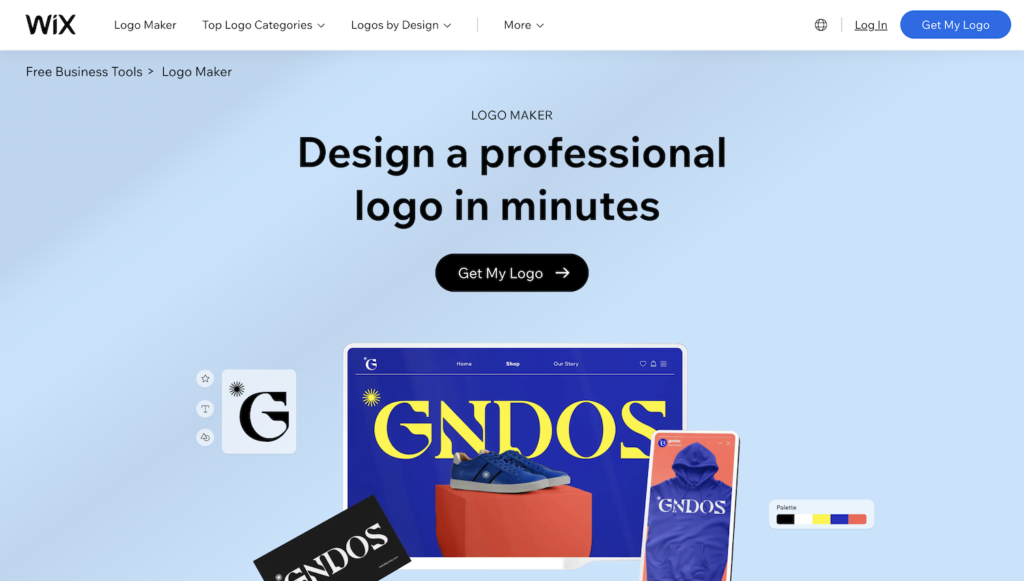
Wix Logo Maker has many designs based on your business line and the look and feels you want to achieve. Tell us a bit about yourself, then choose a design you like and customize it to your needs. Pick a logo from hundreds generated and customize its fonts, colors, icons and more to make it your own.
Logomakerr.AI
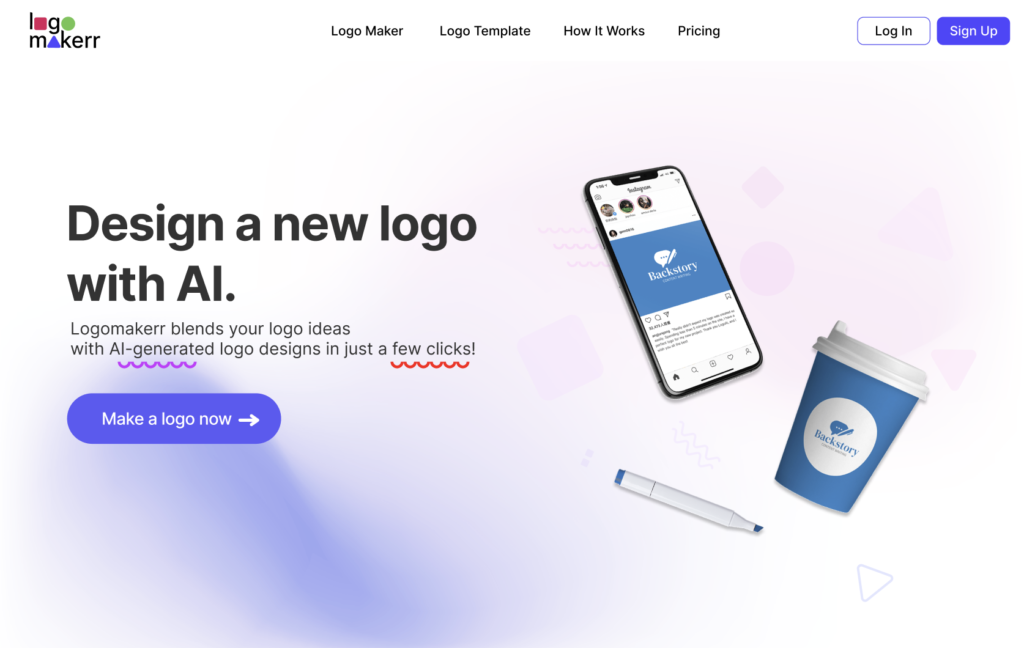
We put it on #3, but it doesn’t mean that we are the last on the list. Logomakerr.AI is no doubt one of the best logo makers in 2023. 😘
Just key in your business name and tell us about your industry and preference in fonts and colors, our AI algorithm will generate hundreds of logos for your to choose from.
After choosing a logo option, you’re redirected to the logo editor that needs no design experience. This is where you will get more suggestions based on your chosen logo and tweak it a little to make it unique!
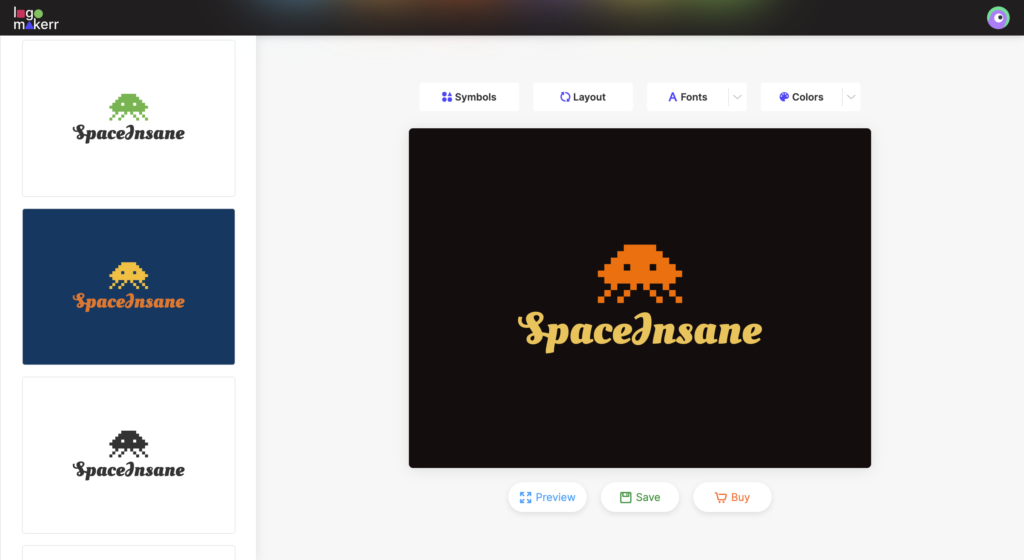
Logo Design Inspiration
Looking for inspiration for your logo design? Here are some great places to start:
Pinterest is a great place to find inspiration for your logo design. You can search for logos in your industry or look for logos with a similar style to what you’re looking for.
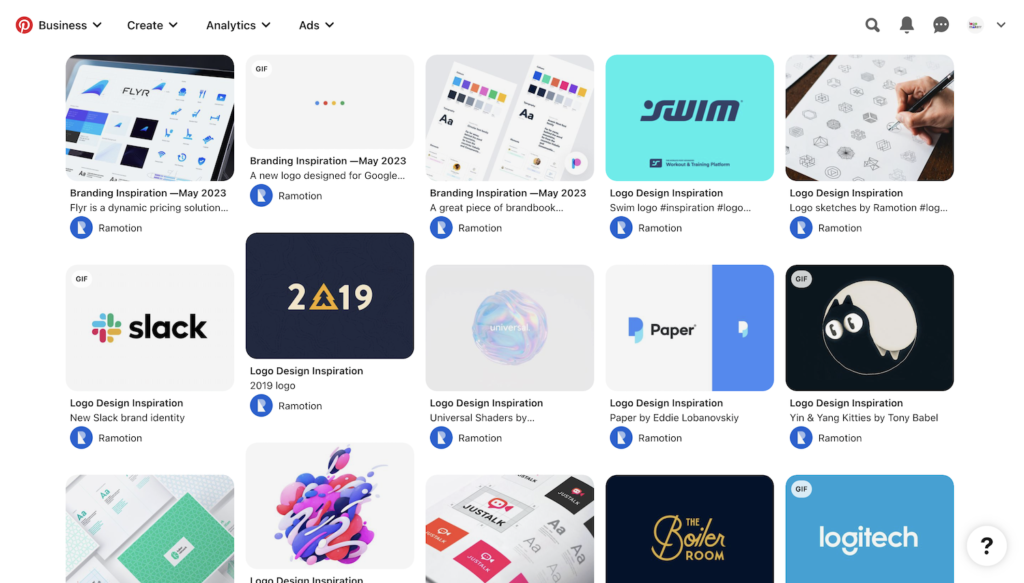
Logomakerr.AI
Logomakerr.AI shows the featured logos created by users on their Logo Ideas page. You can search the logo ideas with industries, symbols or business names to get inspiration. If you find a logo you like, you can click on “Customize” to tweak that logo and make it yours by changing the business name.
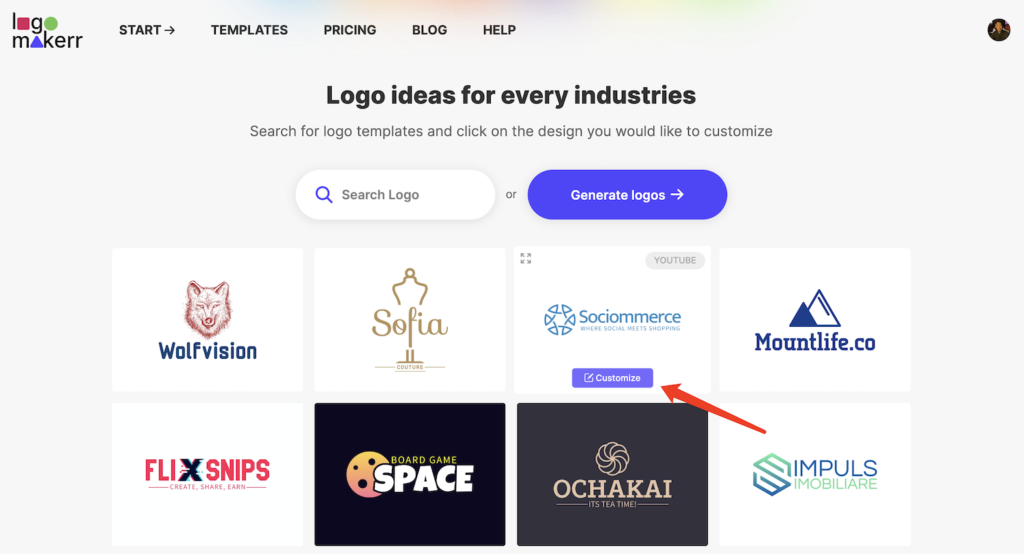
How to Incorporate Your Logo into Your Branding
Once you’ve created your logo, it’s important to incorporate it into your branding strategy. Here are some tips for incorporating your logo into your branding:
Use it Consistently
Use your logo consistently across all of your marketing materials. This includes your website, social media profiles, business cards, and any other marketing materials you create.
Use it in Different Formats
Make sure you have your logo in different file formats so you can use it across different platforms. This includes high-resolution formats for print materials and web-optimized formats for online use.
Use it in Different Colors
Your logo should be versatile enough to be used in different colors. Make sure you have versions of your logo in different color palettes to use in different settings.
How to Protect Your Logo
Once you’ve created your logo, it’s important to protect it. Here are some tips for protecting your logo:
Register Your Trademark
Registering your trademark can protect your logo from being copied or used by other businesses. This protects you and allows you to take legal action if someone else uses your logo without permission.

Use Copyright Notices
Include a copyright notice on your website and marketing materials to protect your logo from being copied or used without permission.
Monitor Your Brand
Monitor your brand online to ensure no one else uses your logo without permission. You can use tools like Google Alerts to monitor mentions of your brand online.
Conclusion
SO… creating a stunning business logo doesn’t have to be expensive or complicated. ✌
Use the free logo makers mentioned above (try Logomakerr.AI first 😘), remember to choose the right colors and fonts, and incorporate your logo into your branding strategy and protect it with trademarks and copyright notices!




