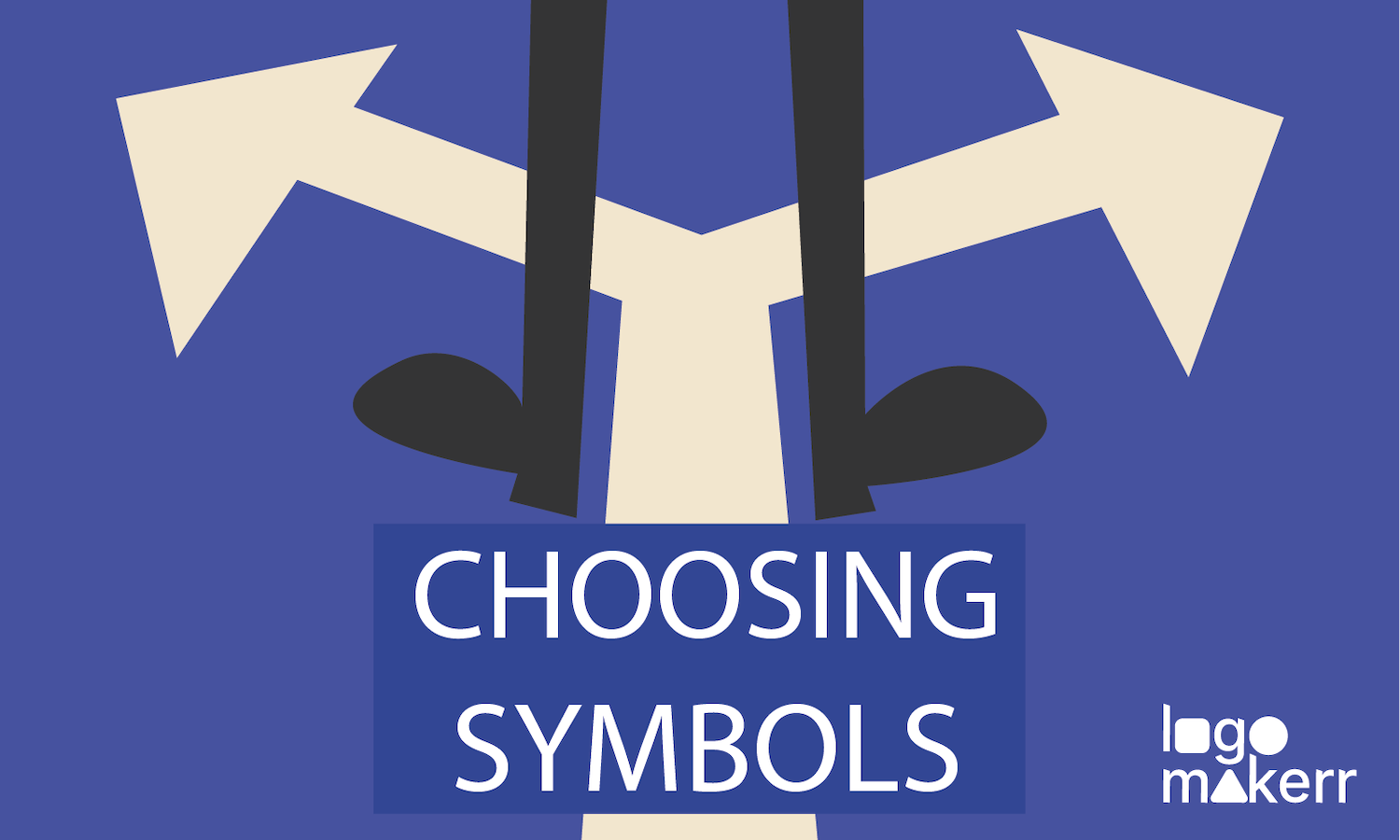Did you know that over 80% of the population is using smartphones? And guess what, scanning a QR code takes just a second – so no more typing long, annoying URLs! QR codes are also touch-free, which became a solution in the pandemic. QR codes let you access menus, make payments, and more, all without touching anything.
And since businesses loves QR Codes, usage of them for marketing increased by 28% in the last year.
But how do you make it more fun?
That’s easy – by making your QR code shaped like your brand logo! In this blog post, we’ll take a look at how you can generate QR code for your business and make it more enticing with your brand logo.
Understanding QR Code Functionality
QR codes are like the Swiss Army knives of marketing!
They’re 2D barcodes that can store all kinds of info—URLs, contact details, product info, you name it. When scanned with a smartphone, they instantly take users to that info. You can put them anywhere—on flyers, products, or screens—and make marketing interactive.

Plus, you can customize them with your brand’s colors and logo, turning a simple scan into a memorable experience. It’s a smart way to connect the physical and digital worlds and boost brand recognition.
We also thing that having a QR code for your brand makes you look like you’re in it for business.
Benefits of using custom QR codes for your brand
We can all agree that QR Codes are a game-change for brands; and here’s why!
Instant Engagement
With over 80% of people owning smartphones, QR codes are an easy way to connect with your audience. Just scan and go—no typing required.
Brand Recognition
Add your logo and colors to the QR code, and suddenly it’s not just a barcode—it’s part of your brand’s identity. In fact, custom QR codes can boost brand recall by up to 70%!
Track Success
QR codes let you see how many people are engaging with your content, helping you fine-tune your marketing strategies.
And that’s only three reasons! There are other benefits for uses of QR codes that you can read so you can proceed with using it!
Choose the right tool for generating QR Codes
Choosing the right tool for generating QR codes is like picking the best sidekick for your hero adventures—some are flashy, while others are reliable and get the job done. Here’s the lowdown:
First off, you need a tool that’s free and easy to use.
Did you know that about 50% of people abandon complex tools within minutes? So, simplicity is key. Tools like QR Code Generator or QRStuff are great for beginners. They let you create QR codes for URLs, text, or even email addresses in a snap.
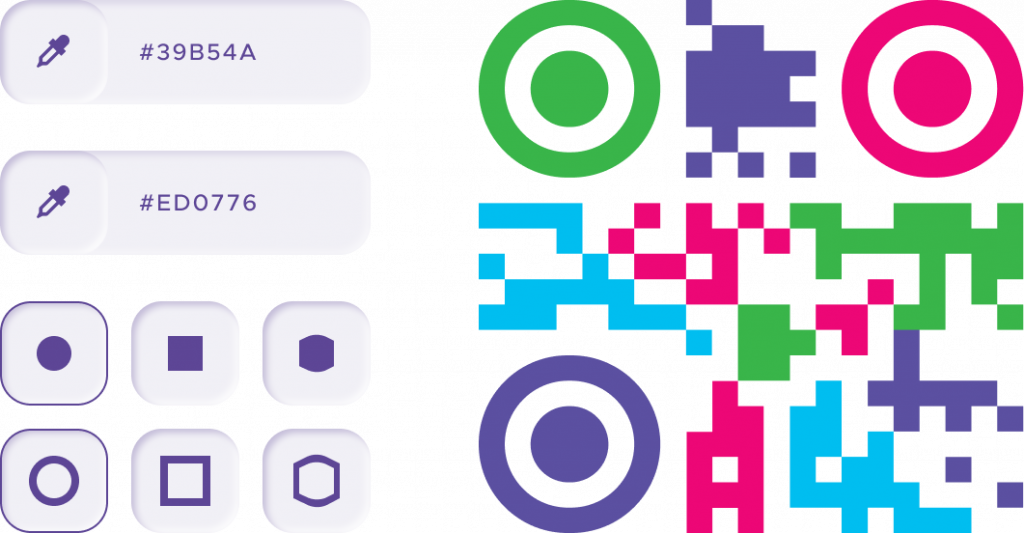
No need to break out the manual!
If you’re looking for a bit more pizzazz, try Canva. It’s not just for social media posts; you can generate stylish QR codes too. Plus, with Canva, you can customize colors and add logos. But if you don’t have one, we recommend using an AI logo maker to make the process faster and more efficient.
For those who need advanced features like analytics, consider Bitly. It’s like having a crystal ball that tells you how many people scanned your code and where they’re from. Remember, the right tool depends on your needs.
Keep it simple if you’re just starting out, but don’t be afraid to go fancy if you want to impress!
Preparing Your Brand Logo for QR Code Integration
1. First, keep it simple.
Your logo should be clear and not too detailed. Studies show that QR codes with cluttered logos have a 20% lower scan rate. That’s right, your beautiful logo might end up being a digital mess if it’s too busy.
2. Use the right tools
Use tools like Canva or Adobe Spark to design your QR code. These platforms let you add your logo in the center of the QR code without messing up its scanning ability.
3. Logo color schemes
Make sure your logo contrasts well with the QR code colors. You don’t want your code blending into the background like a ninja! Bright, contrasting colors work best.
4. Test everything
Lastly, test it out. Scan your QR code from different devices to ensure it works everywhere. This will benefit your customers and more! You may also use a professional API for number lookup.
With careful preparation, your brand logo can seamlessly enhance your QR code, making it not only a functional tool but also a striking representation of your brand.
Step-by-Step Guide to Designing Custom QR Codes
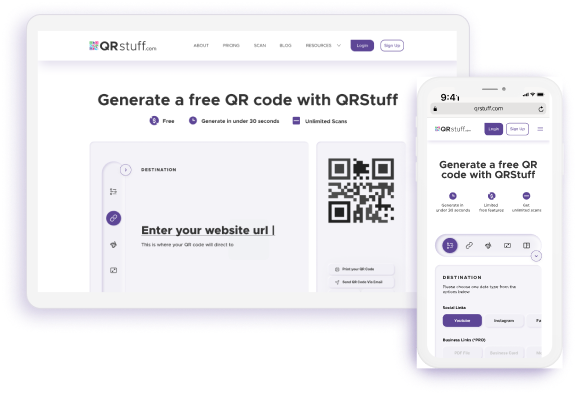
Decide on the Data
Determine what you want your QR code to link to—be it a website, email, contact info, or even a special offer. This is like deciding what’s on the menu for your party.
Customize the Design
Most tools let you tweak the color, shape, and pattern of your QR code. Add your brand logo to make it uniquely yours. Keep in mind, simpler designs work better—don’t go overboard with the bling!
IMPORTANT TIP: Using an AI logo maker will make your custom QR code more appealing to the eyes of your customers! After all, a logo shaped QR code is more unique and personalized!
Test Your Code
Before sending your QR code out into the world, test it with multiple devices and a QR scanner. You don’t want your guests arriving at a party that’s not happening!
Download and Share
Once you’re happy with your design, download your QR code in a high-resolution format. You can now place it on your marketing materials—business cards, posters, or social media posts. You can even send it through an email; just make sure you have your DMARC settings configured to ensure high deliverability and open rates.
Monitor Performance
If you’ve used a tool that offers analytics, keep an eye on how often your QR code is scanned. This will help you understand how effective your design is.
Final Thoughts
Remember, creativity knows no bounds—so experiment with colors, designs, and placements to find what resonates best with your audience.
Now, it’s time to get creative and start generating your custom QR codes that will not only captivate your customers but also elevate your brand to new heights.