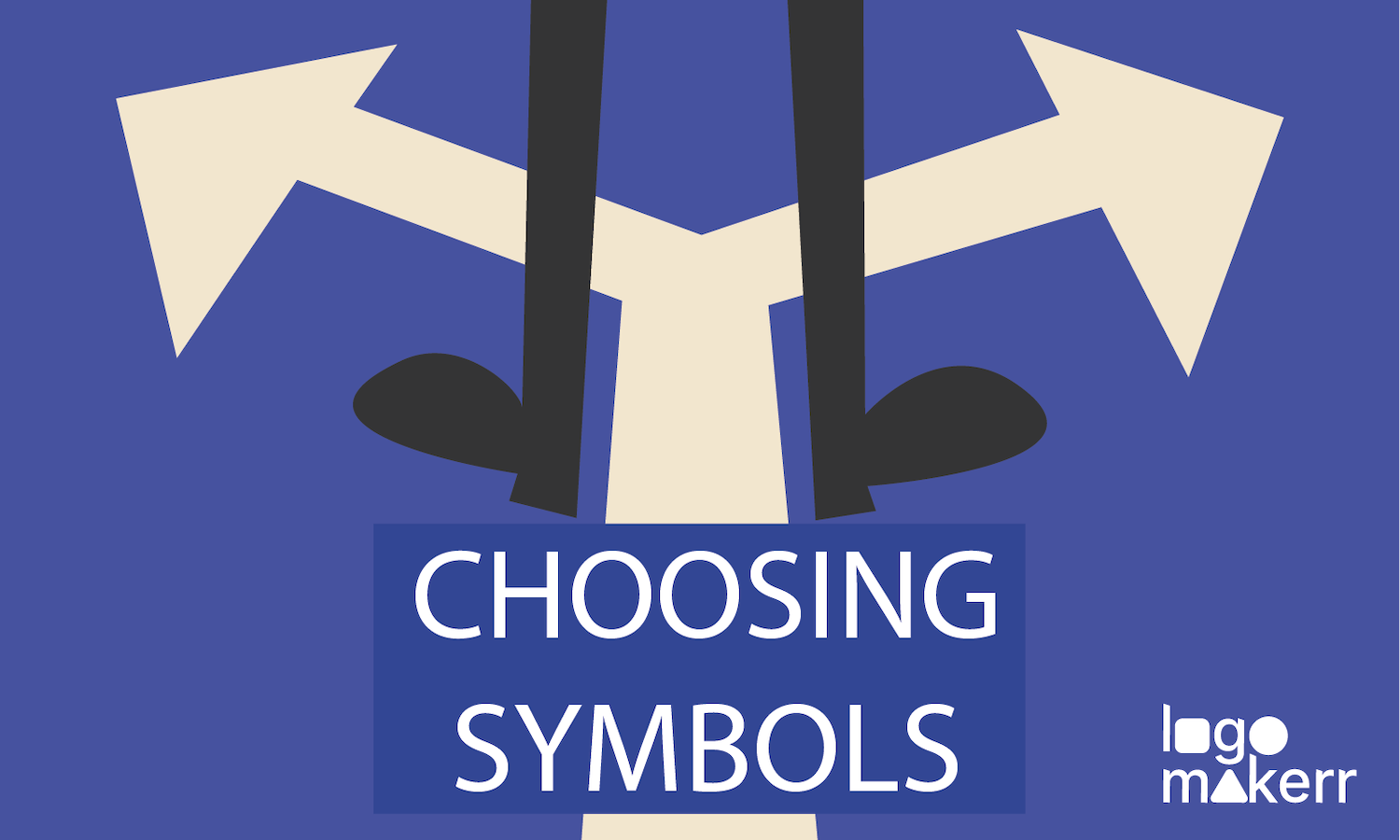Everything around us is evolving, as does the need for brands to adapt and stay relevant in a rapidly changing landscape. And since attention spans are shorter and competition is fiercer, brands must continually find ways to captivate and engage their audience.
As technology advances and consumer expectations shift, the need for innovative and visually compelling 3D logo design effects becomes even more necessary with the help of either a graphic designer, or an Ai logo maker.
With the rise of immersive technologies like virtual reality (VR) and augmented reality (AR), the demand for new logo effects has skyrocketed.
Whether you’re a seasoned graphic designer or a beginner exploring the world of logo design, this guide will equip you with the knowledge and expertise needed to create stunning 3D logo effects.
So, you might ask, “how do I create a 3D logo effect?” Let’s embark on this creative journey together!
What are 3D logos?
3D logos refer to designs incorporating three-dimensional elements, giving them depth, dimension, and a sense of realism.

Unlike traditional two-dimensional logos, 3D logo design creates the illusion of objects or text appearing to exist in physical space or real life. In other words, the brand identity has a lifelike appearance even when implemented in various marketing materials like digital assets, social media profiles, email signatures, or even a business card.
They use special techniques like shading, lighting, and shadows in logo design to make the elements of the logo stand out and look more realistic as if they can be touched or have a physical presence.
The result is a logo that catches the viewer’s attention, creates a memorable impression and adds a touch of sophistication to the brand’s identity.
Examples of Logo Designs with 3D Effect
Over the years, designers have continuously experimented with various techniques to make logos visually appealing and impactful. One such technique that has gained significant popularity is using a 3D effect.
Let’s explore some brands that use a 3D Logo effect to showcase to instantly grab attention, communicate a message, and leave a lasting impression on prospects.
Microsoft.
Microsoft’s logo features a colorful window-like structure with a subtle 3D effect. The logo is a square-shaped design with four smaller squares arranged in a grid pattern. This arrangement resembles a window, hence the reference to a “window-like structure.”

The squares are rendered with gradients and subtle shadows, creating the illusion of depth and making them appear as if they are elevated from the surface.
In addition to the squares, the edges of the squares have a subtle shadow that is not too pronounced but adds a slight extruded effect, making the squares appear slightly raised or protruding from the background.
Big Cat.
The Big Cat design for the TikTok logo brand identity profile showcases a visually striking word mark that instantly grabs attention. The logo features the text “Big Cat” rendered in bold and cutesy letters, perfect for its target market.

What makes this design unique is the clever use of a neon green border surrounding the text, which creates a distinct 3D effect.
The black color used for the text contrasts sharply with the vibrant green border, adding depth and dimension to the logo. The choice of black inside the letters further enhances the 3D illusion, giving the impression that the text is popping out from the background. This combination of colors creates a visually dynamic and modern look for the logo.
Audi.
Audi’s logo features four interlocking rings that symbolize the merging of four automotive companies.

The 3D effect in Audi’s logo is achieved through the careful use of light and shadow. The rings are strategically shaded to create the illusion of volume and curvature, making them look like they are physically raised from the surface.
Additionally, the interlocking nature of the rings further enhances the 3D effect. The overlapping sections of the rings create areas of light and shadow, reinforcing the illusion of three-dimensionality.
Omnipano.
The Omnipano logo design is created for a wildlife and birdwatching tour travel agency. It features a combination mark with a striking representation of a wordmark and a distinctive bird icon.

The word “omnipano” is displayed prominently in a modern font and uppercase letters. Behind the wordmark is a stylized bird icon positioned on the left side of the logo.
The bird icon is strategically placed behind the letters “O” and “M,” adding creativity and intrigue to the design. The bird icon and the wordmark are displayed in white, contrasting against the black background creating a visually striking 3D composition.
Step-by-Step Guide on Generating A 3D Logo with Logo Maker AI!
Creating a 3D logo design can be an exciting and visually impactful way to represent your brand. Logo Maker AI is a powerful online 3D logo maker tool with user-friendly features for creating stunning 3D logos.
But how can you create a step-by-step design process to create your 3D logo design using Logo Maker AI:
Step 1: Visit the Website and Generate a Logo.
Enter your brand name and slogan (if any) into the provided text fields. This will allow Logo Maker AI to generate logo design suggestions based on your brand information.
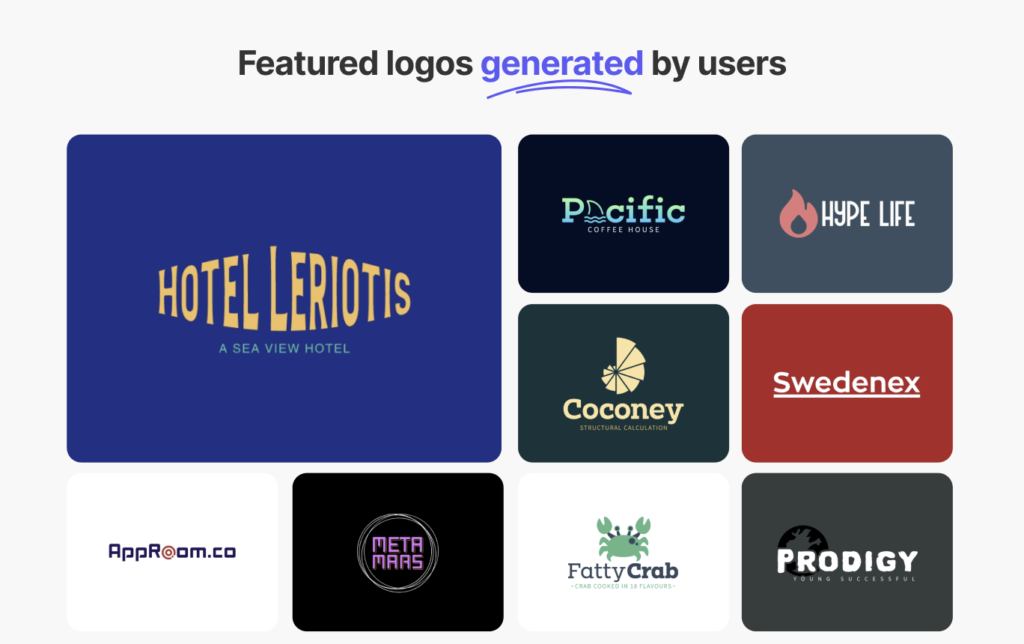
Step 2: Choose a Logo Style
After entering all the necessary information and preferences for your brand logo, Logo Maker AI will offer a variety of pre-designed 3D logo templates to choose from. Browse the available styles and select the one that best aligns with your brand’s identity.
Step 3: Customize Your Logo
Of course, logo customization is also available. If you can tweak some elements within the logo ideas generated for you, you can always try to customize them to suit your preference, including the icon, colors, layout, and font styles.
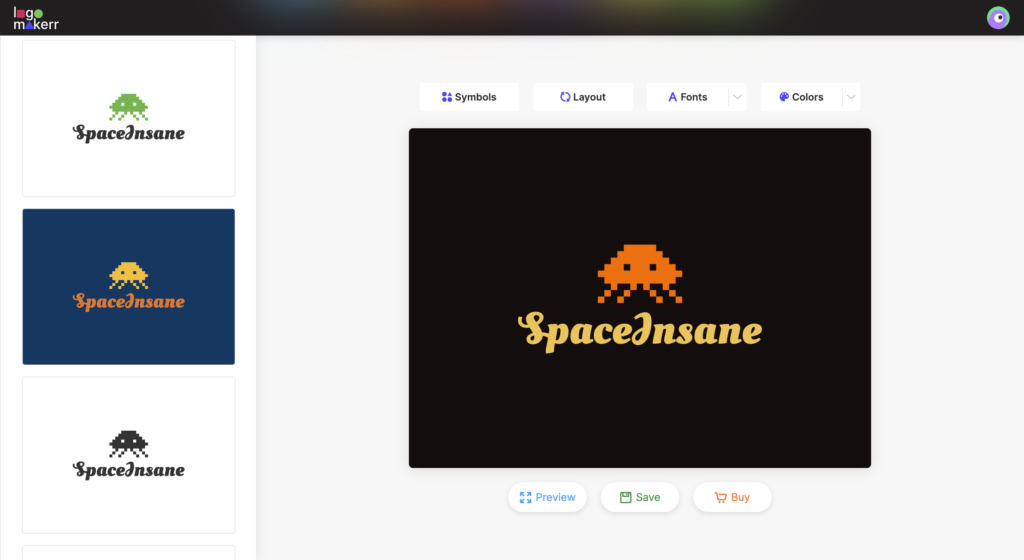
You can even resize and scale the sizes of each design.
As for the icon or symbol (and the font style), choose from the stored list of icons available within the AI logo generator website. This will ensure that you can automatically select a 3D logo design for your brand.
Step 4: Preview and Evaluate
Preview your 3D logo design to understand how it will appear in various contexts.
Logo Maker AI typically provides mockups of the logo on different surfaces and backgrounds. Take the time to evaluate the design and make any necessary adjustments to achieve the desired result.
Step 5: Download and Save.
Once satisfied with your 3D logo design, click the “Download” or “Save” button to obtain the logo files. This logo design software usually offers options to download the logo in different file formats for logos, such as PNG, JPEG, and SVG. Choose the appropriate format for your specific needs. Don’t forget to use the code SIMPLY30OFF to enjoy 30% discount on all logo plans 😘
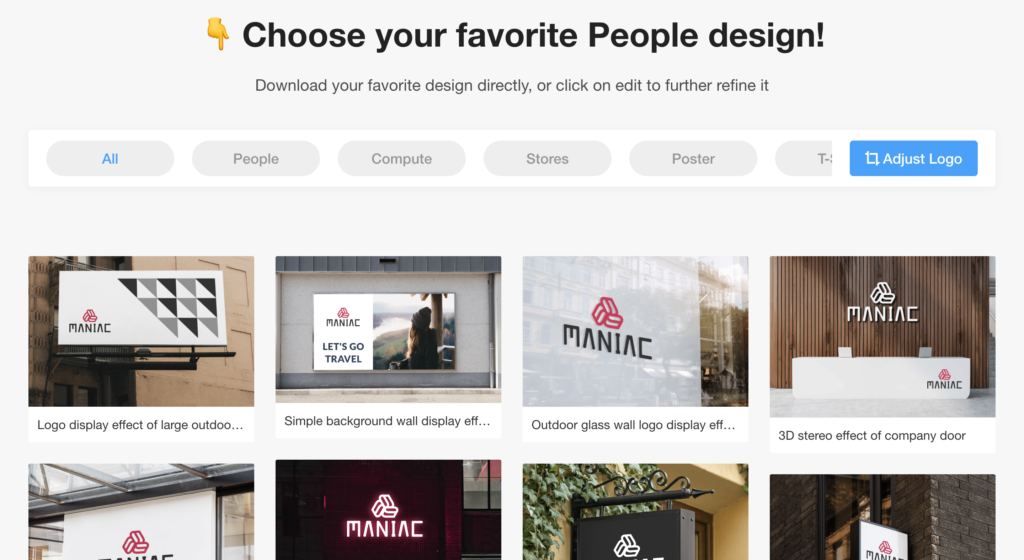
There you go!
You have successfully created a 3D logo design using Logo Maker AI. You can now use your newly designed logo with compatibility of logos across platforms, including websites, social media, print materials, and more, to enhance your brand’s visual identity and make a memorable impression on your audience.
Start Creating Your Own Logo Effect with Logomakerr.AI!
In a visually-driven world where first impressions matter more than ever, a 3D logo effect can make all the difference in setting your brand apart from the competition!
It’s fun to create, and definitely appealing to the eyes!
Through this guide, we have explored the world of 3D logos, understood their impact and significance, and witnessed brands that utilize them to enhance their visual identities and create memorable impressions.
A 3D logo is not merely a design—it symbolizes your brand’s identity, a visual representation of its values and aspirations. With Logomakerr.AI, the power to create a stunning 3D logo effect lies in your hands. So, go ahead, create, innovate, and make your brand stand out in the ever-evolving world of digital and print media.
From choosing a logo style to customizing elements and adding 3D effects, you can now bring your unique vision to life!