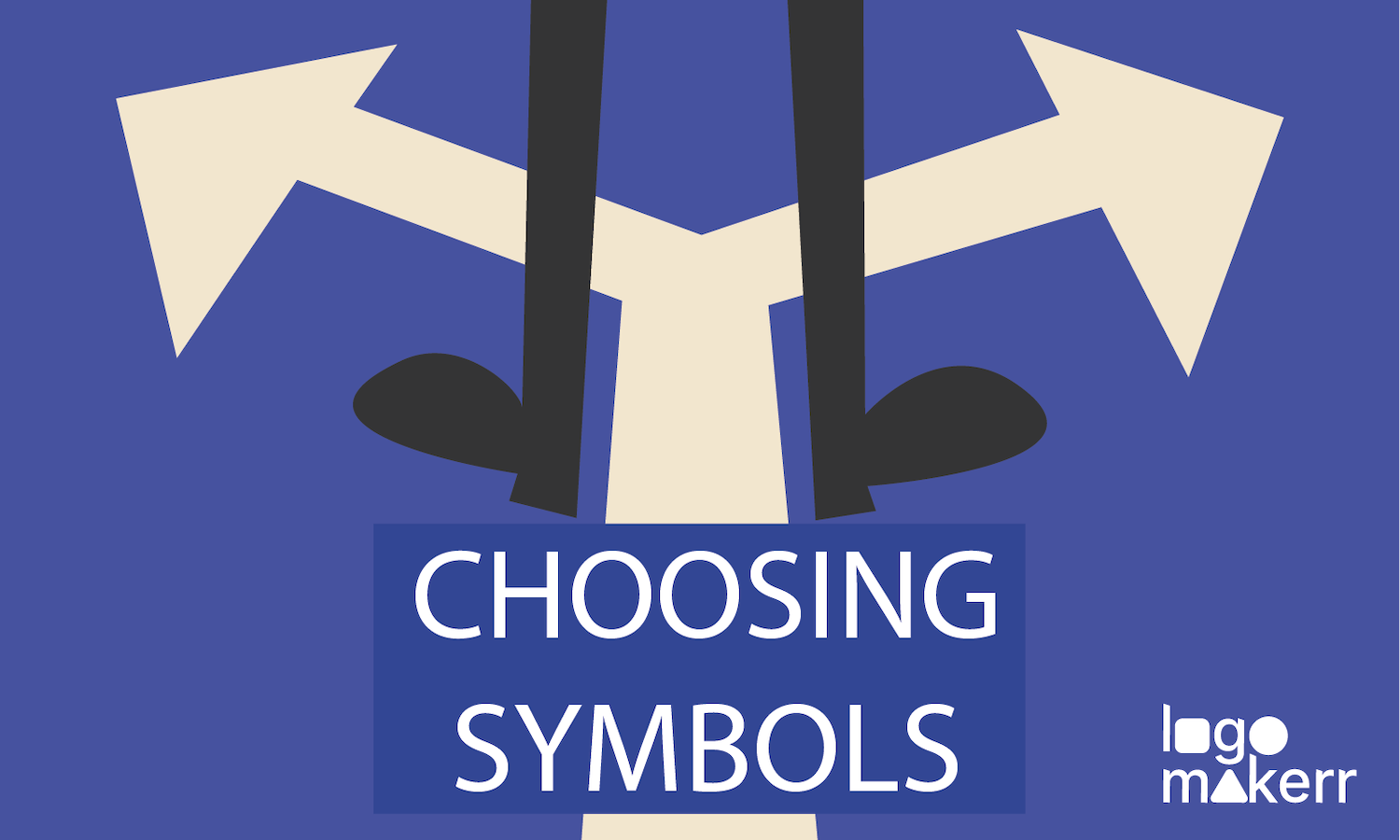Whether you’re launching a startup or giving your business a fresh look, your logo is the centerpiece of your identity. But let’s be real—creating a logo from scratch can be overwhelming (even our team somehow experience that!). Between brainstorming ideas, finding the right tools, and figuring out if your design will resonate, it’s easy to feel a creative’s block.
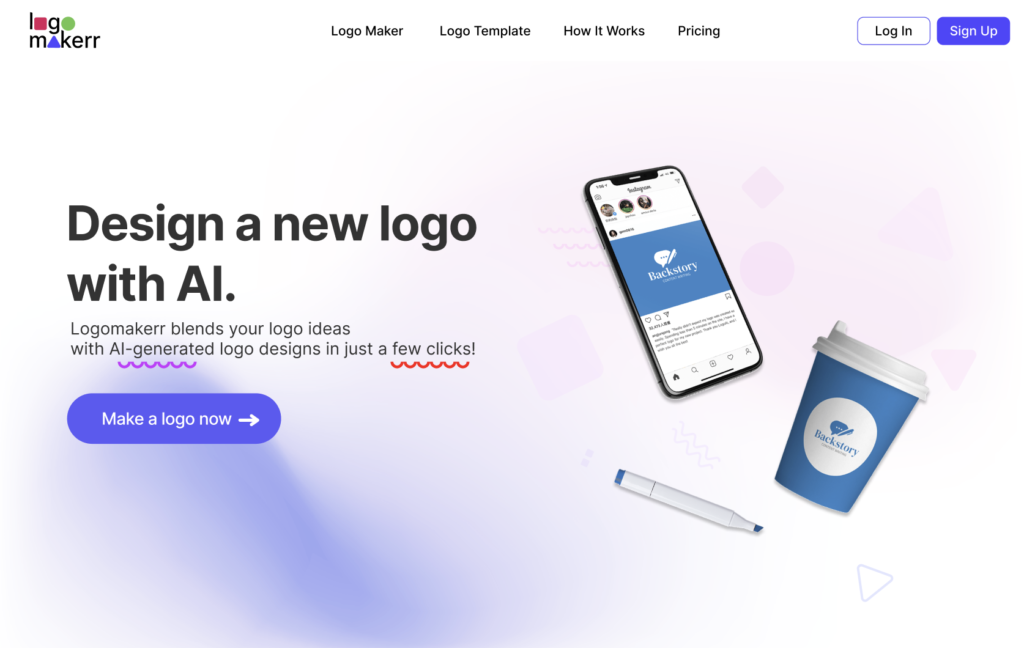
Fortunately, the rise of AI logo generators has flipped the script, making logo design faster, easier, and way more accessible. These tools such as Logomakerr.ai allows you to creating a logo in minutes!
Let’s dive into how it works, why it’s trending, and why you should use it to give your brand the glow-up it deserves.
Why are AI Logo Generators trending?
AI tools are having their moment in the spotlight for creating a logo. According to recent data, the global AI design market is expected to grow at a staggering 23.3% annually, with more businesses adopting AI tools to streamline creative processes. The reason? AI tools like Logomakerr.ai make design accessible to everyone, not just seasoned graphic designers.
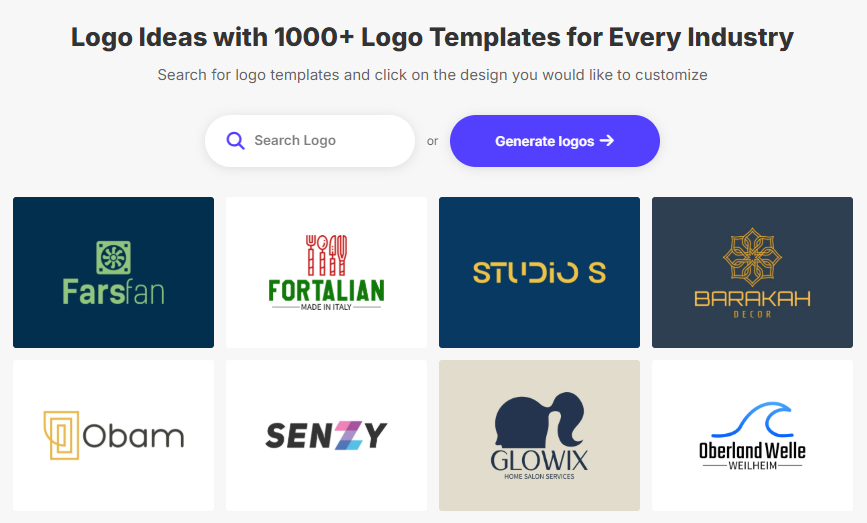
Think about it. Not every business can afford to shell out $1,000 for a custom logo. With AI, you get professional-grade results without breaking the bank. And for designers, AI tools can be a great starting point to speed up brainstorming and explore fresh ideas.
But it’s not just about affordability. AI logo generators save time—a resource we all need more of. Instead of spending weeks going back and forth with a designer, you can whip up a logo in just minutes.
Fun fact: Some users claim they created their perfect logo with Logomakerr.ai in under 10 minutes.
Common Logo Design Challenges (And How AI Solves Them)
1. Creative Block
Ever stared at a blank canvas, hoping inspiration would strike? We’ve all been there. With Logomakerr.ai, you don’t have to start from zero. The platform offers tons of templates and ideas tailored to your industry, so you can get the ball rolling in creating a logo.
2. Budget Constraints
Hiring a designer is ideal, but it’s not always feasible. AI tools give startups and small businesses access to high-quality designs at a fraction of the cost.
3. Time Pressure
Deadlines wait for no one. Whether you need a logo for a product launch or a presentation, AI tools can deliver polished designs in no time.
Designing a Logo That Stands Out
Before you dive into Logomakerr.ai, here’s a quick refresher on what makes a great logo:
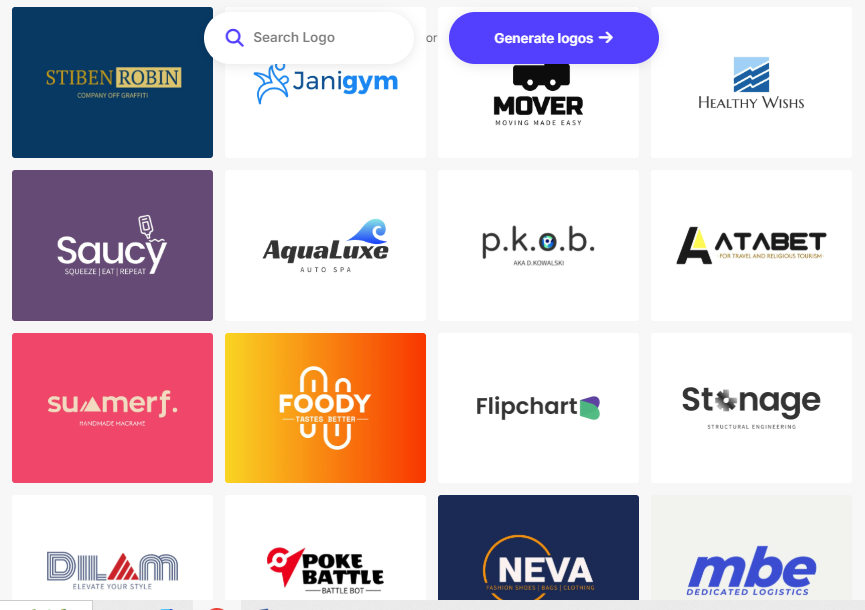
- Simplicity: Think Apple, Nike, or FedEx. Simple logos are timeless and versatile.
- Relevance: Your logo should reflect your brand’s essence. A playful font might work for a toy store but not for a law firm.
- Scalability: Whether it’s on a billboard or a business card, your logo needs to look sharp at any size.
- Uniqueness: Your logo should stand out from competitors while being memorable.
Pro tip: Use negative space creatively. The arrow in the FedEx logo and the hidden bear in the Toblerone logo are subtle yet genius.
How Logomakerr.ai helps in creating a logo?
1. User-Friendly Interface
Logomakerr.ai was designed with simplicity in mind. Even if you’re not tech-savvy, the platform guides you through the process step by step.
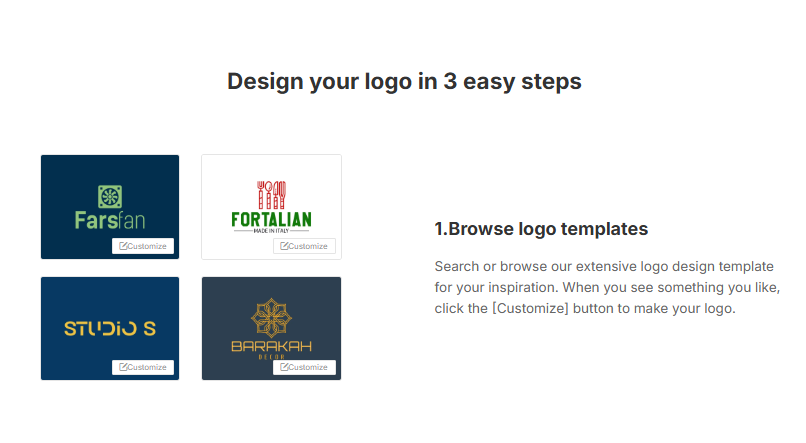
2. Customization Options
No cookie-cutter designs here! You can tweak fonts, colors, icons, and layouts until the logo feels uniquely yours.
3. Affordable Pricing
At just $40, you can even get access to a professional designer if you want to elevate your AI-generated logo further. That’s a steal compared to traditional design rates.
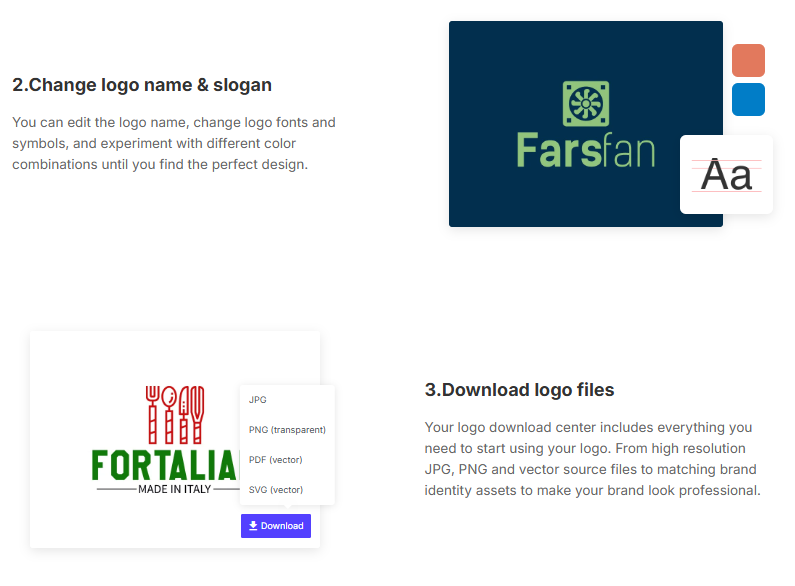
4. Fast Results
Got five minutes? That’s all it takes in creating a logo. Need more time to perfect it? No problem—you can save your designs and come back later.
Step-by-Step Guide to Using Logomakerr.ai
Ready to give it a try? Here’s how to create your logo in minutes:
Step 1: Visit Logomakerr.ai
Head to the website and click on the “Let’s make a Logo” button.
Step 2: Enter Your Business Name
Type in your brand name and tagline (if you have one).
Step 3: Choose Your Industry
Select the category that best fits your business—whether it’s food, tech, fitness, or something else.
Step 4: Pick a Style
Browse through various logo templates and choose one that catches your eye. Don’t worry if it’s not perfect; you can customize it later.
Step 5: Customize Your Logo
Here’s where the magic happens. Adjust colors, fonts, and icons to match your brand’s vibe. Logomakerr.ai even offers suggestions based on your preferences.
Step 6: Preview Your Design
See how your logo looks on mockups like business cards, websites, and merchandise. This feature helps you visualize your logo in real-world settings.
Step 7: Download and Save
Once you’re satisfied, download your logo in high-resolution formats. You’ll receive files optimized for both print and digital use.

Final Thoughts
Creating a logo doesn’t have to be a long, expensive, or frustrating process.
With tools like Logomakerr.ai, you can design a professional logo in minutes, whether you’re starting a new business or refreshing an existing brand.
Don’t let the fear of design hold you back. Dive into Logomakerr.ai today and watch your brand come to life—one pixel at a time!