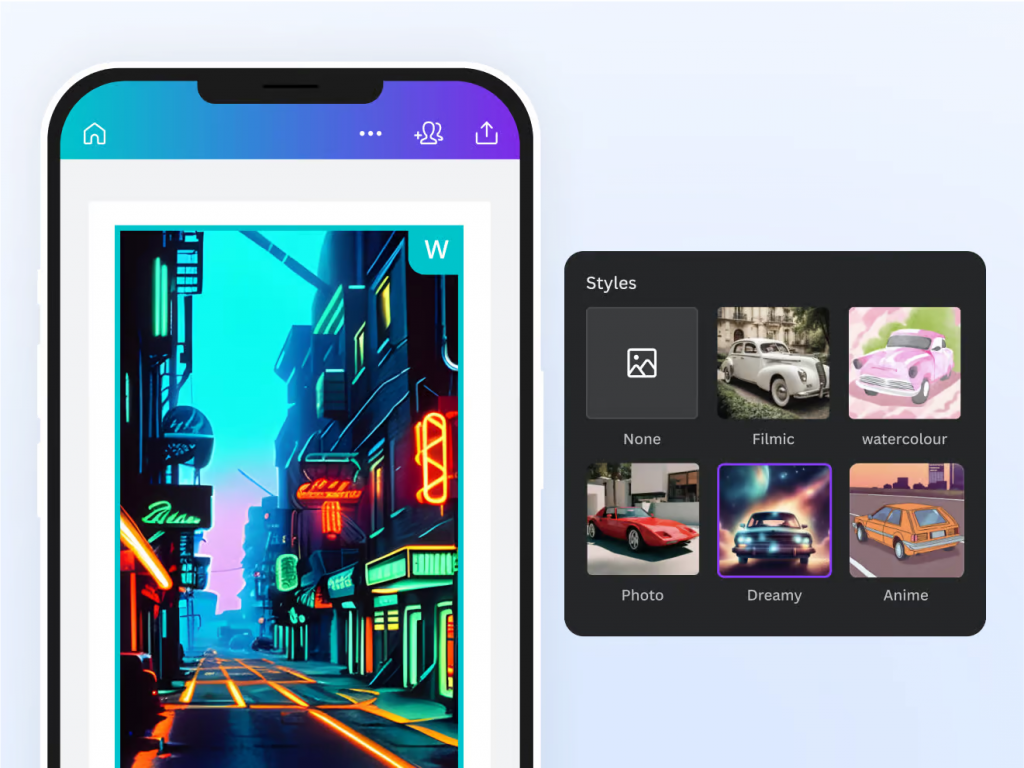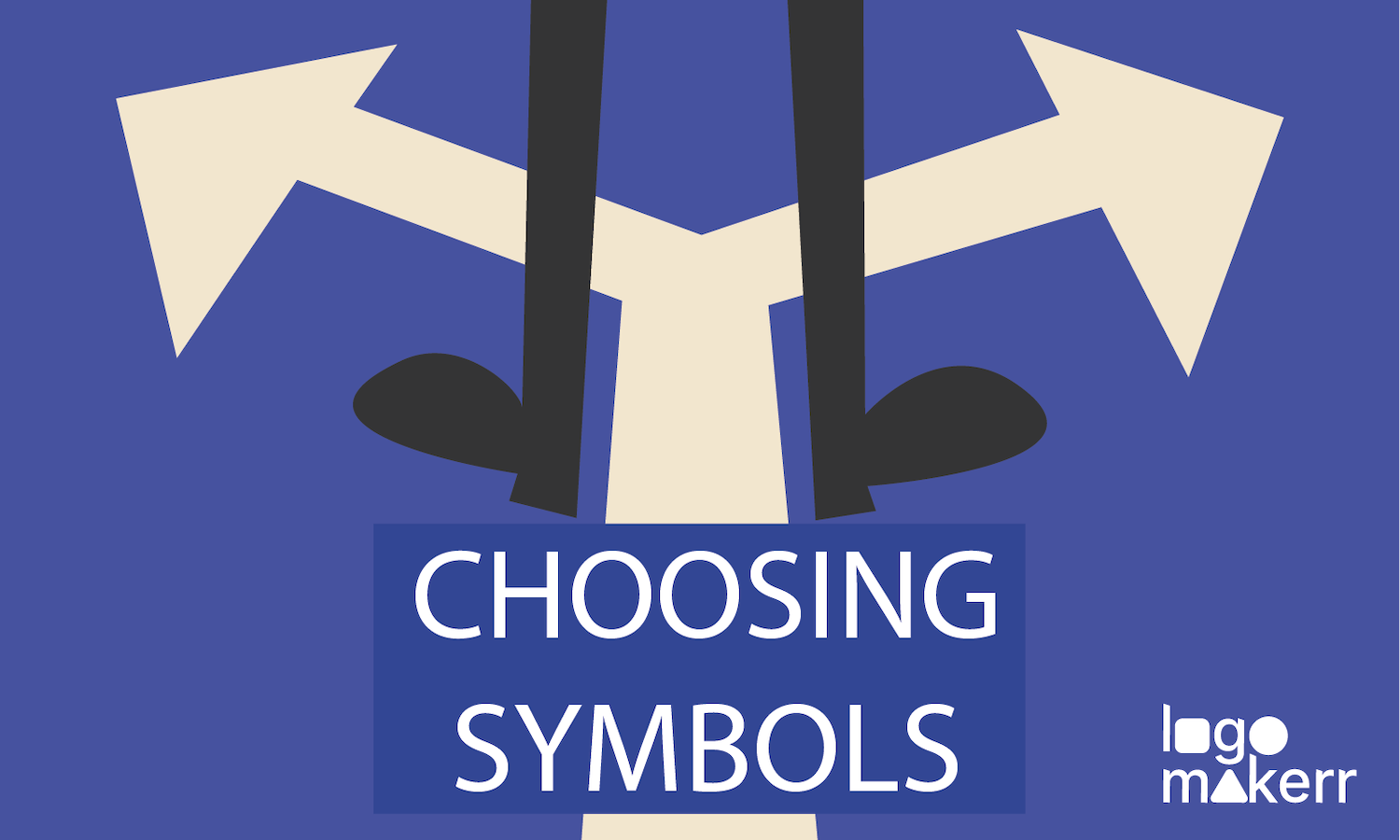Today, many social media influencers, bloggers, and business owners want to grab the attention of their audience by leaving long-lasting impressions through visuals.
However, we can all agree that editing images can be a time-consuming and tedious task – especially if you’re not really proficient in Adobe Photoshop, creating a logo, or other great graphic design software out there.
But don’t fret! The rise of Artificial Intelligence today has truly revolutionized the world of image editing – allowing you to edit faster, easier, and look professional!
With AI-powered image editors (which we’ll talk about in this blog), you can now enhance, retouch, and transform your images in no time! So, without further ado, let’s look at the top 10 AI image editors of the year, showcasing their features, capabilities, and benefits and helping you take your visual content to the next level.
10 Best AI Image Editors You Should Try
1. Adobe Fresco: A Game-Changer in AI Image Editing
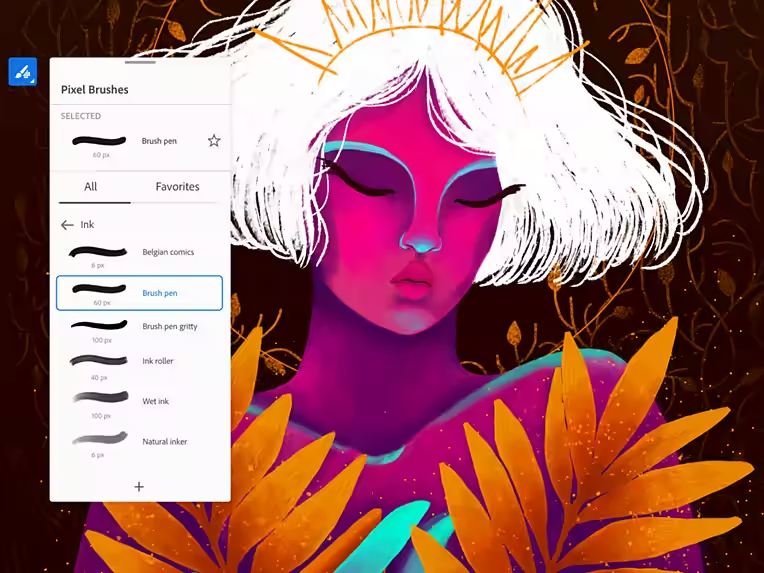
Adobe Fresco is a powerhouse in the world of AI image editing, and for good reason. This innovative tool is a game-changer in the industry, offering a unique blend of traditional art and cutting-edge technology.
What we like most about Adobe Fresco is it can be seamlessly integrated with other Adobe Creative Cloud apps. But this means that it’s only applicable to those with basic knowledge and experience in graphic design.
Features
- Live Brushes: Mimics real-world media like oil and watercolors.
- AI-Powered: Intelligent features for auto-drawing and enhancements.
- Vector and Raster Support: Flexible design options.
- Cloud Integration: Seamless sync across devices.
Pricing
- Free version available with 30-day trial.
- Premium version: $9.99/month.
2. Prisma: AI-Powered Photo Editing
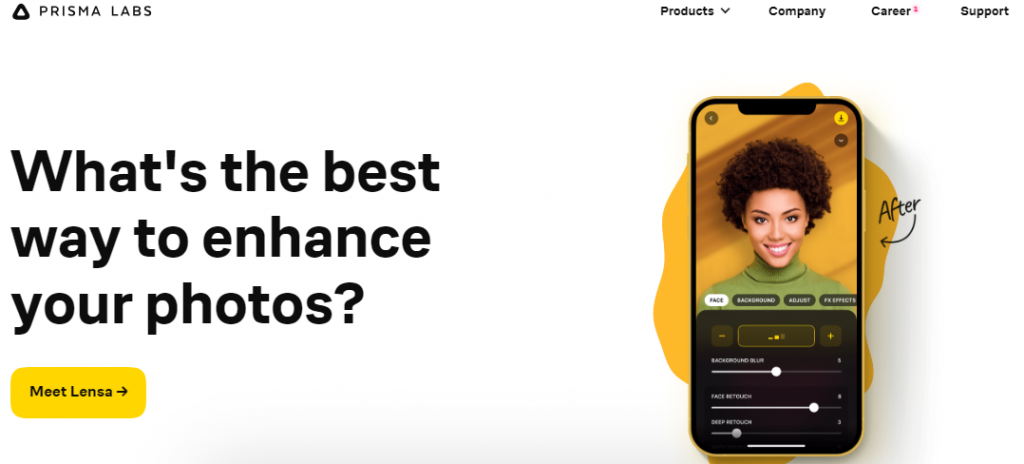
Prisma is a revolutionized AI image editor that uses a sophisticated neural network to analyze and recreate your images in the style of famous artists such as Van Gogh, Picasso, and Munch.
Believe it or not, many of our users uses Prisma for years now – thanks to its AI-powered editing capabilities that go beyond just artistic transformations.
Features
- Art Filters: Converts photos into artwork using AI styles.
- Photo Enhancement: Tools for adjusting brightness, contrast, and more.
- Online Gallery: Share and discover artworks.
- Video Support: Apply filters to videos.
Pricing
- Free version available.
- Prisma Premium: $7.99/month or $29.99/year.
3. Deep Dream Generator: The Art of AI Image Editing
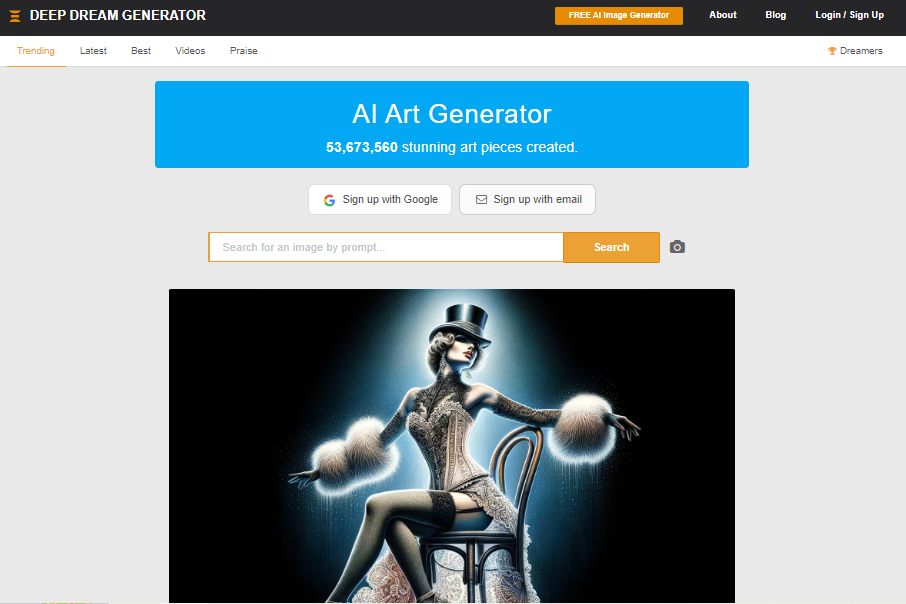
With Deep Dream Generator, you can turn your ordinary photos into psychedelic landscapes, abstract artworks, or even eerie, futuristic scenarios. The AI algorithm analyzes the image and applies a series of transformations, from subtle texture enhancements to radical, genre-bending manipulations.
We tried Deep Dream Generator, and we still can’t get over the fact that this AI image editor can create familiar and strange images. It’s like getting a glimpse of a parallel universe!
Features
- Dreamlike Images: Creates surreal, dreamlike images using neural networks.
- Customizable Styles: Apply different artistic styles.
- Community Features: Share and explore creations.
- Multiple Resolutions: Supports various image sizes.
Pricing
- Basic free version.
- Advanced plans: Start at $19/month.
4. AI Painter from Fotor: Turning Photos into Art
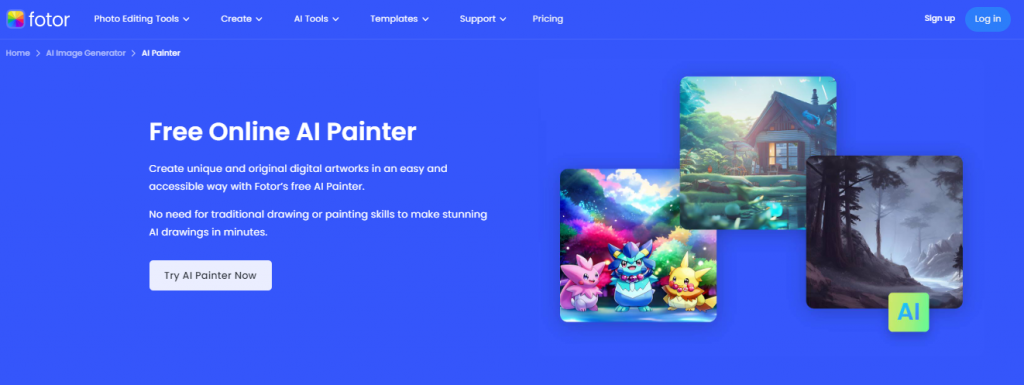
AI Painter doesn’t just apply filters or effects – it truly understands the essence of the image and reinterprets it through the lens of art.
With this AI image editor, you can add textures, colors, and even emotions to your images – all the while conveying the original photo in a preserved and elevated way. And it’s so easy to use too!
Features
- Style Transfer: Apply famous painting styles to photos.
- Customization: Adjust intensity and parameters.
- High-Resolution Output: Quality art prints.
- User-Friendly Interface: Simple to use.
Pricing
- Free version available.
- Premium version: $3.99 a month.
5. Remove.bg: AI Background Removal Made Easy
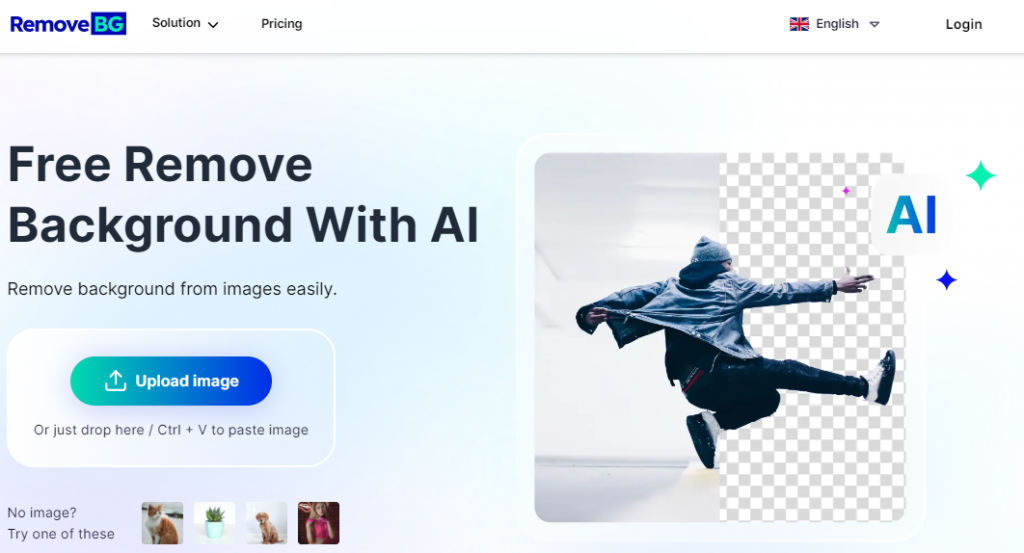
We can all agree that removing the background of a photo has been difficult for years now – but not after AI rises to save you from the task!
Remove.bg is an AI image editor that specializes in background removal, making it a game-changer for anyone who needs to edit images quickly and efficiently. Simply upload your image, and Remove.bg’s AI will do the rest, allowing you to focus on more creative aspects of your visual content.
Features
- Automatic Background Removal: Instantly removes backgrounds from images.
- High Accuracy: Precise edge detection.
- Integration: Plugins for popular design tools.
- Batch Processing: Handle multiple images at once.
Pricing
- Free for low-resolution images.
- Premium: Starts at $0.20/image.
6. AI Art Maker from Canva: Creating Art with AI
AI art maker is an AI image editor that generates stunning, original artwork that can rival the creations of human artists. Though this software has a lot of critics, we can’t deny that this AI editor produces breathtaking images that will leave your audience in awe.
Features
- Art Generation: Create unique artwork from scratch.
- Style Options: Various artistic styles to choose from.
- Custom Inputs: Use photos as a base for art.
- High-Resolution Export: Print-quality images.
Pricing
- Free trial available.
- Subscription plans: Start at $14.99/month.
7. Artbreeder: AI-Generated Art and Design
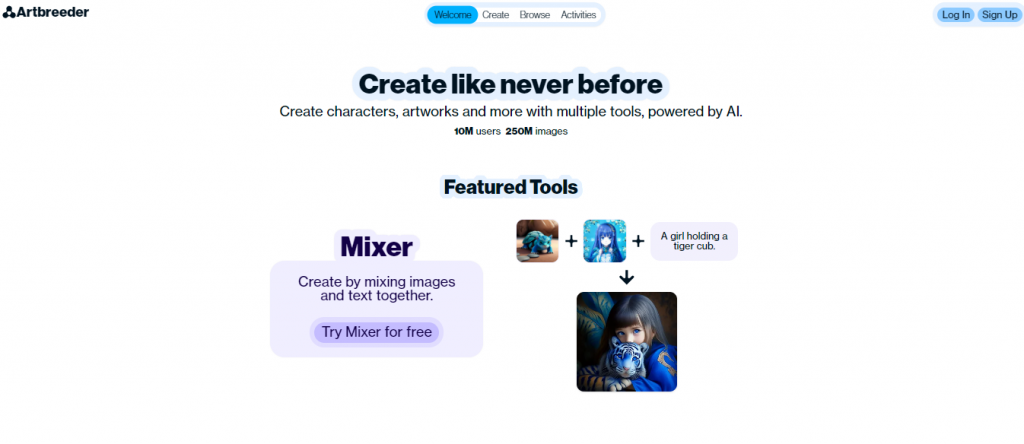
From the name itself, this AI image editor is not your typical image generator – but an entire ecosystem that allows you to transform boring and dull original photos to something you can call art and design.
Imagine being able to create an image from scratch, and then, with a few clicks, evolve it into a multitude of variations, each one more striking than the last.
We also like to believe that this AI image editor don’t need introduction at all – as the results already speaks for itself.
Features
- Collaborative Art Creation: Blend images to create new art.
- Customizable Traits: Modify features like color, shape, and style.
- Variety of Art Types: Portraits, landscapes, anime, and more.
- Community Sharing: Explore and remix art.
Pricing
- Free basic access.
- Pro plans: Start at $8.99/month.
8. BEfunky: AI Image Editing for Everyone
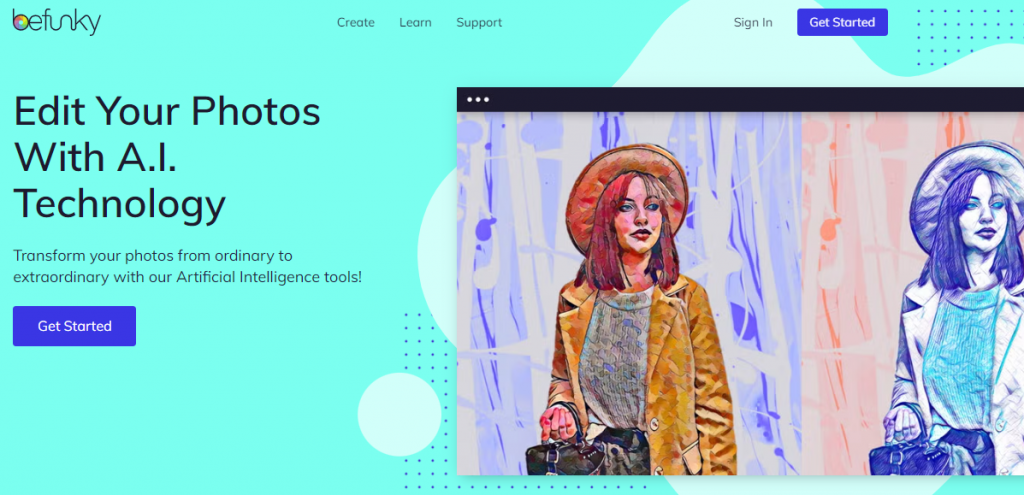
If you want to transform your images to something worthwhile and trending, BEfunky is an AI image editor that do just that.
Whether you’re a social media influencer looking to elevate your brand’s aesthetic, a marketer seeking to create compelling ad visuals, or a hobbyist photographer wanting to take your photos to the next level, Befunky’s innovative technology has got you covered.
Features
- Photo Editor: Comprehensive editing tools.
- Collage Maker: Create photo collages easily.
- Graphic Designer: Design tools for various projects.
- AI Features: Smart enhancements and effects.
Pricing
- Free version available.
- BEfunky Plus: $6.99/month or $59.88/year.
9. AI Gahaku: AI-Generated Anime-Style Portraits
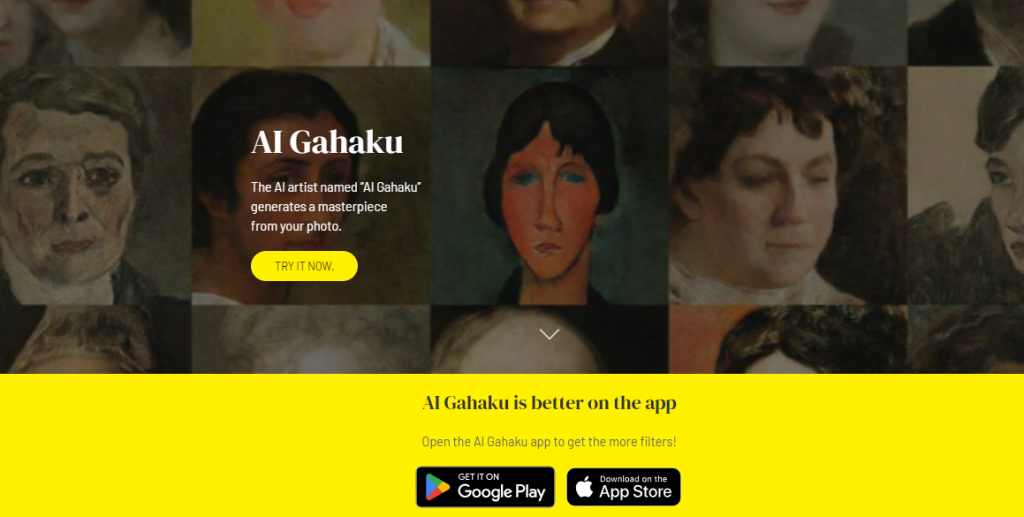
This AI image editor is a favorite to many – no doubt! AI Gahaku transforms your ordinary photos into stunning, anime-style portraits. This software uses advanced AI to analyze facial features and then recreate them to look like a hand-drawn anime aesthetic.
Features
- Anime Portraits: Converts photos into anime-style images.
- Style Variations: Multiple anime art styles.
- User-Friendly: Simple interface for quick edits.
- High-Quality Output: Suitable for prints and digital use.
Pricing
- Free version with limitations.
- Premium features: Pricing varies.
10. Logo Maker AI: A great business AI logo generator
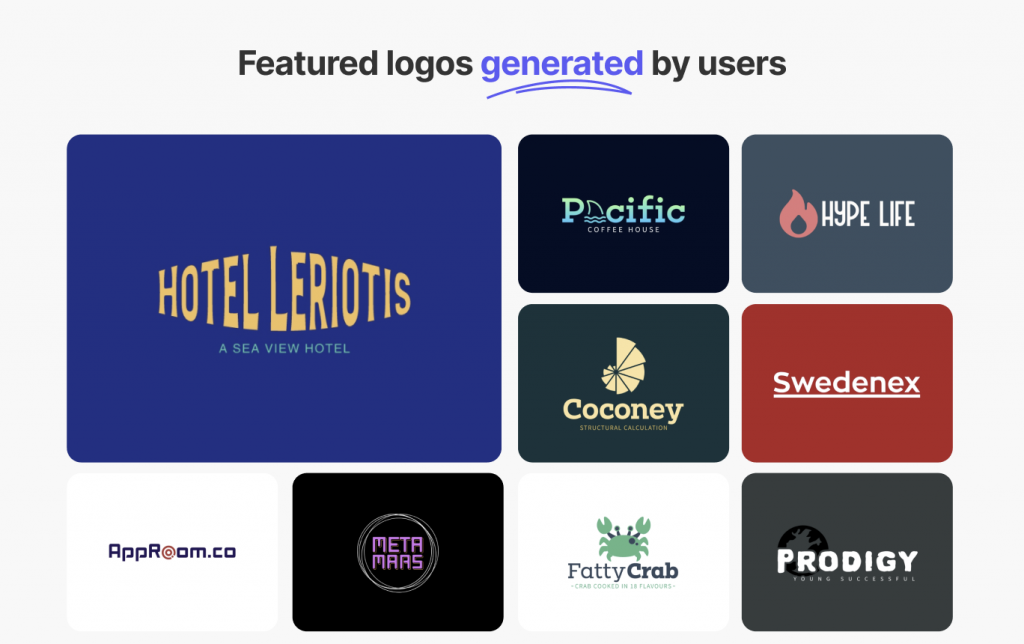
Last but not the least is Logo Maker AI. This AI logo generator is famous for the thousands of pre-designed templates available to its clients, as well as the handful of logo designing features including Google Fonts, icons, symbols, color schemes, split-type font, product mockups, brand center, and more.
What you’ll like about Logo Maker AI is you don’t have to create an account before you start generating logos for your brand. You can also develop product mockups and other versions of your logo to ensure that it all pairs with your social media profiles or websites.
Features
- AI-Generated Logos: Creates professional logos using AI.
- Customization: Modify fonts, colors, and icons.
- High-Resolution Files: Ready for web and print.
- Branding Tools: Additional materials like business cards and social media kits.
Pricing
- Free generating logos.
- Premium plans: Start at $29.
And there you have it! The top 10 AI image editors of the year, each packed with innovative features that will transform your visual content! Which one are you using to take your business or personal brand to a whole new level?