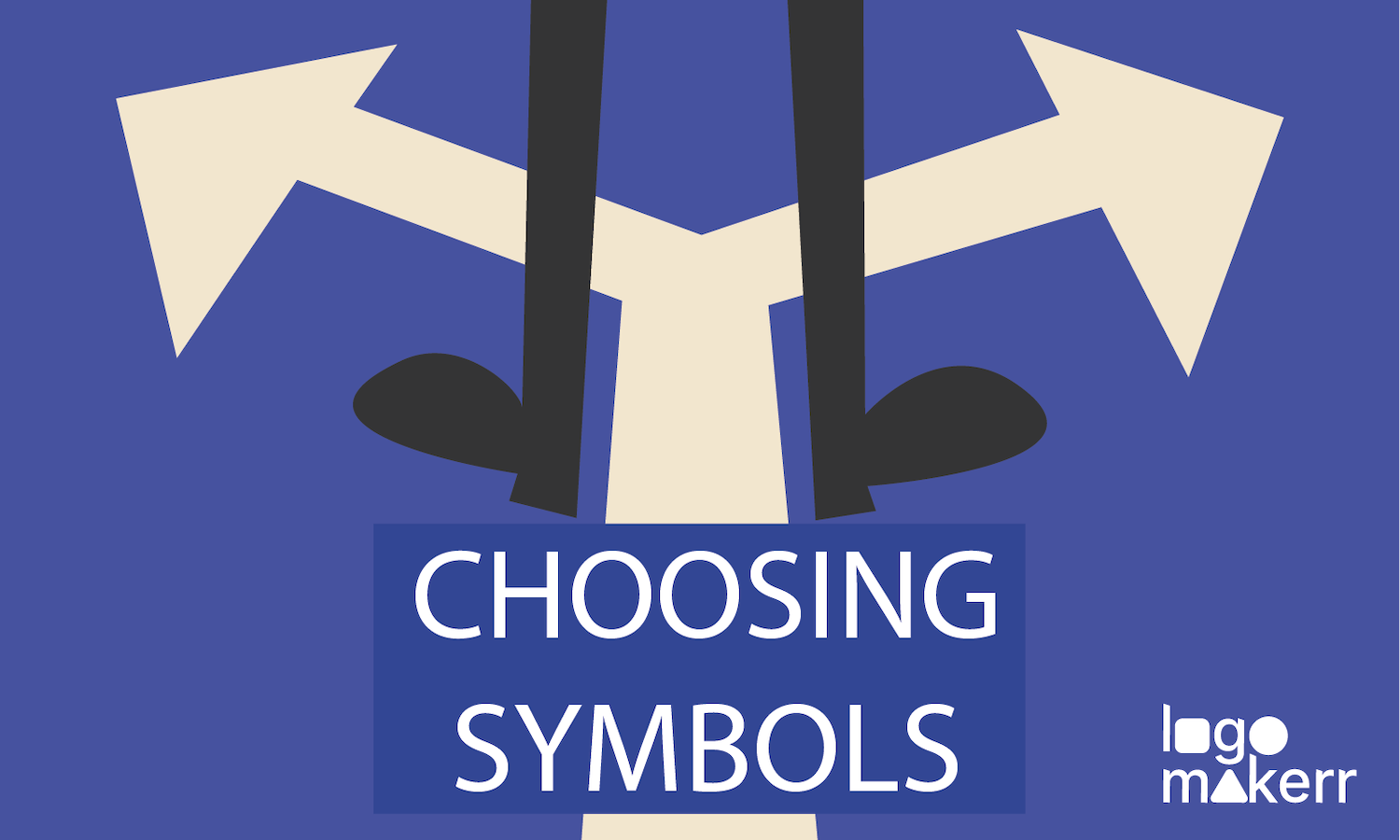A well-designed logo can truly make or break the first impression of your business. In fact, studies show that 60% of consumers are more likely to purchase from a brand with a logo they recognize, and 75% of them even judge a brand’s credibility through a logo. No wonder why a lot of new businesses, freelancers, and people maintaining their personal brands uses AI logo maker with a Designer Fix feature for a cost-efficient, faster logo designing process!
But let’s be honest – not everyone has the time, budget, or basic design skills to create a professional-looking logo from scratch.
That’s where tools like Designer Fix feature from Logomakerr.ai come in handy. In this blog post, we’ll walk you through how to use this feature and how it can help you turn your initial logo ideas into a polished, professional logo.
What is Designer Fix Feature?
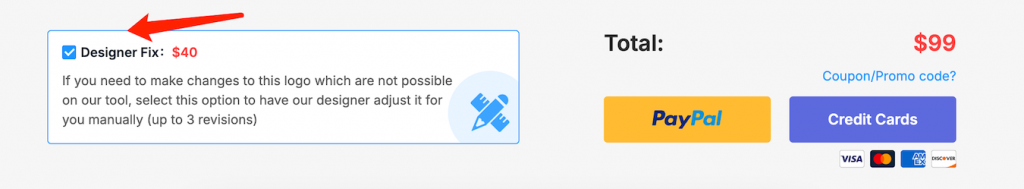
The Designer Fix feature on Logomakerr.ai is like having a personal design guru on standby. For just $40, you can get real, professional logo designers to step in and give your logo that extra polish it needs.
Maybe your design’s almost there, but something feels a bit off, or maybe you just want someone with a sharp eye to take it from good to awesome. Either way, Designer Fix lets you connect with the pros who can tweak and fine-tune your logo until it’s looking like a million bucks. Think of it as the ultimate upgrade button for your brand’s first impression!
Why Use Logomakerr.ai’s Designer Fix Feature?
Here’s why you should use Logomakerr.ai Designer Fix Feature;
1. Expert Touch

With the Designer Fix feature, you’re not left on your own to figure out the tricky parts of logo design. Instead, you get access to professional designers who know exactly how to make your logo shine. Whether it’s fine-tuning the colors, adjusting the layout, or just giving your design that extra bit of flair, these experts are there to help.
2. Time-Saving
We all know how frustrating it can be to spend hours tweaking and adjusting a design, only to feel like it’s still not quite right. With Designer Fix, you can skip all that hassle. Just send your logo to the professionals, and they’ll handle the rest.
3. Affordable
Hiring a professional designer can be expensive, but with Designer Fix, you get expert help for just $40. It’s a small investment for a big upgrade.
4. Stress-Free
Logo design can be a bit overwhelming, especially if you’re not a designer by trade. But with Designer Fix, you don’t have to worry about getting everything perfect. You can trust the pros to take care of the details, so you can relax knowing your logo is in good hands.
5. Professional Results
At the end of the day, you want a logo that looks professional and truly represents your brand. The Designer Fix feature ensures that your logo isn’t just good—it’s great. By working with skilled designers, you get a polished, professional result that can stand out in any market.
Step-by-Step Guide to Using the Designer Fix Feature
Finally, this is the part where we teach you on how to use our Designer Fix Feature!

1. Create Your Initial Logo
• Start by entering your brand name and any slogan on Logomakerr.ai.
• Choose your industry to get relevant design suggestions
• Pick a template that catches your eye and start customizing.
2. Customize Your Logo

• Change colors, fonts, and icons to match your brand’s style.
• Adjust the size and positioning of elements to your liking.
• Experiment with different layouts and styles until you’re happy with your design!
3. Activate the Designer Fix Feature
• Once you’ve created your logo, you might feel it’s good but not quite perfect.
• Click on the Designer Fix button available on your account LOGO Center and pay the $40 fee to connect with a professional designer.
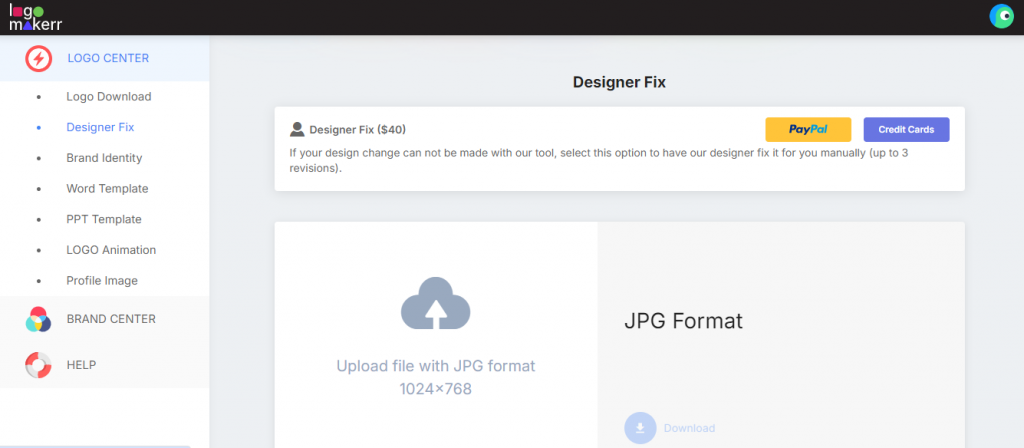
• Provide any specific requests or notes that you want the designer to focus on.
4. Work with the Professional Designer
• The designer will review your logo and make expert adjustments based on your feedback and their design expertise.
• This could include refining the color palette, improving layout alignment, or enhancing overall visual appeal.
• You’ll receive the updated design from the professional on your email, which you can review and provide further feedback on if needed.
5. Review the Final Design
• After the designer makes their adjustments, you’ll receive a polished version of your logo.
• Compare it with your original design to see the improvements.
• If you’re fully satisfied, you can proceed to download your logo.
6. Make Final Adjustments (Optional)

• If you want to make any last tweaks, you can still ask the designer to adjust minor details.
• Ensure the final logo reflects your brand perfectly before moving to the next step.
7. Download Your Logo
• Once everything looks perfect, download your logo in your preferred file format (PNG, SVG, etc.).
• Ensure the final logo reflects your brand perfectly before moving to the next step.
This guide helps you get the most out of Logomakerr.ai’s Designer Fix feature, ensuring that your logo not only meets but exceeds your expectations!
Tips for Maximizing Designer Fix Feature
When using Logomakerr.ai’s Designer Fix feature, there are a few things you can do to make sure you get the most out of the service.
• Consistency is Key: Ensure that your brand’s colors and fonts are consistent across all platforms.
• Simplicity Wins: A simple, clean logo is more memorable and versatile.
• Test Your Logo: See how your logo looks in different contexts—on a website, business card, or social media.
• Get Feedback: Before finalizing, ask others for their opinion on your logo design. They might spot something you missed.
Final Thoughts

In the end, using Logomakerr.ai’s Designer Fix feature is like having a design expert at your service. For just $40, you get a pro to fine-tune your logo and make it look top-notch. Whether your design skills are stellar or you’re more of a doodler, Designer Fix makes sure your logo turns out polished and impressive.