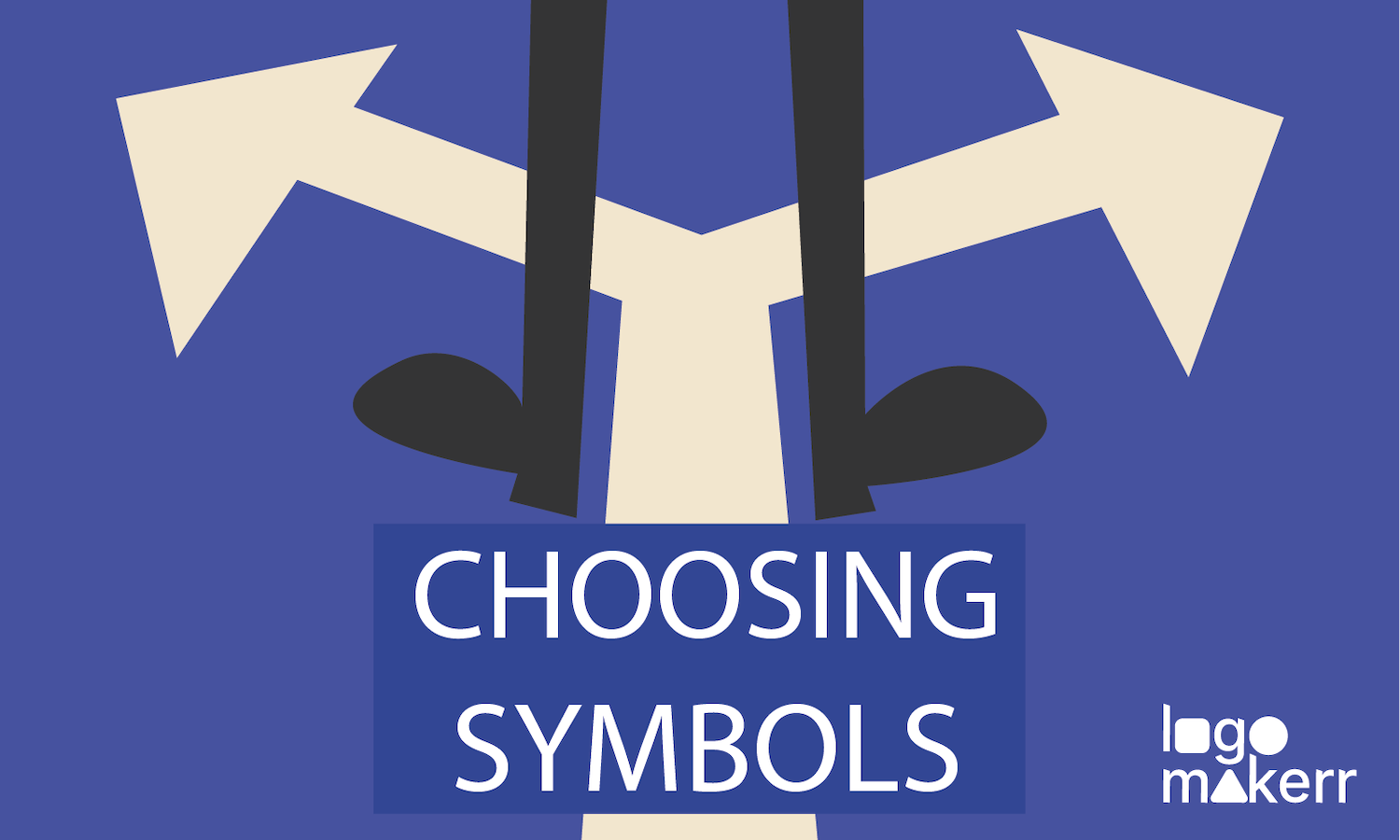There are so many Tier List Makers out there. It’s a digital platform that enables users to create, share, and engage with rankings, categorizations, and comparisons of their favorite things – be it movies, TV shows, video games, or even memes. And if you are a tier list maker yourself, it’s essential that you know how to create a brand and showcase your creativity to everyone! Well, guess what? You can do just that by creating a logo!
As you all know, a well-designed logo is more than just a visual representation of your brand; it also symbolizes the values, personality, and mission of what you want to do. It’s the first impression that users will have of your brand, and it can make or break their perception of your platform.
With this in mind, a professional logo can surely elevate your Tier List Making in a way you’ve never seen before.
What is a Tier List Maker?

Tier List Makers have surged in popularity with the rise of online gaming and social media. Sites like TierMaker.com see millions of users each month. As a matter of fact, on many platforms, over 70% of users customize their tiers to better fit their preferences. Additionally, more than 50% of tier lists created are shared on social media platforms, sparking conversations and debates.
But what really is a tier list maker?
A Tier List Maker is a handy online tool that helps you rank different items, characters, or concepts into various tiers based on their quality, strength, or your personal preference. Imagine you’re trying to figure out which video game characters are the strongest or which TV shows you love the most. Instead of just making a simple list, you can use a Tier List Maker to visually organize and rank them.
Easy, right?
How does a Tier List Maker works?
Most Tier List Makers are pretty user-friendly. Here’s a quick rundown on how they usually work:
- Choose a Category: First, you select a category for your tier list. This could be anything from video game characters to fast food restaurants.
- Drag and Drop: You’ll see images or names of the items you want to rank. Simply drag and drop them into different tiers. These tiers are often labeled from S (the best) down to F (the worst), but you can customize the labels to your liking.
- Customize: Many Tier List Makers let you customize the tiers, add your own images, and even change the colors.
- Share: Once you’re done, you can save your tier list and share it with friends or post it on social media. It’s a fun way to show off your rankings and see how others compare.
This easy step-by-step on how to use a tier list maker is why they are popular! Tools like that can also easily be found on the internet. And the fun part? You can make a tier list for just about anything. Whether it’s ranking your favorite Pokémon, deciding which movies to watch, or even organizing your tasks, there’s a tier list for everything.
Why do you need a logo when creating a tier list?

What’s a Tier List Again?
Just a quick refresher: a tier list is a fun and visual way to rank items, characters, or pretty much anything from best to worst. Whether you’re ranking your favorite superheroes, video game characters, or even types of pizza, a tier list helps you organize your thoughts in a clear and engaging way.
Why would you add a logo on your tier list?
First, for a better branding. You see, if you’re planning to share it online, especially on social media or forums, a logo makes your tier list instantly recognizable. Think of it as your personal stamp. People will start associating your rankings with your logo, which is pretty cool!
Second, for a professional look. Even if you’re just doing it for fun, a logo can make your tier list look more polished and professional. It shows that you’ve put thought and effort into your creation, which can make people take your rankings more seriously.
Lastly, credibility. Believe it or not, a logo can add a touch of credibility to your tier list. When viewers see a consistent logo across your tier lists, it signals that you know your stuff. It’s like wearing a nice outfit to an interview – it just makes a good impression.
How to create a logo using a free logo generator?
Aside from boosting recognition, adding professionalism, and enhancing your credibility, there are so much more to see when you add a logo on your tier list. The best part? It’s not even that hard! Here’s how you can create a logo using a free logo generator like Logo Maker AI!
Step 1: Visit Logomakerr.ai
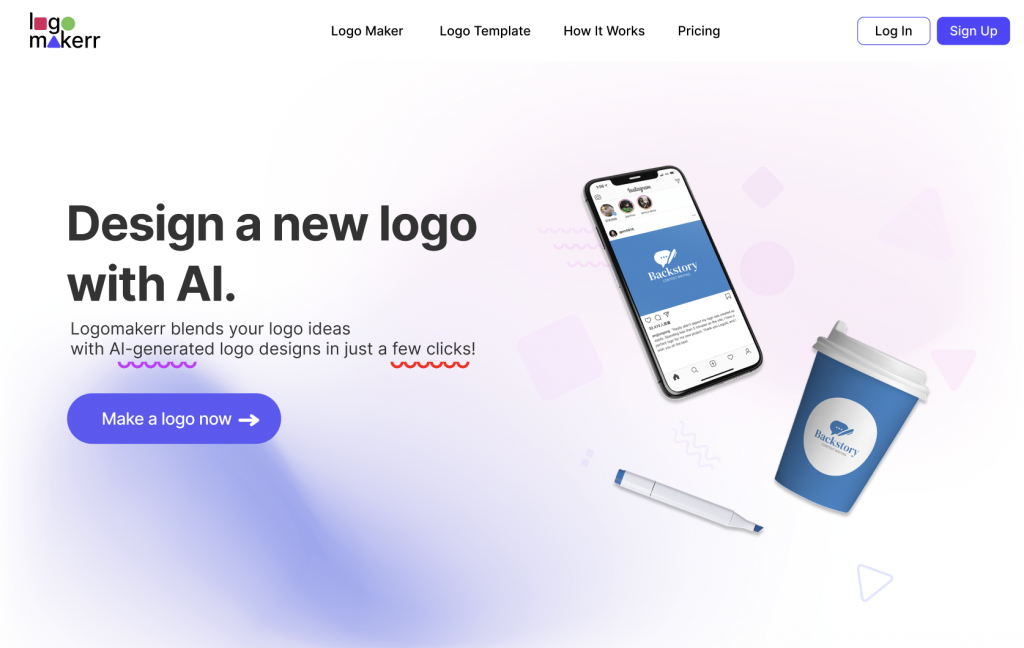
Open your browser and head to Logomakerr.ai. It’s a free and straightforward tool, perfect for beginners.
Step 2: Enter Your Brand Name
Type in the name you want on your logo. For your tier list, this could be your name, your handle, or something creative related to your list’s theme.
Step 3: Choose the details
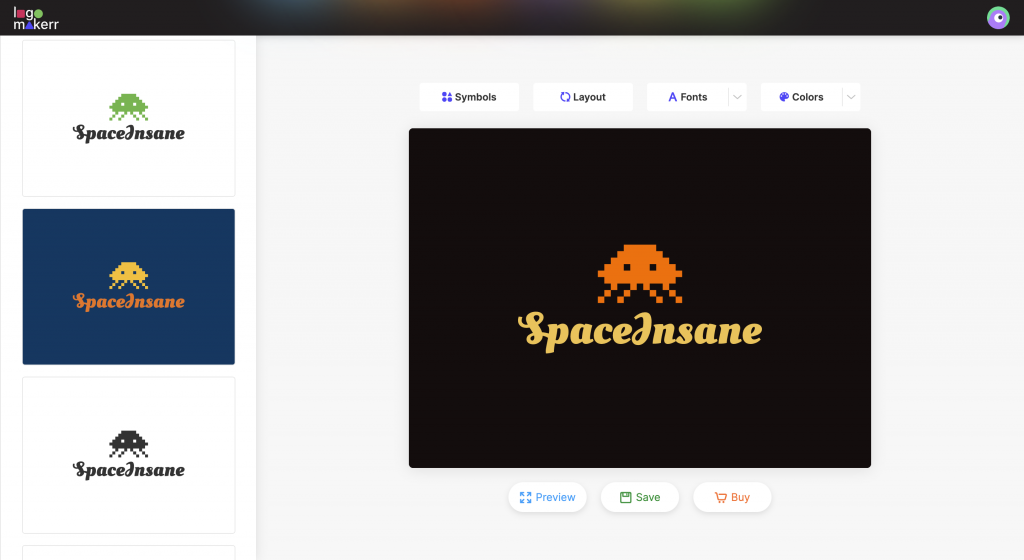
Logomakerr.ai offers a vast library of fonts, colors, and icons. You can search for something that matches your tier list’s theme. If you’re making a tier list about video games, search for game-related icons and fonts. For movies, try film reels or clapperboards – and even typographies that resonates your favorite series!
For an easier way, consider looking at the thousands of pre-designed templates Logomakerr.ai offers!
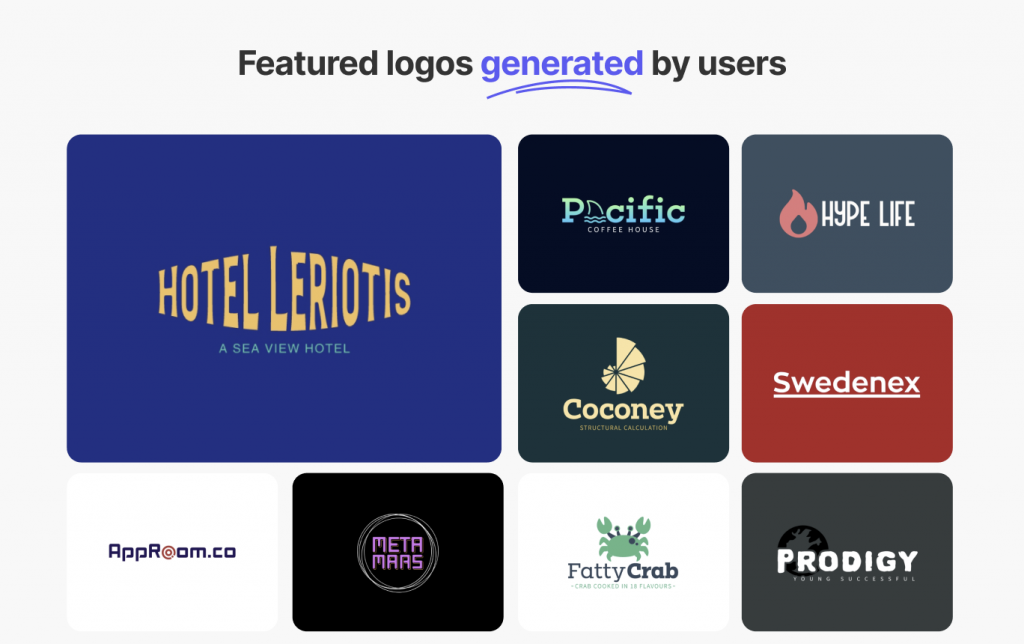
Step 4: Customize Your Logo
Here’s where the fun starts! Customize your logo by changing colors, fonts, and sizes. Play around with different styles until you find one that feels right. Keep it simple and readable.
Step 5: Download Your Logo
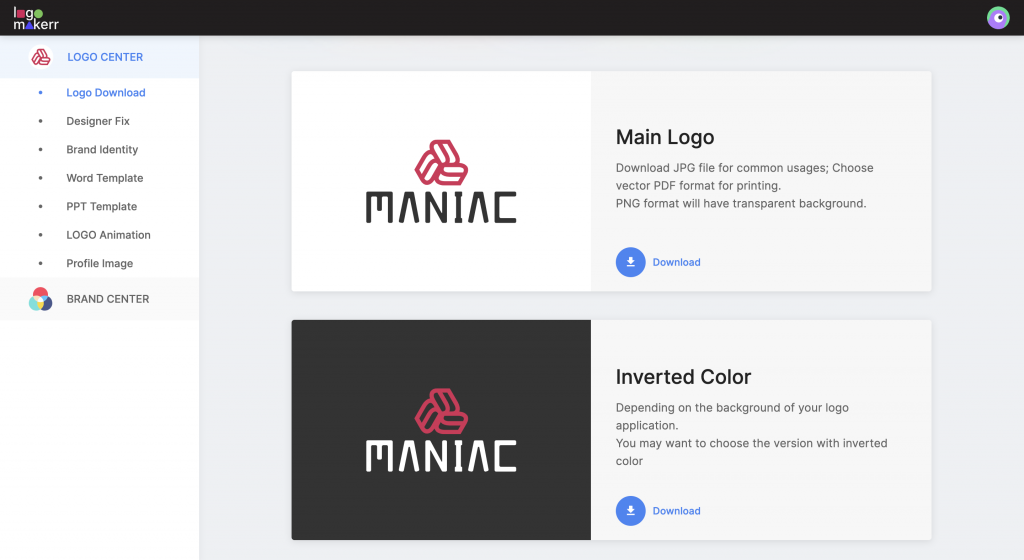
Once you’re happy with your design, download it. Logomakerr.ai usually offers different formats, but a simple PNG file is often the best choice for clear, high-quality images.
Done! You just created your personal brand logo and made your tier list look like it was made by a professional graphic designer!
Final Thoughts

Indeed, we can all agree that Tier List Maker is a cool tool that lets you rank and organize things in a visual and interactive way. It’s perfect for sharing your opinions and seeing how they stack up against others. Give it a try – you might find it’s your new favorite way to rank stuff! Of course, don’t forget to officially make it your own by adding your brand new logo!