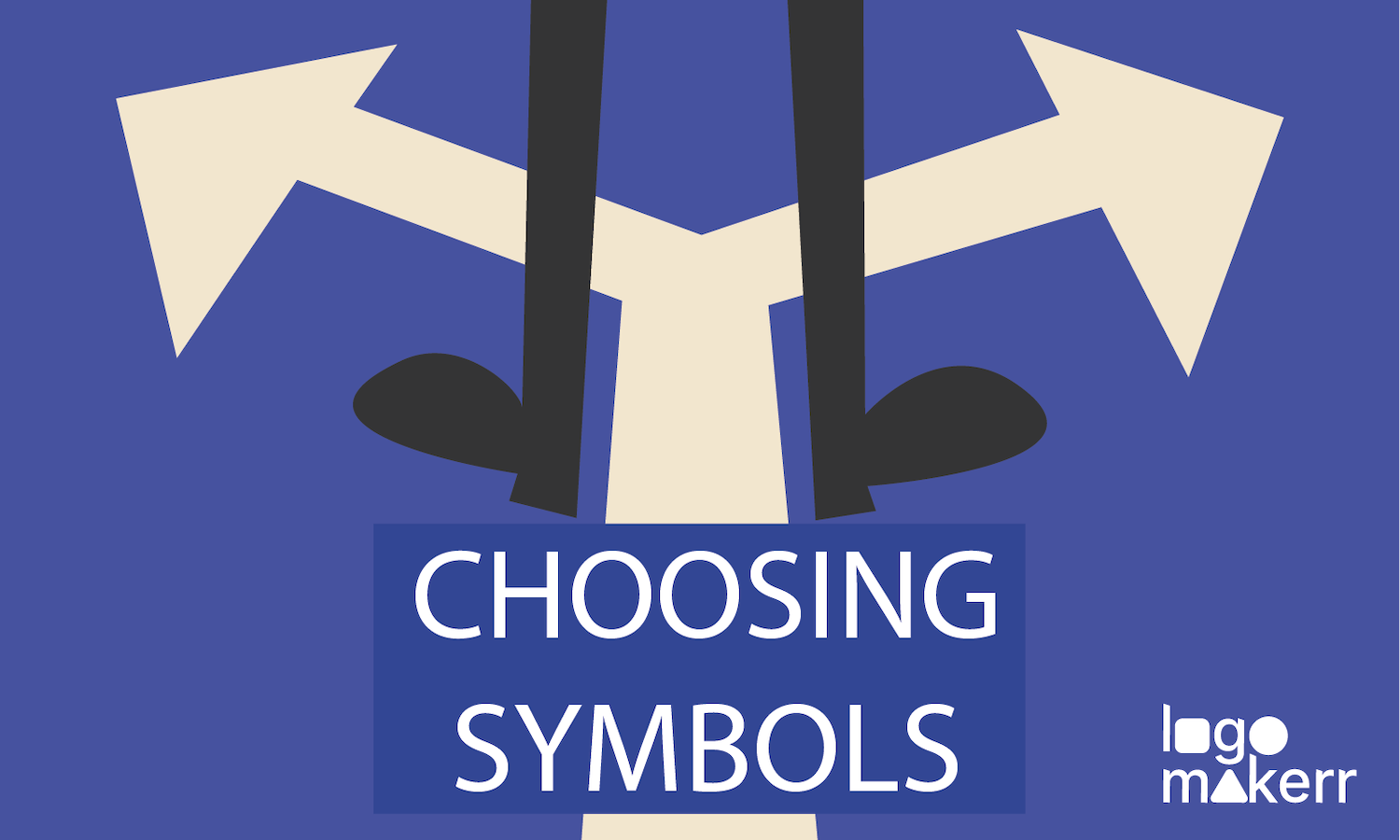You’ve just finished creating your logo. It looks sharp. It’s clean. You feel the urge to initiate the download process, but you pause. Does this logo appear correctly on business cards? Or over a black background? Or slapped onto a website hero image? Just too much orther considerations.
Logo mockups serve as your brand’s personal fitting room, letting you see how your logo would look in real-life use cases. You don’t have to imagine it. The AI logo maker website usually enables you to see your logo design live and in motion while maintaining brand consistency—before you buy.
This article will walk you through how to use mockups on Logomakerr.AI and explain why they’re essential to successful branding.
What Is a Logo Mockup
A logo mockup is your logo in context. Instead of looking at a flat image, you get to see your branding in real-world environments—shopfronts, laptop screens, billbopard, reception counter, packaging, T-shirts, and more.
This visualization helps you evaluate how your logo performs across different brand touchpoints. On Logomakerr.AI, we’ve built mockups into the decision-making experience, going far beyond just displaying a preview image.
Preview Before You Purchase: Try Your Logo in Mockups
After generating your logo using our AI tool, go to the Logo Center from your dashboard.
In the “Logo Center”, select the “Brand Identity“ tab on the left-hand sidebar. That’s where the real fun begins.
Mockups Carousel
Under the Mockups section, your logo will automatically appear in various real-life scenarios—everything from website previews to branded merchandise and lifestyle backgrounds.
🔍 Scroll Through Mockup Views
Use the left and right arrows to browse the carousel. Your logo is embedded in professionally designed templates that simulate real-world use. You can imagine your brand on pitch decks, social campaigns, or eCommerce banners.
📸 As seen in the first screenshot, our quadrant mockup view showcases your logo in different colors and layouts—useful for testing contrast, visibility, and scale.
🛠️ Adjust Logo Opacity
Some backgrounds are busy or dark. To optimize how your logo appears, simply hover over any mockup and use the opacity slider. As shown in the second screenshot, this tool lets you fine-tune how prominent or blended your logo is, especially useful for photography-heavy environments.
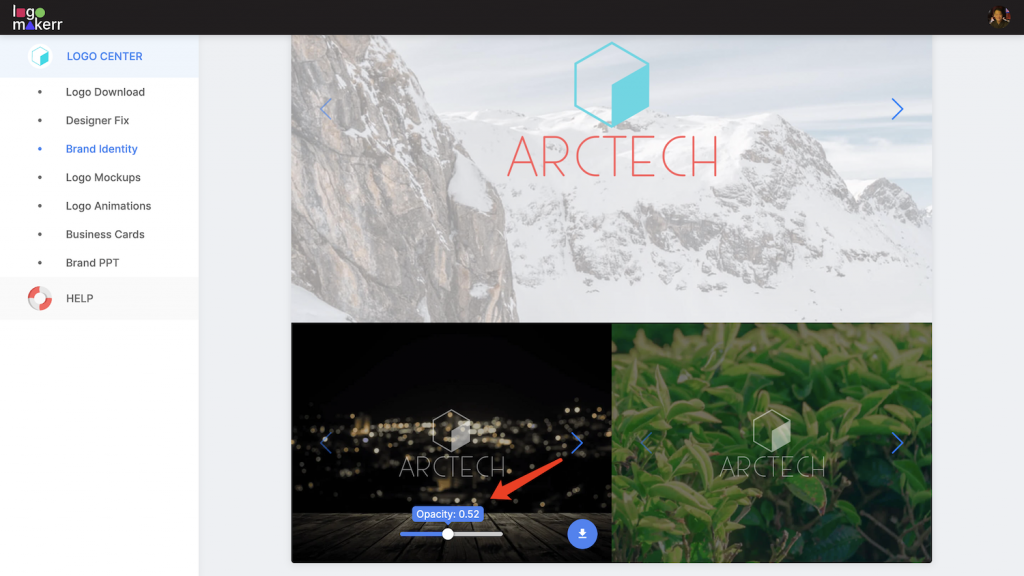
Download After Purchase: Where to Find Your Logo Mockups
Once you’re happy with your preview, you can download the logo mockups after completing your purchase.
Steps to Download:
- Go to the Logo Center.
- Click “Brand Identity.”
- Scroll to the Mockups section.
- Click the blue download icon on the bottom-right of any mockup you want.
These high-resolution images are perfect for presentations, pitch decks, social media posts, and even internal brand use.
You can also download your mockups directly from the logo download page, like in this example:
👉 https://logomakerr.ai/download?logo=1095798
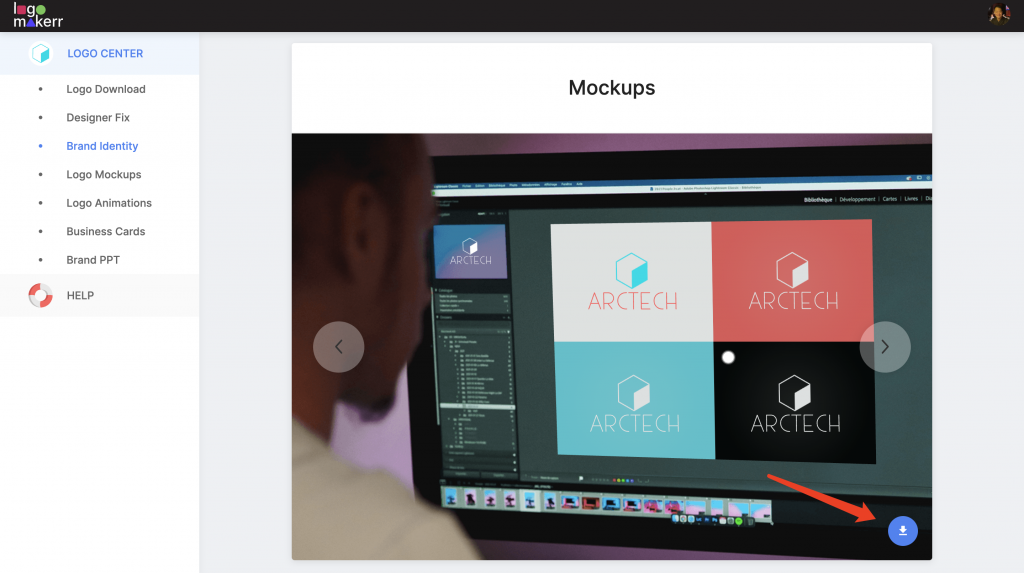
Why Logo Mockups Matter
Sure, mockups look good—but their benefits go much deeper. Here’s why they matter.
1. Realistic Visual Testing
It’s easy to assume your logo works well. But does it actually look good on a storefront or over a dark background? Mockups reveal how your design behaves under different conditions.
2. Presentation-Ready Assets
From pitch decks to investor meetings, your brand deserves a polished visual identity. Mockups make your logo look like it’s already live and breathing.
3. Logo Versatility Check
Mockups help you ensure your logo works across light and dark themes, mobile and desktop, large and small scale—without needing a designer’s help.
4. Faster Feedback Loops
Mockups allow your team, investors, or clients to quickly grasp your vision. Instead of explaining your concept, just show the logo in action.
Want more branding tips? Check out our guide on how to create a professional brand identity that resonates with your audience.
Examples of Where to Use Logo Mockups
Your mockups aren’t just pretty pictures—they’re valuable brand assets. Here’s how and where to use them:
| Use Case | Why It Works |
|---|---|
| Social Media Posts | Helps establish authority with a consistent visual presence. |
| Pitch Decks | Makes your investor presentations feel more complete and real. |
| Landing Pages | Adds authenticity to your call-to-action banners or testimonial sections. |
| Etsy / Shopify Listings | Demonstrates how your logo will look on your product packaging. |
| Email Signatures | Adds subtle branding for daily communications. |
| Brand Guidelines | Helps document how your logo should be used in real-world contexts. |
| Hiring Pages | Projects a professional image to potential recruits. |
Explore our article on how logo color psychology affects perception to learn how your mockups and brand palette work together.
A Pro Tip: Design Iteration Using Mockups
Mockups are also a diagnostic tool. They help catch problems before finalizing your design:
- Fonts might be too thin in smaller sizes.
- Icons may get lost in noisy backgrounds.
- Colors may not contrast well in certain lighting.
Good news? You can make fast revisions using our Designer Fix feature in the Logo Center.
Final Thoughts: Mockups Make Branding Real
Logo mockups help bridge the gap between concept and execution. They’re not a luxury—they’re essential. “Professional branding is critical in financial services where trust is everything,” explains Jonathan Reed, Founder of Best USA Payday. “Mockups help us ensure our brand looks credible and trustworthy across all customer touchpoints—from website headers to mobile apps where customers make sensitive financial decisions.”
At Logomakerr.AI, we believe that every brand—whether it’s a startup, solo creator, or growing business—deserves to see its logo in action before making a decision.
Try It Now
- Preview mockups before purchase.
- Adjust opacity and background.
- Download everything post-purchase.
- Use mockups across social, web, print, and investor decks.
Curious how layout impacts logo storytelling? Dive into our in-depth logo layout analysis for practical insights.
Your logo deserves more than just a PNG file. Let it live, move, and shine—before you even go live.
Let me know if you want this post uploaded to your WordPress or if you’d like a compressed summary for social sharing.