Free Online Photo Editor
Open and edit PSD, Sketch, and XCF files with our AI image editor. Save and convert your photo to any other image format including PNG with transparent background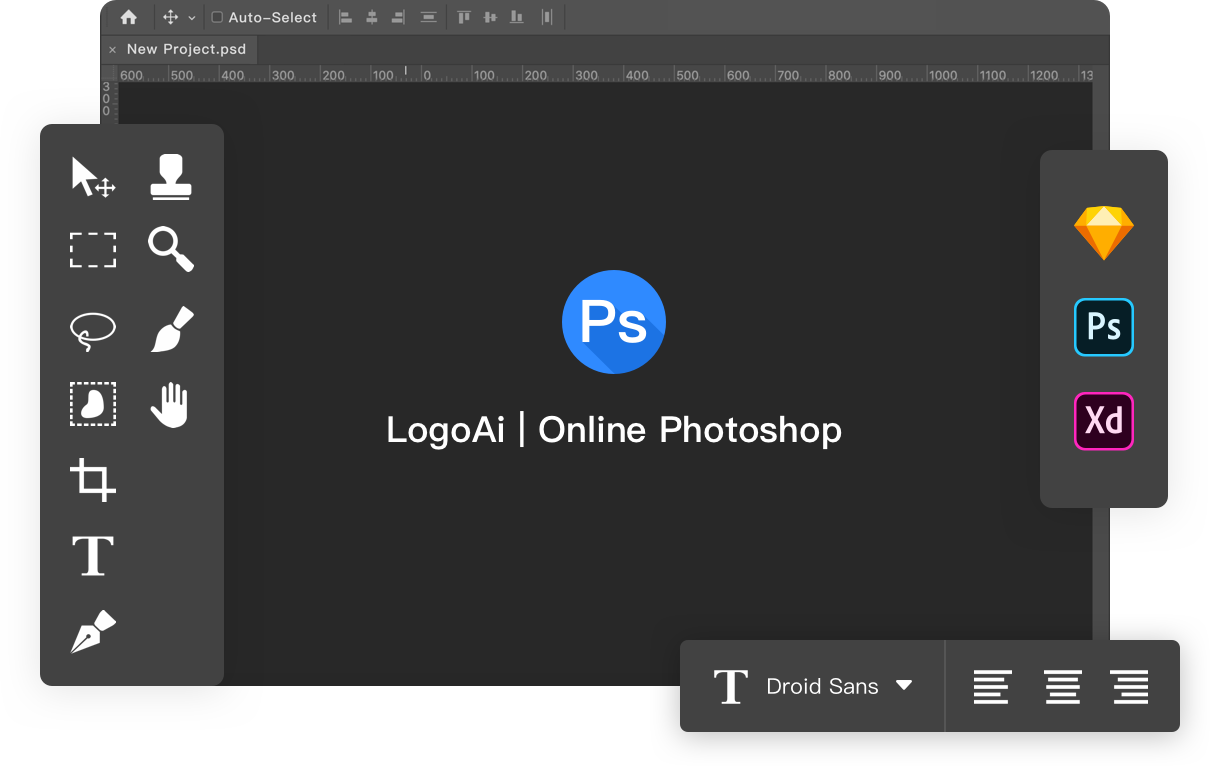
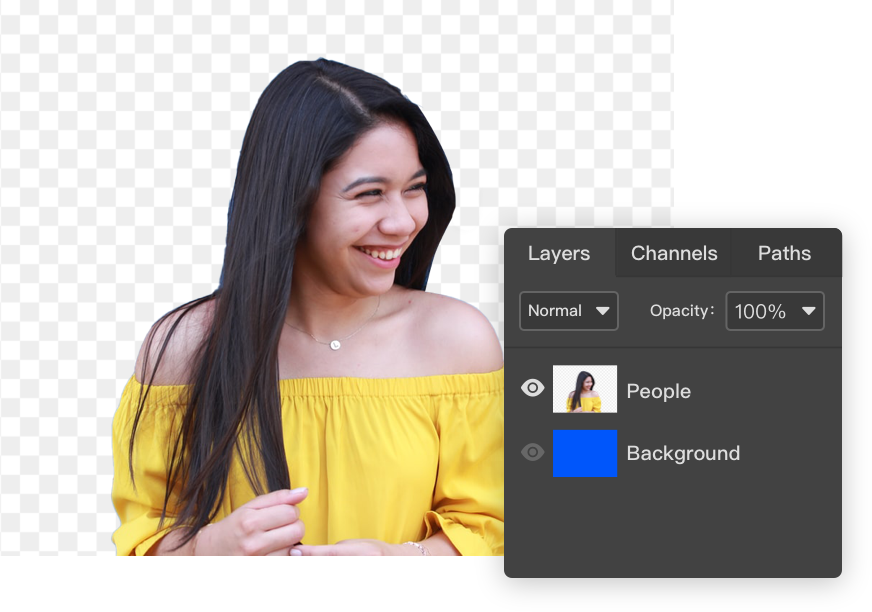
How To Open And Edit
PSD Files
· Click files and choose the file you want to open
· View and edit the image’s layers on the side
· Save and convert your image to any file format
Adding Text to Your
Photo Image
· Select the text tool from the side panel
· Add text anywhere on your image
· Change fonts and colors of your text
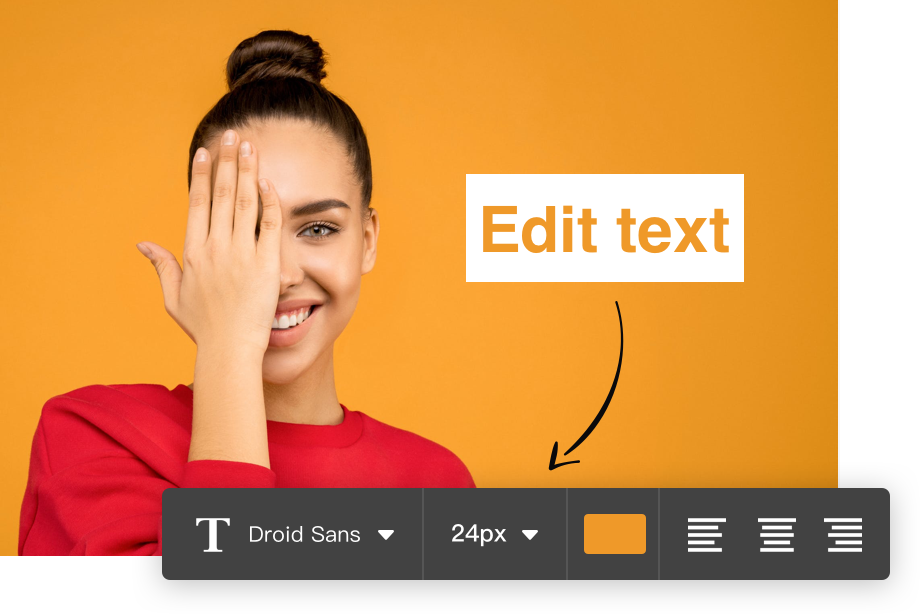

Remove Or Change
Photo Background
· Choose the smart select tool
· Select the background areas on your photo
· Remove or change to any other background
